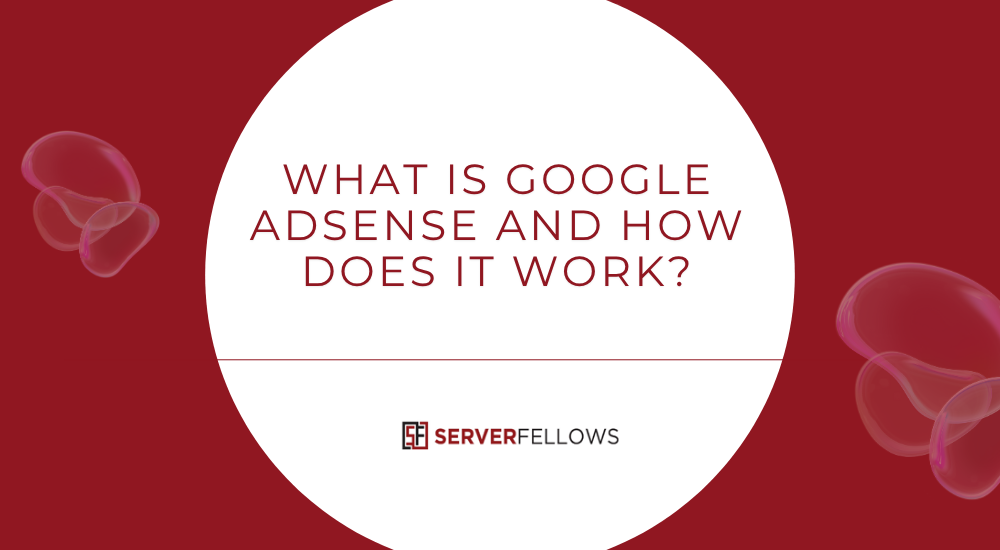
What Is Google AdSense? A Complete Guide to Earning From Your Website
Website owners often reach a stage where they ask themselves a simple question: How do I turn this traffic into income without ruining the experience?
One of the most dependable ways is Google AdSense. To understand what is Google AdSense, it helps to look at how the system works, what makes it effective, and how you can set it up in a way that genuinely supports your content rather than distracting from it.
This guide breaks down the entire process—setup, auctions, ad types, policies, best placements, targeting choices, earnings expectations, and optimization methods. You’ll learn not just how to place ads but how to make them work for you in a clean, sustainable manner. Whenever hosting impacts your performance, upgrading to a fast provider such as ServerFellows.com can help maintain speed while running ads.
Understanding What Is Google AdSense
To put it simply, Google AdSense is a program that helps publishers earn money by showing ads on their websites. Advertisers compete in real time for available space on your pages, and you earn from impressions or clicks depending on the ad format.
If you’ve ever visited a site with a banner, an in-article advertisement, or a small ad block within the sidebar, there is a good chance it was served through AdSense. The system handles matching, delivery, and payments automatically once you set things up. Your job is to maintain quality content, improve page performance, and choose smart ad placements.
Knowing what is Google AdSense means understanding that it is not a get-rich-quick tool. It’s a structured marketplace where advertisers bid for attention, and websites with consistent, engaged traffic get rewarded. This makes it especially suited for blogs, news sites, forums, hobby sites, review platforms, and informational portals.
Why AdSense Exists and How It Helps Publishers
The core idea behind AdSense is to simplify the ad-selling process for publishers. Before platforms like this existed, site owners had to negotiate directly with advertisers, handle contracts, measure impressions manually, and manage payments. That made monetization difficult unless you ran a huge website.
AdSense removed those barriers. Now, any site with good content and steady traffic can earn. Knowing what is Google AdSense also means seeing it as a bridge between businesses that want visibility and publishers who want compensation for their content efforts.
You write valuable material. Advertisers want their messages seen by readers interested in that same material. AdSense connects both sides through an automated auction.
When you combine smooth hosting—such as a reliable plan at ServerFellows.com—with good content, the results compound over time.
How Google AdSense Works Behind the Scenes
Understanding what is Google AdSense requires looking at the internal process:
1. You add a simple script to your site
This snippet informs Google that you have space available on the page.
2. A visitor loads your page
AdSense instantly runs a real-time auction.
3. Advertisers place automated bids
These come from Google Ads and approved demand partners. Each advertiser decides how valuable that impression is based on:
- your content category
- visitor intent
- past performance
- device type
- placement quality
4. The highest bid wins
The system selects the ad most likely to perform well and pays you based on impressions or clicks.
5. You earn
Google keeps a share and transfers your earnings once you meet the threshold.
This entire process happens within milliseconds and repeats for every page view. This is why stable hosting like ServerFellows.com matters; faster loading means better viewability and better bidding.
When Should You Add AdSense to Your Website?
Just because you can add ads doesn’t mean you should do it immediately. The right timing depends on traffic quality, purpose, and audience expectations.
Best Situations for Monetization
- blogs with recurring visitors
- evergreen content sites
- community forums
- review websites
- job boards and classifieds
- knowledge hubs or niche education sites
These site types can display ads naturally within their layout.
Where AdSense Might Not Fit
- professional agency websites
- portfolios
- personal brand sites offering services
Ads can cheapen the appearance of such platforms. For those, a clean experience is more important than a few dollars in ad revenue.
Rule of thumb:
If your site’s purpose is content consumption, ads help.
If the site’s purpose is conversion or brand presentation, ads distract.
Whenever you feel your site is ready, make sure your hosting supports fast loading and clean caching. Platforms like ServerFellows.com are built for sites that want speed even after adding scripts such as AdSense.
Preparing Your Site Before Applying to AdSense
Knowing what is Google AdSense is only half the puzzle. The next part is passing verification. Google approves sites that follow strong content and usability standards.
1. Review AdSense Policies
Your content must be original, valuable, and fall within allowed categories. Avoid:
- copied articles
- sensational content
- violent or explicit topics
- misleading layouts
Your site must also have strong navigation.
2. Improve Website Speed
Slow pages reduce ad visibility and often delay approval. Basic optimizations include:
- compressing images
- using a premium host
- removing unnecessary plugins
- implementing caching
If your current hosting slows down your pages, consider moving to ServerFellows.com, where performance tuning is included by default.
3. Ensure You Have the Required Pages
Minimum expected pages include:
- About
- Contact
- Privacy Policy
- Terms
4. Ensure Mobile Responsiveness
Most visitors browse on mobile devices. Poor layouts lead to poor ad placement and lower earnings.
5. Set Up Analytics
You’ll need proper tracking to measure RPM, CTR, and revenue sources.
Choosing Between Auto Ads and Manual Placements
A crucial part of understanding what is Google AdSense is knowing how ads appear.
Auto Ads
Google decides placement and count.
Best for beginners or those wanting minimal management.
Manual Ad Units
You create specific ad blocks and place them where you want:
- in-article ads
- below post ads
- sidebar ads
- header ads
- anchor ads
- matched content
Manual placements give you tighter control and let you match ads with the flow of your content.
To keep page speed healthy, always pair ads with fast hosting—ServerFellows.com is an easy win here.
Popular Ad Formats That Increase Revenue
AdSense offers different formats to suit layout and content. Your earnings depend heavily on choosing the right ones.
Responsive Display Ads
Automatically adjust to device size. These are the most commonly used.
In-Article Ads
Blend naturally within long content, improving visibility.
In-Feed Ads
Appear inside feed-style layouts like homepages and category pages.
Multiplex Units
Show a grid of ads that mimic recommended content-style blocks.
Anchor Ads
Stick to the top or bottom of the screen and remain visible during scrolling.
Vignette Ads
Full-screen ads that appear between page loads.
A balanced combination of responsive and in-article ads usually produces the best long-term results.
Understanding AdSense Policies in Depth
To avoid account suspension, follow these essential rules:
1. Never Encourage Clicks
Statements like “support us by clicking ads” are prohibited.
2. Avoid Deceptive Layouts
Don’t place ads near:
- navigation buttons
- drop-downs
- misleading images
3. Keep a Clean Ratio
Pages overloaded with ads get penalized and lose trust.
4. Maintain Original Content
Thin pages (for example: 100 words with three ads) are rejected.
5. Handle User Data Correctly
If you enable personalized ads, implement consent tools that reflect required privacy standards.
Setting Up AdSense on Your Website
Once approved, follow these steps:
1. Create Ad Units or Enable Auto Ads
In your AdSense dashboard, create blocks or switch on automation.
2. Copy the Provided Script
For Auto Ads, insert it inside the `
` section. For manual units, insert them in the exact placement slots. ### **3. Verify Implementation** Use Google’s preview tools to see how ads load. ### **4. Give It Time** It may take 24–48 hours for the system to learn your layout. If ads slow your page down or cause cumulative layout shift, improving hosting often helps. That’s where using a platform like *ServerFellows.com* makes keeping speed stable easier. ## Optimizing Your Earnings Over Time Once your ads are live, earning becomes a process of refinement. ### **Track the Following Metrics:** – **RPM** (revenue per thousand impressions) – **CTR** (click-through rate) – **Viewability** – **Page speed performance** – **Top-earning pages** ### **High-performing adjustments include:** – moving in-article ads slightly higher – adding a single sidebar block on desktop – reducing clutter to make ads stand out naturally – improving content to attract higher-value bids Small changes compound significantly over months. ## How Much Can You Earn With AdSense? The amount depends on: – niche competitiveness – visitor intent – geography – ad placements – traffic volume Most new sites earn modest amounts—often between a few dollars to a few hundred in the beginning. Sites with targeted traffic can grow much faster. The key is consistency, optimization, and ensuring the website remains fast and easy to browse. This is why reliable hosting, like the options at *ServerFellows.com*, becomes essential. ## How Long Approval Usually Takes Approval usually takes: – **2–7 days** for sites with strong structure – **1–3 weeks** for sites needing improvements – **up to a month** if there are violations or incomplete pages During this period, avoid major design overhauls. ## Common Reasons Applications Get Rejected ### **1. Thin Content** Not enough original articles or very short posts. ### **2. Policy Violations** Unauthorized topics or misleading layouts. ### **3. Poor Navigation** Broken menus, inconsistent pages, or missing essential sections. ### **4. Low-quality Traffic** Unnatural sources or bot traffic. ### **5. Excessive Ads Before Approval** Pages should be clean before applying. Fixing these issues improves approval speed dramatically. ## Payment Thresholds and Methods The payment threshold is typically **$100**. Google pays between the **21st and 26th** of each month once you cross this amount. Payments are available through: – electronic funds transfer – check (in some regions) You must also verify your address using a mailed PIN. ## Combining AdSense With Affiliate Links This is allowed if done carefully: – Keep ads visually distinct from affiliate buttons. – Do not design affiliate sections to look like ads. – Avoid clutter. – Disclose affiliate relationships where required. Both revenue streams can work together if the layout is clean. ## Final Thoughts Understanding **what is Google AdSense** is the first step to building a reliable revenue stream from your website. The program gives publishers a structured, scalable way to earn by connecting content with relevant advertising. To succeed, focus on high-quality articles, maintain fast loading times, choose smart placements, and follow compliance rules. AdSense rewards consistency. Start with a clean layout, add placements carefully, study your metrics, and refine over time. And if you ever need to boost your page performance or upgrade hosting to handle increased traffic and scripts gracefully, platforms like *ServerFellows.com* offer dependable options that help your site stay fast even as earnings grow. By applying the principles in this guide and maintaining steady improvements, you can turn your website into a consistent and sustainable income source.


