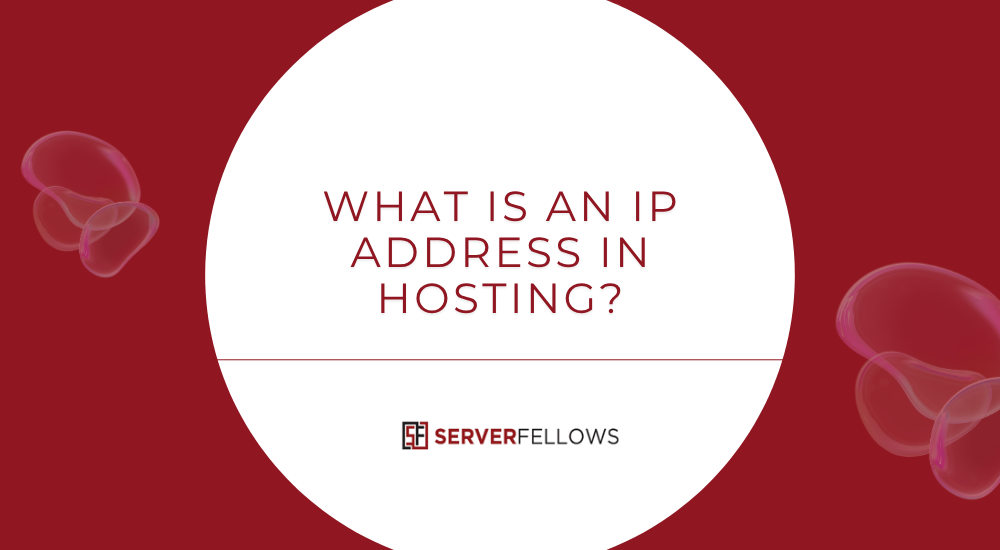
What Is an IP Address in Hosting?
Every website you visit, every email you send, and every file you upload online travels through a complex network of servers. At the center of this network lies a fundamental element known as an IP address — the unique numerical label that identifies your website’s online location. But what is an IP address in hosting, and why is it so important for your site’s reliability and performance? Let’s dive deep into this essential concept that forms the backbone of the internet.
If you’re setting up a new website or upgrading your current one, you’ll encounter the term IP address more often than you expect. Understanding it can help you make better hosting decisions, improve your website’s accessibility, and strengthen its security profile.
Looking for flexible hosting with reliable IP options? Explore plans at Serverfellows.com and experience seamless website performance.
What Is an IP Address?
An IP (Internet Protocol) address is a unique series of numbers (and sometimes letters) assigned to every device connected to the internet. It acts like a digital home address, directing traffic to and from your website. When someone types your domain name into a browser, the internet uses your IP address to locate the right server and load your site.
In web hosting, your IP address connects your website’s domain name (like example.com) to the physical server where your site’s files are stored. Without it, visitors wouldn’t be able to find your website.
Imagine trying to deliver a package without an address. The courier wouldn’t know where to take it. Similarly, without an IP address, browsers wouldn’t know where to find your site on the global network of servers.
The Anatomy of an IP Address
An IP address typically looks something like 192.168.1.1 (IPv4) or 2400:cb00:2048:1::c629:d7a2 (IPv6).
- IPv4 addresses are the traditional format, consisting of four sets of numbers separated by periods.
- IPv6 is the newer version, created to overcome the shortage of IPv4 addresses. It includes both numbers and letters and provides trillions of unique combinations.
Both serve the same purpose — to identify devices and servers — but IPv6 offers greater scalability as more websites and devices come online.
Why IP Addresses Matter in Hosting
Your hosting plan may include either a shared or dedicated IP address. The type you choose can influence various aspects of your website’s operation, including performance, email reliability, and SSL compatibility.
Let’s explore why IP addresses play such a critical role in hosting.
1. Website Accessibility
Every time a visitor types your domain name into a browser, the Domain Name System (DNS) translates that name into an IP address. The server then responds by displaying your website. Without a valid IP address, your site simply cannot be reached.
2. Email Deliverability
Email servers use IP addresses to track the origin of messages. If your IP is shared with spammers, your emails might land in recipients’ spam folders. That’s why many businesses prefer a dedicated IP address to maintain a clean sender reputation and ensure consistent email delivery.
3. SSL Certificates and Secure Connections
Although modern SSL certificates often work with shared IPs, some advanced SSL configurations still require a dedicated IP for installation. Having a dedicated IP ensures that secure data transmission between your server and users remains uninterrupted.
4. Security and Customization
A dedicated IP allows advanced users to create custom security rules, manage firewalls, and access their sites directly via IP without relying solely on domain names. This is particularly useful for developers and eCommerce businesses handling sensitive transactions.
If you’re serious about uptime, speed, and security, consider hosting with Serverfellows.com — where shared and dedicated IP options are optimized for every business need.
Types of IP Addresses in Hosting
Understanding the different types of IP addresses helps you choose what fits your website best. Below are the primary categories used in hosting environments.
1. Shared IP Address
In shared hosting, multiple websites reside on the same server and share one IP address. This is the most cost-effective option and works well for smaller websites, blogs, or startups.
Pros:
- Budget-friendly
- Managed and maintained by the hosting provider
- Suitable for small businesses or personal websites
Cons:
- If one website on the same IP gets blacklisted, it can affect all others
- May not support advanced SSL configurations or custom ports
2. Dedicated IP Address
A dedicated IP is reserved exclusively for your website. You don’t share it with anyone else. This option is ideal for businesses that prioritize control, reliability, and security.
Pros:
- Independent from other websites
- Allows direct FTP and browser access via IP
- Improves email reputation and deliverability
- Enables advanced server customization
Cons:
- Slightly higher cost compared to shared IPs
- Requires basic technical understanding for management
At Serverfellows.com, you can start with a shared IP and seamlessly upgrade to a dedicated one as your business grows — ensuring scalability without downtime.
Shared IP vs Dedicated IP – Which One Is Better?
The decision depends on your website’s purpose, traffic level, and security needs. Here’s a quick comparison:
| Feature | Shared IP | Dedicated IP |
|---|---|---|
| Cost | Lower | Higher |
| Performance | Standard | More consistent |
| Email Deliverability | May vary | Highly reliable |
| Security Level | Basic | Advanced |
| Best For | Blogs, small sites | Businesses, eCommerce, email marketing |
If you’re just starting out, a shared IP hosting plan may be sufficient. As your online presence grows, upgrading to a dedicated IP can enhance your performance and protect your brand reputation.
Static vs Dynamic IP Addresses in Hosting
Apart from shared and dedicated IPs, there’s another distinction worth knowing — static and dynamic IPs.
Static IP
A static IP never changes. It remains constant and is ideal for hosting websites, remote access, and email servers.
Dynamic IP
A dynamic IP changes periodically, typically assigned by your ISP. It’s common for general internet users but not suitable for hosting a website.
Most web hosting providers, including Serverfellows.com, assign static IPs to ensure consistent site availability.
The Role of DNS and IP Mapping
When someone types your domain name, the DNS system translates it into your IP address. This process is known as DNS resolution.
- The user’s browser sends a request to DNS servers.
- The DNS server returns the IP address associated with that domain.
- The browser connects to the correct web server and displays your website.
Having a properly configured IP address ensures faster and more reliable DNS resolution — which directly impacts your website’s loading speed and user experience.
IPv4 vs IPv6 – The Modern Hosting Transition
IPv4 (Internet Protocol version 4)
- Uses 32-bit numeric addresses (e.g., 192.168.1.1)
- Supports around 4 billion unique addresses
- Still the most widely used version
IPv6 (Internet Protocol version 6)
- Uses 128-bit alphanumeric addresses (e.g., 2400:cb00:2048:1::c629:d7a2)
- Allows trillions of unique addresses
- Enhanced security and better routing efficiency
With more devices and websites appearing daily, IPv6 adoption continues to grow. Many modern hosting services, including Serverfellows.com, offer dual-stack support for both IPv4 and IPv6 to ensure long-term compatibility.
How IP Addresses Affect Website Performance and SEO
While an IP address alone doesn’t directly determine your website’s SEO ranking, it plays a supporting role in several ways.
1. Uptime and Availability
If your IP or server experiences downtime, search engines may flag your website as unreliable. A stable IP with consistent uptime ensures better indexation.
2. Reputation and Email Marketing
Search engines and email servers monitor IP reputation. A clean, dedicated IP helps protect your domain from association with spam or malicious activity.
3. Speed and Load Balancing
Dedicated IPs can contribute to faster response times, especially for high-traffic sites or custom configurations. This indirectly supports better user experience and SEO metrics like lower bounce rates.
For optimal uptime and clean IP reputation, explore Serverfellows.com — a hosting platform designed for performance and reliability.
IP Blacklisting and Reputation Management
When emails are sent from an IP associated with spam or malware, that IP can get blacklisted by email service providers. This affects every website sharing that IP, even if your site isn’t responsible.
To avoid such scenarios:
- Choose a reliable host that monitors IP health
- Regularly test your IP reputation using online tools
- Use dedicated IPs for transactional or marketing emails
With proactive monitoring and dedicated options, Serverfellows.com helps keep your IP reputation clean and your communications trustworthy.
Common Misconceptions About IP Addresses in Hosting
-
“A dedicated IP guarantees higher SEO ranking.”
Not true. Search engines focus on content quality and performance, not IP type. However, reliable uptime (which a dedicated IP can help ensure) supports SEO indirectly. -
“All SSL certificates need a dedicated IP.”
Previously yes, but with Server Name Indication (SNI), most SSL certificates now work on shared IPs too. -
“Shared IPs are insecure.”
Not inherently. Security depends more on your host’s server management and configuration than on IP sharing itself.
Frequently Asked Questions (FAQs)
1. Do I need a dedicated IP for my website?
Not necessarily. Shared IPs work for most sites, especially if you’re using standard SSL and not sending bulk emails. Businesses handling sensitive data or large email campaigns should opt for a dedicated IP.
2. Can I switch from shared to dedicated IP later?
Absolutely. Reliable hosts like Serverfellows.com allow smooth upgrades without downtime.
3. What’s the difference between IPv4 and IPv6?
IPv4 uses older numerical addressing; IPv6 offers a vast range of addresses and improved security.
4. Can my IP affect my email deliverability?
Yes. If your IP is blacklisted or shared with spammy senders, it can hurt deliverability. Dedicated IPs solve this issue.
5. Is a static IP better than a dynamic IP for hosting?
Yes, because static IPs remain consistent, ensuring stable DNS mapping and uninterrupted access to your website.
How to Check Your Website’s IP Address
Finding your website’s IP is easy:
- Use the command prompt:
ping yourdomain.com - Or search “what is my website IP” online.
Your hosting dashboard, such as the one provided by Serverfellows.com, will also display your assigned IP address and its type (shared or dedicated).
Choosing the Right Hosting Partner
Your host’s infrastructure determines the quality and reliability of your IP allocation. Look for:
- 24/7 technical support
- Regular IP monitoring and blacklist prevention
- Scalable options to upgrade IPs or plans
- Free SSL and DDoS protection
Serverfellows.com offers all of the above, along with performance-optimized hosting for businesses of all sizes.
Conclusion
An IP address isn’t just a number — it’s the backbone of how the internet recognizes your website. From accessibility and security to email deliverability and performance, the right IP setup determines how your digital presence operates.
Understanding what an IP address in hosting means empowers you to choose smarter, more reliable solutions.
Whether you’re starting a small blog or managing a high-traffic business site, Serverfellows.com provides the flexibility, speed, and security your website deserves.
Choose the hosting that keeps your IP — and your reputation — in safe hands.


