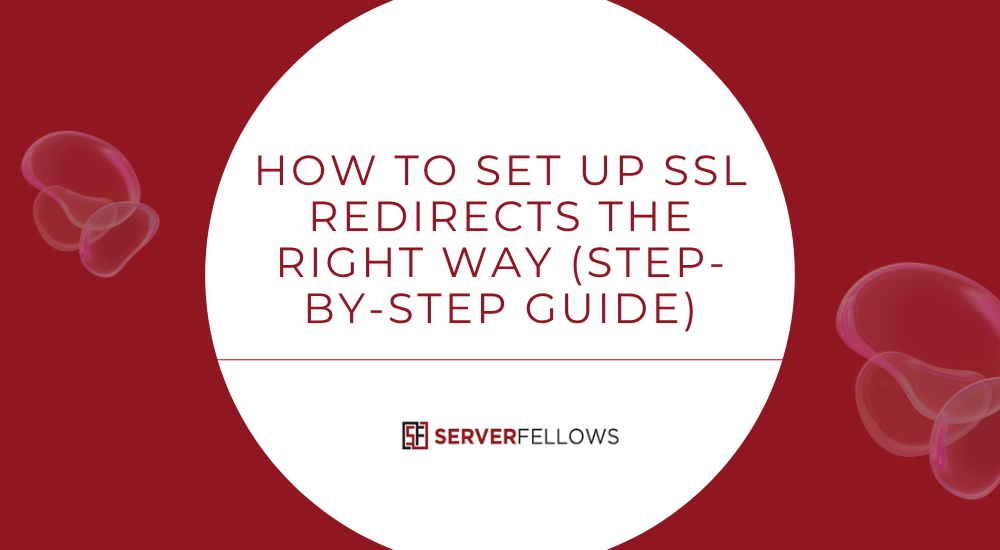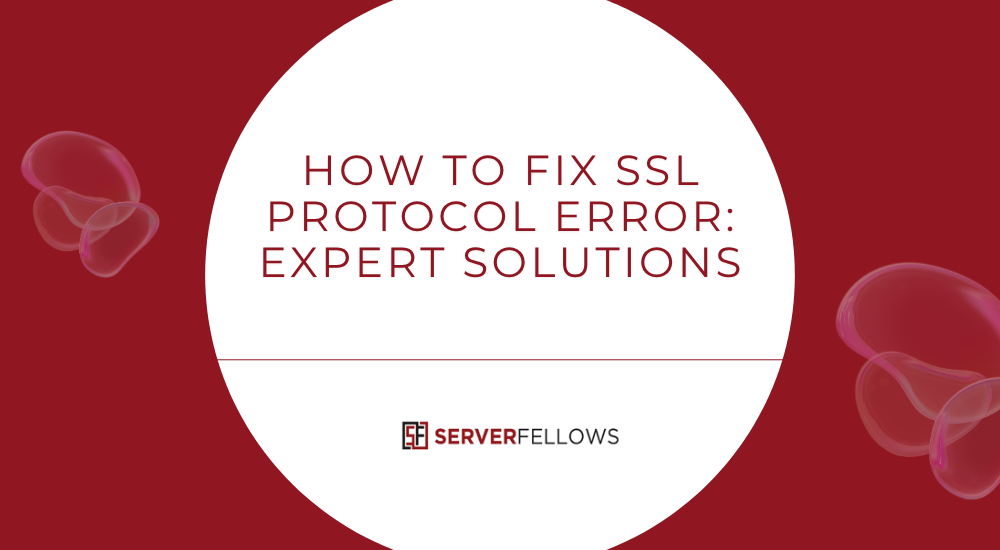Top 10 / Best WordPress Translation Plugins for Multilingual Success
Launching a multilingual WordPress site isn’t just about translating words—it’s about connecting cultures, boosting conversions, and ranking in global search results. Choosing the best WordPress translation plugins can transform your website into a multilingual powerhouse that attracts audiences from every corner of the world.
If your goal is to expand reach and improve SEO while keeping workflows simple, the right translation plugin will do just that. Whether you run a blog, an eCommerce store, or a corporate website, the tools below will help you translate efficiently, manage languages seamlessly, and optimize every page for search engines.
Pro Tip: Hosting performance is key for multilingual sites. A fast, secure host like Serverfellows.com ensures translated pages load quickly—boosting SEO and user experience.
Key Takeaways
- WPML offers advanced multilingual management, automatic translation (DeepL/Google/Microsoft), WooCommerce support, and SEO optimization through hreflang and localized sitemaps.
- Polylang is intuitive, lightweight, and SEO-ready, ideal for editors who prefer native WordPress workflows.
- TranslatePress enables live, front-end translation with instant previews.
- Weglot automates translation, detects all content, and manages everything via a hosted dashboard.
- GTranslate gives instant machine translation and a floating switcher—great for tight budgets.
WPML
Among the best WordPress translation plugins, WPML remains the most comprehensive choice for professionals. It supports translations for posts, pages, menus, custom fields, and even theme strings.
You can assign translators, define roles, and manage workflows securely. With WPML’s WooCommerce module, every product, cart, and checkout can be localized seamlessly.
Automatic translation engines (DeepL, Google, Microsoft) save time while its glossary and translation memory maintain consistency. SEO features like hreflang tags, per-language URLs, and localized sitemaps ensure strong organic visibility.
WPML supports page builders like Elementor and Divi, making it an all-in-one solution for multilingual websites. Combined with fast servers from Serverfellows.com, your WPML-powered site can achieve global performance excellence.
Polylang
Polylang keeps multilingual management clean and efficient. Without cluttering your dashboard, it integrates smoothly into the default WordPress editor.
You can create languages, translate posts, media, widgets, and menus—all within the standard interface. The plugin supports subdomains, directories, or unique domains per language and works well with popular SEO tools.
The free version covers the essentials, while Polylang Pro adds string translation, synchronization, and automation. A dedicated WooCommerce add-on helps localize your products and taxonomies easily.
Its lightweight nature makes it perfect for bloggers and small businesses that want simplicity with SEO strength.
Tip: Pair Polylang with reliable hosting like Serverfellows.com to maintain speed across multiple languages.
TranslatePress
TranslatePress is designed for those who value visual control. You translate directly on the front end—no switching tabs or guesswork.
This plugin supports both manual and automatic translations and is ideal for sites using Elementor, WooCommerce, or Gutenberg. It includes SEO-friendly options for multilingual slugs, metadata, and hreflang tags.
| Highlights: | Feature | Benefit | Tip |
|---|---|---|---|
| Visual editor | Real-time translation | See edits live | |
| SEO support | Better rankings | Enable language-specific slugs | |
| WooCommerce | Product localization | Translate variations easily | |
| Automatic + manual | Quality control | Edit machine output | |
| Roles | Collaboration | Assign translator access |
TranslatePress helps non-technical users create multilingual websites without complexity. It’s especially useful for small businesses that want control and collaboration flexibility.
Weglot
Weglot lets you go multilingual within minutes—without any code. Simply install, choose languages, and Weglot auto-translates everything from posts to menus.
It detects all site content (including plugins and WooCommerce), manages translations via a hosted dashboard, and ensures SEO compliance with hreflang and localized URLs.
The translation quality can be improved using glossaries, rules, or professional translators. It’s fully compatible with popular themes and page builders.
Pricing depends on word count and languages, making Weglot a flexible choice for startups or scaling enterprises. For stable multilingual hosting, Serverfellows.com complements Weglot’s performance perfectly.
GTranslate
For users seeking affordability and ease, GTranslate is a great starting point. It integrates with Google Translate to instantly add multiple languages to your site.
The free version displays machine translations via a floating switcher, while the paid SEO mode enables indexable URLs, hreflang support, and better rankings.
GTranslate works well with WooCommerce, page builders, and most WordPress themes. Just remember that automatic translations may require human review for tone and accuracy.
This plugin is ideal for small businesses testing new markets before investing in professional localization.
Loco Translate
If you’re a developer or power user, Loco Translate is indispensable. It lets you translate themes and plugins directly from your WordPress dashboard—no external software required.
You can edit PO/MO files in place, sync strings, and keep translations update-safe. It supports plural forms, file system integration, and automatic POT generation.
Use it to maintain clean codebases while keeping translations accurate. For best results, pair it with strong backups and a fast server environment—something Serverfellows.com can easily handle.
MultilingualPress
MultilingualPress uses a multisite approach, linking independent WordPress installs by language. This structure enhances performance and avoids conflicts by isolating each translation.
Each language version can have its own theme, plugins, and users while sharing metadata, slugs, and SEO structure. The plugin fully supports WooCommerce, hreflang, and SEO-optimized permalinks.
It’s ideal for enterprise or high-traffic websites seeking scalability and long-term maintainability. If precision and performance matter most, MultilingualPress is your go-to option.
Transposh
Transposh merges automatic translation with community-driven refinement. It auto-translates all site components and allows users or editors to improve them inline.
Features include SEO-friendly URLs, caching support, and exportable PO files. You can moderate suggestions, lock specific strings, and integrate crowd editing for continuous improvement.
| Feature | Benefit |
|---|---|
| Inline editing | Quick fixes |
| SEO URLs | Better visibility |
| User suggestions | Community accuracy |
| Cache compatibility | Faster delivery |
For sites emphasizing collaboration and speed, Transposh provides flexibility and value.
Google Language Translator
When simplicity is key, the Google Language Translator plugin delivers. It adds a Google Translate widget that supports 100+ languages.
Setup takes minutes—no complex configurations required. The plugin is lightweight, customizable, and can exclude sections from translation if needed.
Though it doesn’t generate SEO-indexable pages, it’s great for instant language accessibility. For rapid deployment, combine it with a performance-optimized host like Serverfellows.com.
Babble
Babble is a developer-focused, open-source solution that stores each translation as a separate post. This keeps database queries fast and structure clean.
It’s ideal for agencies building custom WordPress frameworks or Git-based workflows. You’ll manage translations manually, use hooks and filters, and enjoy total control.
While not beginner-friendly, Babble offers transparency, flexibility, and stability unmatched by most automatic translation tools.
Frequently Asked Questions
How Do Multilingual Sites Handle Privacy Laws Across Languages?
Localize privacy policies, cookie banners, and consent forms for each region. Ensure translations comply with local regulations like GDPR. Configure geo-targeted consent and synchronize user preferences across languages.
What Are Best Practices for Multilingual Keyword Research?
Focus on native intent—not literal translation. Build separate keyword sets per language, use localized tools, and create content around region-specific searches. Always include hreflang and localized metadata.
How Can I Measure ROI by Language?
Track conversions per language using analytics tools. Monitor metrics like AOV, CAC, and LTV. Segment performance reports and A/B test localized pages for better insight.
How Do I Localize Media and Downloadable Assets?
Translate alt tags, filenames, and text in images or PDFs. Serve localized assets from subdomains or folders and update internal links accordingly.
What Are Ideal Workflows for Collaborative Translation?
Assign translator roles, maintain glossaries, and review changes before publishing. Using platforms like WPML or TranslatePress with defined user roles ensures accuracy and accountability.
Conclusion
Choosing the best WordPress translation plugins depends on your goals:
- WPML and MultilingualPress for enterprise setups.
- Polylang and TranslatePress for simplicity and editor-friendly design.
- Weglot and GTranslate for fast, automated rollouts.
- Loco Translate, Transposh, and Babble for developers who want control.
To maximize results, ensure your hosting can handle multilingual traffic smoothly. Fast, reliable hosting from Serverfellows.com keeps your translated pages fast, secure, and SEO-optimized worldwide.
Start small, test thoroughly, and scale confidently. With the right translation plugin and dependable hosting, your WordPress site can speak every language—clearly, beautifully, and efficiently.