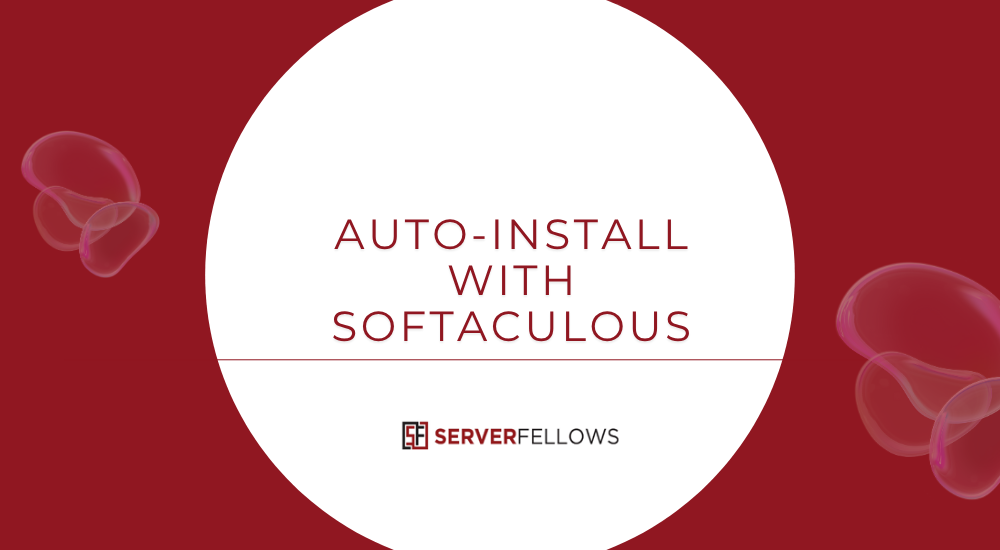
Softaculous Auto Install PHP Frameworks: The Fastest Way to Launch and Manage Modern PHP Projects
Deploying PHP frameworks can be complex and time-consuming — unless you’re using Softaculous auto install PHP Frameworks, an integrated automation tool that transforms hours of setup into seconds. From CodeIgniter to CakePHP, Softaculous makes framework installation, updates, and maintenance nearly effortless through an intuitive one-click interface available in most hosting control panels.
For developers and businesses hosting their applications on platforms like Serverfellows.com, Softaculous brings consistency, reliability, and speed to every stage of deployment.
Why Choose Softaculous for PHP Framework Installation
Setting up a PHP framework manually often involves downloading packages, creating databases, assigning permissions, and troubleshooting environment mismatches. Softaculous auto install PHP Frameworks eliminates all that friction.
It automatically:
- Creates the database and assigns user privileges
- Configures framework-specific files and folders
- Sets correct permissions and default paths
- Handles one-click updates and rollbacks
- Provides logs and snapshots for error recovery
In short, it standardizes what used to be a manual, error-prone process. Whether you’re working on CodeIgniter, Yii, Zend, Symfony, or CakePHP, you can install and manage them in seconds — directly from your hosting control panel.
If you’re setting up your next hosting project, Serverfellows.com includes Softaculous with select plans, allowing you to deploy PHP apps instantly without developer overhead.
How Softaculous Works Behind the Scenes
Softaculous integrates seamlessly with popular control panels such as cPanel, DirectAdmin, and Plesk. Once installed on a server, it presents a unified dashboard where users can browse hundreds of web applications — including PHP frameworks — and install them with minimal configuration.
Here’s what happens during an installation:
- User selects framework – Choose from CodeIgniter, Yii, Symfony, CakePHP, or Zend.
- Configuration options appear – Enter site name, admin path, version, and optional advanced settings.
- Automatic database creation – Softaculous generates a secure database with correct privileges.
- Permission setup – It ensures consistent folder permissions to prevent configuration errors.
- Installation summary – A report with version details, directory paths, and database info is saved for reference.
This automation provides predictable, repeatable results — an essential advantage for teams managing multiple environments. Hosting providers like Serverfellows.com use this automation to reduce deployment time and maintenance costs for their clients.
One-Click Installation for Popular PHP Frameworks
With Softaculous auto install PHP Frameworks, users can deploy the most popular PHP frameworks — including CodeIgniter, Yii, Zend, Symfony, and CakePHP — in just one click. No need to unzip files or edit configuration scripts.
Softaculous automates:
- Directory structure creation
- Database connection setup
- Configuration file generation
- Version selection and compatibility checks
- One-click updates
For developers, this means launching a new project in minutes instead of hours. For agencies or resellers using Serverfellows.com, it means faster onboarding of new client sites and fewer support requests related to setup issues.
Supported Frameworks at a Glance
| Framework | Best For | Key Features |
|---|---|---|
| CodeIgniter | Lightweight, high performance | Minimal configuration, small footprint |
| Yii | Rapid application development | Powerful scaffolding, code generators |
| Zend (Laminas) | Enterprise-grade apps | Modular architecture, reusable components |
| Symfony | Complex, scalable systems | Reusable bundles, MVC pattern |
| CakePHP | Fast prototyping | Convention over configuration, clean codebase |
Each framework comes with default, optimized configurations maintained by Softaculous — ensuring stability, speed, and consistent environments across installations.
Why Developers Prefer Softaculous Auto Install PHP Frameworks
The biggest challenge developers face when deploying frameworks manually is inconsistency. A single version mismatch or database permission issue can break an installation. Softaculous removes those risks by delivering:
- Consistent setup across all frameworks
- Automatic updates that secure your stack
- Staging and cloning support for testing before production
- Rollback protection through pre-update backups
- Centralized management within your control panel
Instead of juggling CLI commands or dependencies, developers can focus entirely on building their application logic. It’s a must-have productivity tool, particularly for freelancers, agencies, and hosting resellers using managed servers.
If you’re exploring managed hosting that already includes this functionality, Serverfellows.com provides cPanel servers pre-equipped with Softaculous, ideal for rapid framework deployment.
Accelerating Development With Instant Setup and Updates
Every second saved during deployment contributes to faster delivery cycles. Softaculous auto install PHP Frameworks helps teams move quickly by offering:
- Instant installation of any supported framework
- One-click version upgrades when new releases arrive
- Rollback to previous versions in case of conflicts
- Automated staging areas for testing new code
- Comprehensive logs for auditing installations
These features ensure projects remain agile, up-to-date, and secure. A developer can start building immediately after installation, without waiting for manual setups or environment configurations.
For example, a Symfony update that might take half an hour manually can be completed in seconds with Softaculous. Hosting providers like Serverfellows.com make this process even more seamless by keeping their Softaculous libraries continuously updated.
Unified Workflow Across All Frameworks
Regardless of which PHP framework you prefer, Softaculous provides the same user flow for installation and management. This consistency shortens learning curves and improves productivity across teams.
| Task | How Softaculous Handles It |
|---|---|
| Installation | Identical flow for all frameworks |
| Configuration | Unified input fields and paths |
| Database setup | Automated creation and assignment |
| Updates | One-click, version-safe |
| Rollbacks | Built-in pre-update backups |
| Staging | Framework-agnostic clone support |
By standardizing the deployment process, Softaculous lets organizations switch between frameworks without retraining developers or rewriting setup scripts. This cross-compatibility is a key reason it’s preferred across hosting environments.
Unlocking Premium Softaculous on Managed VPS and Dedicated Servers
The standard Softaculous package is powerful, but its premium version — available on Managed VPS and Dedicated Servers — unlocks extended functionality, more apps, and deeper automation.
Benefits include:
- Expanded app and framework catalog
- Faster script updates and security patches
- Rollback-ready automated backups
- Staging-to-production workflows
- Centralized version management
This premium version keeps frameworks and CMSs synchronized across environments. Businesses hosting mission-critical PHP applications often prefer premium Softaculous for its automation and compliance-aligned workflows.
If you’re using Serverfellows.com Managed VPS, activating Softaculous Premium can be done directly through your account — no manual installation required.
How to Activate the Premium Add-On
Activating the Premium Softaculous Add-On is straightforward and affordable. It’s priced at just $3/month and can be requested via a simple sales ticket.
Here’s how to activate:
- Log in to your hosting client portal.
- Open a Sales Ticket with the subject “Premium Softaculous Add-On ($3/month).”
- Mention your server name, hostname, and IP address.
- Confirm acceptance of the $3/month billing.
- The hosting team will verify and activate your license.
Once active, you’ll gain access to the full catalog of frameworks and apps, along with advanced backup and staging capabilities. The interface remains identical, ensuring no learning curve.
For Serverfellows.com customers, this activation is usually completed within hours — making it one of the easiest and most cost-effective hosting upgrades available.
Frequently Asked Questions
Does Softaculous Support Staging or Cloning for Frameworks?
Yes. Softaculous supports staging and cloning for most frameworks. You can create a test instance, experiment safely, and push changes to production once verified.
Can I Customize Installation Paths and Database Prefixes?
Absolutely. During setup, you can define custom paths, table prefixes, and admin credentials. This flexibility allows seamless integration with existing projects or multi-app environments.
Are Rollbacks Available Before Updates?
Yes. Before performing one-click updates, Softaculous automatically creates a backup. If an update fails, you can roll back instantly without affecting uptime.
What PHP and Database Versions Are Supported?
Each framework has its own requirements. Generally:
- CodeIgniter: PHP 7.2+
- Yii: PHP 7.4+
- Zend/Laminas: PHP 7.4–8.x
- Symfony: PHP 8.0+
- CakePHP: PHP 8.1+
All support MySQL or MariaDB, and some include PostgreSQL compatibility.
Does It Work for Subdomains or Multiple Sites?
Yes. Softaculous can install frameworks on main domains, subdomains, or addon domains — each with its own database and directory structure.
Practical Use Cases
- Agencies managing multiple client websites – Quickly deploy and maintain distinct PHP frameworks without command-line tools.
- Freelancers building prototypes – Launch CakePHP or CodeIgniter apps instantly to show clients working demos.
- Startups scaling apps fast – Use staging and rollback tools to maintain uptime during frequent updates.
- Educational environments – Ideal for coding bootcamps teaching MVC concepts using frameworks like Yii or Symfony.
In every case, the Softaculous auto install PHP Frameworks feature shortens setup time and ensures a consistent baseline for learning, development, or production.
Maintenance, Backups, and Security
Beyond installation, Softaculous helps maintain healthy applications through automation:
- Automatic daily or weekly backups
- Easy restoration after failed updates
- Email notifications for new releases
- Snapshot archives for auditing and rollback
These capabilities make Softaculous a quiet yet powerful ally in long-term project maintenance. Combined with a reliable hosting environment such as Serverfellows.com, it offers a near hands-free management experience for PHP developers.
Final Thoughts
The evolution of web development depends on speed, accuracy, and consistency. Softaculous auto install PHP Frameworks brings all three together — giving developers a one-click route to deploy and manage complex frameworks like CodeIgniter, Yii, Zend, Symfony, and CakePHP effortlessly.
From instant setup to automatic updates and rollback safety nets, it empowers teams to move faster while maintaining secure and standardized environments. And for just a few dollars per month, the Premium Softaculous version adds an even richer catalog and automation depth.
Whether you’re a developer, agency, or business owner, pairing Softaculous with a managed hosting provider like Serverfellows.com ensures your PHP projects launch faster, update safer, and scale smoother than ever.


