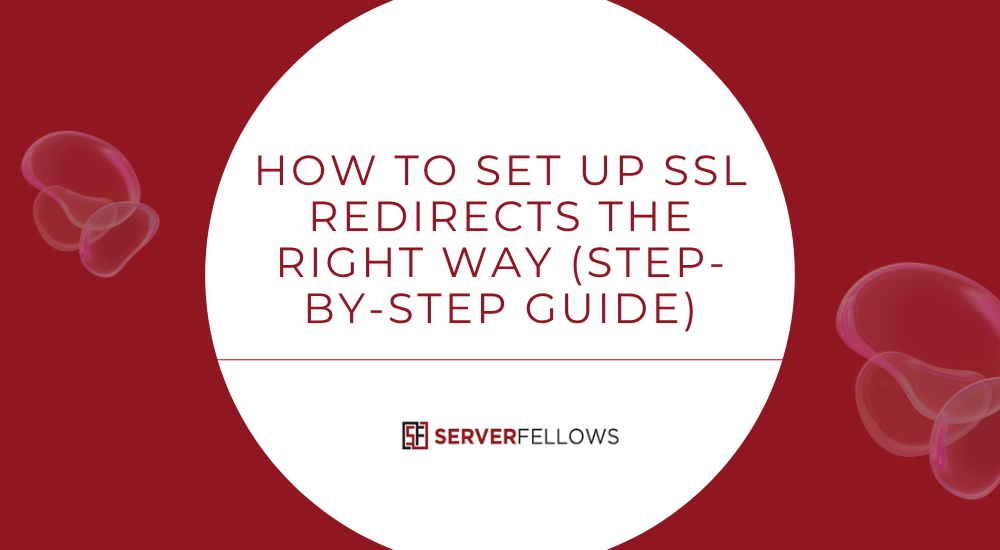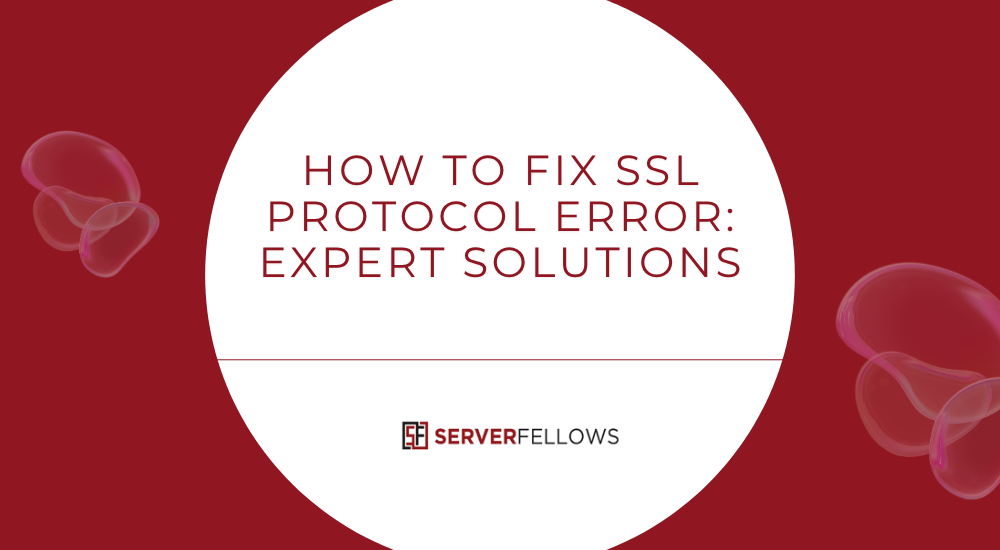How to Prevent Domain Squatting
In the digital world, your domain name is far more than an address—it’s the foundation of your brand’s credibility. Unfortunately, domain squatters often exploit valuable names by registering similar domains in bad faith. Understanding how to prevent domain squatting is essential for anyone building an online presence.
From startups to established brands, proactive planning and smart domain management can prevent costly disputes, data theft, and loss of customer trust. This guide explains how to identify risks, prevent exploitation, and maintain control of your digital identity.
What Is Domain Squatting and Why It Matters
Domain squatting—or cybersquatting—occurs when someone registers a domain name that closely resembles an existing trademark or business name to profit from confusion. The squatter may demand payment for the name, redirect traffic to competitors, or use it for phishing and scams.
This problem can affect any business, regardless of size. When a customer encounters a fake version of your site, it doesn’t just cause confusion—it damages trust and credibility that took years to build.
Common consequences include:
- Lost web traffic and revenue
- Reputational damage from fraudulent activity
- Customer data theft and phishing risks
- Legal costs to reclaim your rightful name
Your domain is a part of your intellectual property—protecting it is non-negotiable.
💡 Tip: Hosting your domains on a secure, well-managed platform like Serverfellows.com ensures you have auto-renewal, WHOIS privacy, and DNS protection configured by default, reducing exposure to squatting threats.
How Domain Squatters Exploit Brands
To learn how to prevent domain squatting, it helps to recognize the tactics squatters use to deceive users and brands.
1. Typosquatting
They register domains that include misspellings or letter swaps (for example, amzon.com instead of amazon.com). This captures users who mistype URLs and redirects them to malicious or ad-filled sites.
2. Combosquatting
This involves adding extra words or phrases like “support,” “login,” or “secure” to mimic official sites—e.g., brand-support.com or brandsecure.net—often used for phishing.
3. Domain Parking
Some squatters “park” domains and fill them with paid advertisements to profit from accidental visitors or sell them at inflated prices.
4. Phishing and Malware Sites
Fraudsters may clone your legitimate website to collect sensitive customer data, credit card information, or credentials.
5. Resale and Ransom
Others buy brand-related domains early and then demand payment to hand them over—sometimes thousands of dollars above cost.
Squatters rely on one weakness: lack of preparedness. Once your brand grows, they strike fast.
Legal Tools to Combat Domain Squatting
Even with strong prevention, some squatters slip through. Fortunately, there are legal remedies to reclaim domains and deter bad actors.
UDRP – Uniform Domain-Name Dispute-Resolution Policy
The UDRP is a global arbitration mechanism managed by ICANN. It allows you to recover or cancel a domain if you can prove it was registered in bad faith. UDRP cases are faster and cheaper than traditional lawsuits, often resolved within months.
ACPA – Anti-Cybersquatting Consumer Protection Act
For domains registered in the U.S., the ACPA provides legal authority to sue for damages and reclaim ownership. It’s ideal for high-value or recurring offenders.
Proving Bad Faith
To win a dispute, you must demonstrate:
- You own a distinctive trademark.
- The disputed domain is confusingly similar.
- The registrant intentionally tried to profit from your brand or mislead users.
Evidence such as fake WHOIS data, pay-per-click ads, and phishing content helps prove bad faith.
While legal remedies exist, prevention is almost always faster, cheaper, and easier.
Proactive Strategies: How to Prevent Domain Squatting
The best defense is early, consistent action. Here’s how to build a strong, proactive domain protection strategy.
1. Register Early and Widely
Secure your .com, .net, .org, and country-level domains before launching any public campaign. Also reserve common typos, abbreviations, and alternate spellings. It may seem excessive—but it’s far cheaper than reclaiming them later.
2. Use Auto-Renewal
Many domains are lost to squatters when they accidentally expire. Enable auto-renewal for all domains to prevent unintentional lapses.
3. Activate WHOIS Privacy
Hide your contact details from public databases to reduce unsolicited purchase offers or data scraping attempts by squatters.
4. Monitor for Similar Domains
Use brand-monitoring tools to detect newly registered names resembling your brand. Quick detection lets you act before they cause damage.
5. Backorder Expiring Domains
Keep an eye on relevant domains that are about to expire and set up backorders. This ensures you automatically acquire them when they become available.
6. Work with Security-Focused Registrars
Partner with reliable registrars who emphasize security, DNS integrity, and fraud prevention.
Platforms like Serverfellows.com combine hosting and domain management with built-in security layers such as DNSSEC, 2FA, and auto-renew—helping businesses safeguard their web assets effortlessly.
Smart Domain Management Practices
Maintaining control of your digital portfolio goes beyond registering domains—it’s about managing them strategically.
Centralize Domain Ownership
Store all domain credentials in a secure, centralized account. This simplifies renewals and minimizes the chance of losing track of critical assets.
Enable DNS Security Extensions (DNSSEC)
DNSSEC adds a cryptographic layer that verifies website authenticity and prevents DNS hijacking, a common tactic used alongside domain squatting.
Use Role-Based Access
If multiple team members manage domains, grant access levels based on responsibilities. Restrict critical actions like transfer and DNS changes to administrators only.
Schedule Regular Audits
Review your portfolio quarterly. Remove redundant domains, renew important ones, and confirm your WHOIS information is accurate.
Keep Documentation Updated
Maintain proof of trademark registration, logo design files, and date of first commercial use. Documentation is essential if legal action becomes necessary.
🔒 Pro Tip: Serverfellows.com offers integrated dashboards for tracking domain expirations, security settings, and hosting renewals in one place—making portfolio audits faster and easier.
Budgeting for Domain Protection
You don’t need to overspend to stay safe. Here’s how to balance cost and security:
- Prioritize Core Domains: Focus on your primary TLDs (.com, .net, etc.) and top misspellings first.
- Bundle Registrations: Many registrars offer discounted multi-year or bulk domain packages.
- Review Annually: Drop domains that no longer hold value or relevance.
- Reserve a Legal Fund: Set aside a small yearly budget for potential UDRP filings.
Remember, the cost of prevention is minimal compared to brand recovery.
Domain Protection for Startups
For new businesses, the challenge is often balancing budget and security. Here’s a streamlined approach:
- Secure your brand’s main .com and a few high-traffic alternatives.
- Register two or three predictable typos.
- Use free or low-cost monitoring tools to track impersonations.
- Enable privacy and renewal protection.
- Upgrade later as your brand grows.
Small actions early can prevent big losses later.
Internal Policies for Employees
Even the strongest systems fail if your internal team isn’t aligned. Employees should know how to detect and report suspicious activity.
- Reporting Process: Create a clear channel—like a dedicated email or Slack thread—for reporting phishing or fake domains.
- Information to Include: URL, screenshot, timestamp, and suspected intent.
- Training: Run quarterly awareness sessions on identifying fake URLs or emails.
- Verification: Use only official bookmarks or password manager entries to access admin panels.
Well-trained employees form your first line of defense.
How to Measure Success
How do you know your domain protection plan is working? Track measurable results:
- Decline in phishing incidents or impersonation reports
- Fewer typosquatting domains discovered
- Consistent renewals without lapses
- Increased direct traffic from verified URLs
- Successful recovery of expired or contested domains
Use these metrics to adjust your strategy quarterly.
Adapting During Rebrands or Acquisitions
When companies merge or rebrand, domains can get messy. Update your protection plan immediately:
- Audit existing domains and transfer them to a single account.
- Register all new brand names and their variations.
- Redirect old domains to the new site.
- Update trademarks and WHOIS records to reflect ownership changes.
Don’t leave legacy names unprotected—squatters love to exploit transitions.
Key Takeaways
- Register your main and variant domains before launching publicly.
- Enable auto-renewal and WHOIS privacy for all assets.
- Monitor for similar or phishing domains regularly.
- Partner with trusted registrars like Serverfellows.com for secure management.
- Keep brand documentation updated for legal defense.
- Train employees and review metrics regularly.
Conclusion
Domain squatters thrive on opportunity—but with vigilance and planning, you can stay steps ahead.
By understanding how to prevent domain squatting, you protect not only your web presence but also your brand’s integrity and customer trust.
Secure early, monitor often, and act fast when issues arise. Whether you manage one domain or a hundred, consistent oversight ensures long-term safety.
If you’re looking for a security-first hosting and domain management solution, consider Serverfellows.com. With built-in protection, renewal automation, and dedicated support, it helps businesses maintain control of their online identity—without the headaches of chasing bad actors.
Stay proactive, stay secure, and keep your brand in the hands of those who built it: you.