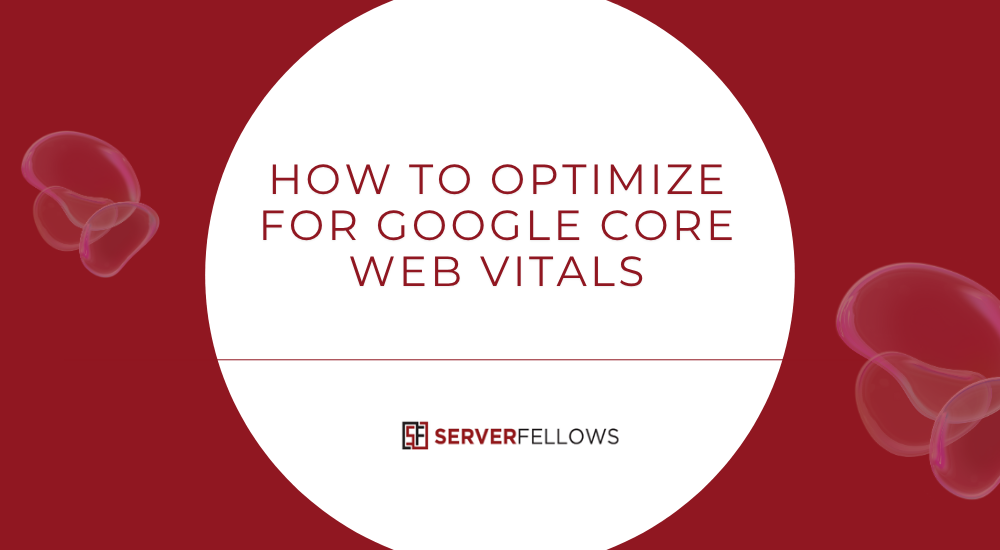
Google’s Core Web Vitals are the foundation of modern web performance, influencing how search engines rank your site and how users experience it. They measure three essential aspects of real-world performance: loading speed, interactivity, and visual stability. Knowing how to optimize for Google Core Web Vitals helps site owners deliver faster, smoother, and more engaging websites that meet both user expectations and Google’s ranking criteria. This guide breaks down the practical methods, tools, and metrics needed to achieve consistently strong results across all Core Web Vitals.
What Are Google Core Web Vitals?
Core Web Vitals are a set of specific metrics Google uses to quantify user experience. They focus on three main signals:
- Largest Contentful Paint (LCP): Measures how quickly the largest visible element (like an image or text block) loads.
- First Input Delay (FID) or Interaction to Next Paint (INP): Evaluates how fast your site responds to user input, such as clicks or taps.
- Cumulative Layout Shift (CLS): Assesses how stable the layout is as elements load, ensuring users don’t experience sudden shifts.
These metrics are directly tied to how people perceive your site. A website with poor Core Web Vitals feels slow, unresponsive, and unstable—even if it technically loads within a few seconds. That’s why optimizing them has become essential for both SEO and conversions.
Why Core Web Vitals Matter for Rankings and Experience
When Google measures user satisfaction, Core Web Vitals play a central role. They act as experience-based ranking signals, ensuring that fast and stable websites earn higher visibility. Beyond rankings, these metrics shape user engagement and revenue outcomes. Faster pages reduce bounce rates, improve dwell time, and encourage more interactions—key factors in improving conversion rates.
Think of Core Web Vitals as the bridge between technical SEO and real user experience. Sites with strong vitals build trust and retain users, while those with weak vitals risk losing them at the first sign of delay.
If you run an online business or agency, your hosting infrastructure also has a major impact. Using a platform like ServerFellows.com ensures low latency, stable uptime, and faster delivery—all crucial for maintaining healthy Core Web Vitals.
Accessing and Tracking Metrics in Google Search Console
The first step to optimizing Core Web Vitals is measurement. Google Search Console provides a dedicated Core Web Vitals report under the Experience section. After verifying your domain, you’ll gain access to field data segmented by Mobile and Desktop.
Each URL group is categorized into:
- Good
- Needs Improvement
- Poor
By reviewing affected URLs and validating fixes, you can confirm whether your optimizations deliver measurable improvements. The report links directly to PageSpeed Insights for detailed analysis, enabling data-driven decisions rather than guesswork.
Pro tip: Set up scheduled checks and email alerts for Web Vitals issues to stay proactive. Regular tracking ensures you catch regressions early and keep your site optimized as content and scripts evolve.
Understanding the Three Core Metrics in Depth
Largest Contentful Paint (LCP)
This metric measures how quickly the main content of a page becomes visible. To improve it:
- Use next-gen image formats like WebP or AVIF.
- Implement lazy loading for below-the-fold media.
- Minify and inline critical CSS to prioritize render paths.
- Serve assets via a Content Delivery Network (CDN) for global reach.
- Upgrade to faster hosting such as ServerFellows.com to reduce server response time.
First Input Delay (FID) or Interaction to Next Paint (INP)
FID (and its successor INP) captures how responsive your site feels. Improve it by:
- Reducing JavaScript execution time.
- Splitting large bundles into smaller, asynchronous chunks.
- Removing unused JS and CSS.
- Using Web Workers for heavy computations.
Cumulative Layout Shift (CLS)
CLS tracks visual stability. Avoid content jumping around by:
- Always specifying width and height attributes for images and videos.
- Preloading fonts and avoiding FOIT (Flash of Invisible Text).
- Reserving space for ads, pop-ups, or dynamic elements.
- Avoiding inserting content above the fold after initial load.
Together, LCP, FID, and CLS define your site’s first impression. Small improvements across each metric can compound into dramatic gains in usability and SEO performance.
LCP vs. TTFB – Understanding the Difference
A common confusion arises between LCP (Largest Contentful Paint) and TTFB (Time to First Byte). TTFB measures how long it takes for your server to start delivering data, reflecting backend efficiency. LCP, on the other hand, measures how quickly meaningful content appears to users.
A site may have a fast TTFB but still perform poorly in LCP if it relies on heavy front-end assets or render-blocking scripts. The goal is balance—combine efficient server responses with optimized front-end delivery. Hosting on an optimized platform like ServerFellows.com can reduce both TTFB and total page render time.
Practical Steps to Improve Core Web Vitals
Each metric has actionable solutions. Here’s how to tackle them:
For LCP:
- Serve images in modern formats and compress them properly.
- Preconnect and preload critical resources.
- Use server-side rendering (SSR) or static site generation (SSG).
- Implement caching headers and HTTP/3 for faster connections.
- Defer non-critical scripts.
For FID/INP:
- Limit main-thread blocking scripts.
- Defer analytics scripts until after user interaction.
- Avoid large JavaScript libraries; use lightweight alternatives.
- Implement code-splitting and tree-shaking.
For CLS:
- Define dimensions for all media.
- Avoid inserting DOM elements late in the load process.
- Use CSS transform animations instead of layout-affecting ones.
These optimizations require consistent monitoring and iteration. Small adjustments can lead to significant cumulative gains.
Tools to Measure and Validate Performance
Reliable measurement is the foundation of optimization. Google offers several tools for testing Core Web Vitals:
- PageSpeed Insights: Combines lab and field data with practical suggestions.
- Lighthouse: Provides in-depth audits for accessibility, SEO, and performance.
- Chrome DevTools: Offers insights into network bottlenecks and long tasks.
- Web Vitals Chrome Extension: A quick way to visualize performance metrics in real time.
- Search Console Reports: Aggregate field data to show performance trends over time.
To validate changes, always compare before-and-after results. Focus first on high-traffic pages and revenue-driving templates, then scale improvements site-wide.
Core Web Vitals and Ecommerce Conversion Rates
For ecommerce brands, Core Web Vitals can make or break sales. Fast-loading product pages lower bounce rates, while responsive interactivity boosts checkout success rates. Stable layouts build trust during purchase interactions.
- A one-second improvement in LCP can increase conversions by 5–10%.
- Reduced FID enhances responsiveness on filters and cart updates.
- Lower CLS prevents accidental clicks or user frustration.
Hosting infrastructure plays a key role here—fast DNS resolution, CDN caching, and scalable servers from providers like ServerFellows.com can yield measurable revenue uplifts.
Thresholds for Good, Needs Improvement, and Poor Scores
Google defines Core Web Vitals thresholds as follows:
- Good: LCP ≤ 2.5s, FID ≤ 100ms, CLS ≤ 0.1
- Needs Improvement: LCP 2.5–4.0s, FID 100–300ms, CLS 0.1–0.25
- Poor: LCP > 4.0s, FID > 300ms, CLS > 0.25
Your site should aim for “Good” across all metrics on both desktop and mobile. Regular testing helps maintain consistency, especially after content or design updates.
How Often Google Updates Core Web Vitals
Google reviews and occasionally updates Core Web Vitals metrics about once or twice a year. These updates may refine thresholds, introduce new metrics, or replace older ones (for instance, INP replacing FID). Stay informed via Google Search Central and web.dev announcements, and always verify the latest criteria in your Search Console reports.
Optimizing Single-Page Applications (SPAs)
SPAs pose unique challenges due to heavy client-side JavaScript. Optimize them by:
- Implementing code-splitting and lazy loading.
- Prefetching routes and assets.
- Using server-side rendering or static pre-rendering.
- Offloading heavy tasks to Web Workers.
- Ensuring route changes don’t trigger layout shifts.
Monitoring tools like Lighthouse and PageSpeed Insights can highlight SPA-specific issues so you can prioritize fixes that deliver the biggest impact.
Prioritizing Fixes on Large Websites
For large websites, fixing everything at once isn’t feasible. Prioritize based on impact, effort, and reach. Use frameworks like RICE (Reach, Impact, Confidence, Effort) to decide which templates or components to optimize first. Focus on:
- Homepage and landing pages with high impressions.
- Checkout and lead capture flows.
- Pages with poor metrics and high bounce rates.
After implementation, use Search Console’s “Validate Fix” feature to confirm improvements are reflected in field data.
Maintaining Long-Term Performance
Optimizing once isn’t enough. Core Web Vitals change as your site grows. Establish continuous monitoring with automated audits. Integrate Lighthouse CI into your deployment pipeline to prevent regressions. Schedule quarterly reviews of your vitals data and reassess key templates.
Also, ensure your hosting plan scales with your traffic. Fast, secure, and reliable hosting providers like ServerFellows.com can help sustain long-term performance without costly downtime or latency issues.
Conclusion
Optimizing for Google Core Web Vitals isn’t just about technical SEO—it’s about improving the human experience of your site. By focusing on speed, responsiveness, and visual stability, you build a digital presence that feels effortless to use. Track metrics through Search Console, test improvements via Lighthouse, and refine continuously. When you align technical excellence with great user experience, you not only satisfy Google but also delight your visitors—leading to better rankings, higher conversions, and lasting brand trust.
Hosting, caching, and performance choices play a decisive role in this equation. That’s why leveraging a high-performance provider like ServerFellows.com can simplify your optimization journey while maximizing reliability and page experience scores. In today’s search landscape, Core Web Vitals are no longer optional—they’re the standard of quality every site must meet.


