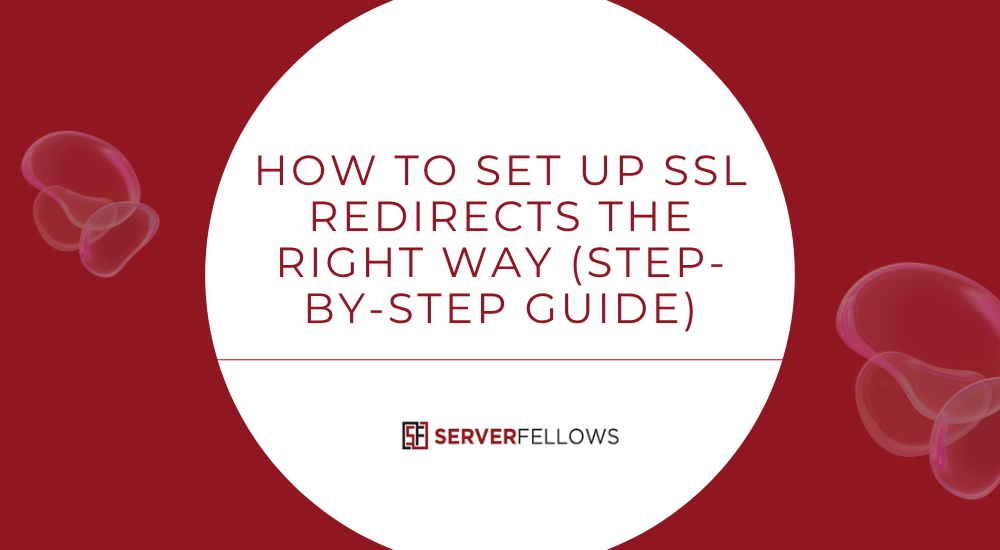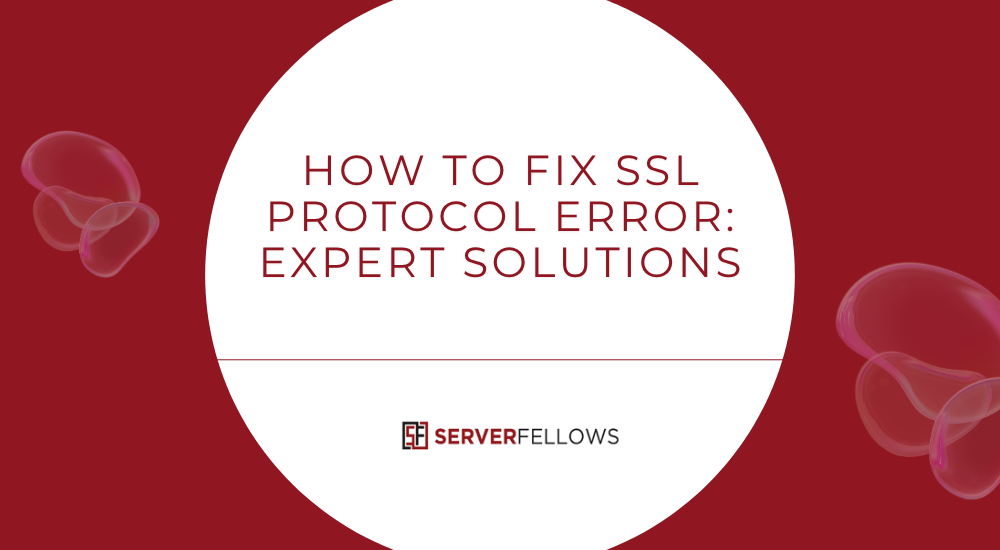How to Do A/B Split Testing to Increase Conversions
If you’re looking to increase conversions without guesswork, A/B split testing is the most reliable method to get there. It helps you uncover what truly resonates with your visitors — from headlines and calls-to-action to design elements and pricing. With a structured testing process, even small tweaks can result in significant boosts to revenue and engagement.
In this detailed guide, we’ll explore how to use A/B Split Testing to Increase Conversions step-by-step — from hypothesis creation to implementing winning versions. Whether you run an e-commerce store, SaaS product, or service website, you’ll find clear strategies to make your data work smarter for your business.
Why A/B Testing Matters for Conversions
A/B testing replaces assumptions with measurable truth. Instead of debating what might work, you run controlled experiments that show what does work based on actual visitor behavior.
When you implement A/B Split Testing to Increase Conversions, you:
- Replace guesswork with data-backed decisions
- Identify what attracts clicks, sign-ups, or purchases
- Reduce risks by testing small changes before full rollouts
- Build a growing repository of insights into your audience
Over time, each test compounds into a more optimized, high-performing website. Your bounce rates drop, your engagement improves, and conversions become predictable.
If you’re just starting out, focus on one goal per page — whether it’s leads, purchases, or trial sign-ups — and let the test reveal what truly moves your audience.
What to Test: High-Impact Page Elements
The best way to see measurable results fast is to focus on the highest-impact elements on your page. These are areas where user attention and decision-making converge.
1. Headlines
Your headline is often the first (and sometimes only) element visitors read. Test versions that emphasize:
- Clarity over cleverness
- Action verbs and benefits
- Numbers or proof of value
- Emotional or curiosity-driven hooks
2. Call-to-Action (CTA)
CTAs are the final push to convert. Experiment with:
- Button copy (“Start My Free Trial” vs. “Get Started”)
- Size, color contrast, and shape
- Positioning above or below the fold
- Supporting text or urgency cues
3. Hero Sections and Imagery
Test different visuals and layouts. Use authentic imagery that aligns with your audience’s identity. Try variations in:
- Background color or image
- Testimonials near CTAs
- Value-focused headlines next to imagery
4. Trust Elements
Trust is a conversion multiplier. You can test:
- Placement of reviews or badges
- Security icons near forms or checkout
- Money-back guarantees or endorsements
5. Form and Checkout Flow
Shorter forms tend to convert better, but sometimes multi-step forms feel simpler. Test:
- The number of fields
- Inline validation messages
- Auto-fill or mobile optimization
Each test should isolate one variable at a time. Changing multiple things at once makes it impossible to know which factor actually drove improvement.
If you need guidance setting up such focused experiments, platforms like Serverfellows.com can help ensure your landing pages run fast and stay consistent across variants.
Choosing Pages and Goals for Your First Test
Before launching your first test, choose pages that bring both traffic and impact. These are often:
- Lead generation landing pages
- Checkout or pricing pages
- Product pages with low conversion rates
Use analytics to find friction points — pages with high exits, cart abandonment, or poor click-through rates.
Define One Clear Goal
Each test should have a single success metric. Examples:
- Completed purchases
- Form submissions
- Trial activations
- Clicks on the main CTA
Avoid chasing vanity metrics like “time on site” unless it directly supports your main goal. Document your baseline performance before testing so you can measure percentage improvements accurately.
Creating Focused Variations That Isolate Change
A powerful A/B test starts with a simple principle: change one thing at a time.
Here’s how to craft high-quality test variants:
- Duplicate your current page as the control.
- Modify only one element — such as the headline or button color.
- Keep all other factors consistent — traffic source, device targeting, design.
- Write a clear hypothesis, e.g., “Shortening the sign-up form will increase submissions by 15%.”
- Label your variants cleanly and document the details.
By running tightly controlled tests, you’ll generate trustworthy data you can reuse later. Tools like Google Optimize (now replaced by GA4 Experiments), VWO, or Convert.com can make this process straightforward.
Setting Up and Running Tests the Right Way
A successful A/B test requires proper setup to ensure the data is valid and unbiased. Here’s a simplified roadmap:
| Step | Action |
|---|---|
| Scope | Focus on one page, one change, one goal |
| Quality | QA both versions across all devices and browsers |
| Targeting | Evenly split traffic between both variants |
| Tracking | Verify events trigger properly |
| Exclusions | Remove internal team IPs and bots |
Best practices:
- Run the test for at least two full business cycles (typically 2–4 weeks).
- Avoid changing site elements during the test.
- Don’t peek too early — stopping early can distort results.
- Document everything: dates, audiences, and metrics.
Need fast, stable hosting to handle simultaneous variants? Try Serverfellows.com — optimized for speed, uptime, and reliable data tracking.
Measuring Results with Confidence and Significance
When your test concludes, the real work begins: interpreting results correctly.
Track only your primary metric — conversions, not clicks or page views. Run tests until you reach statistical significance (usually 95% confidence). Anything less means you might be reacting to randomness, not real improvement.
Tips for accurate measurement:
- Use calculators like VWO’s or Optimizely’s to check sample size.
- Monitor for “sample ratio mismatch” (uneven traffic splits).
- Segment results by device after significance, not before.
- Avoid multiple tests on overlapping audiences simultaneously.
If the data is inconclusive, that’s still a result — it shows your audience didn’t respond meaningfully to that change. Learn from it and test a bolder variation next time.
Implementing Winners and Documenting Learnings
Once a clear winner emerges, act fast. Roll it out to all visitors, verify tracking, and retire the losing version. But don’t stop there — document your learnings meticulously.
| What to Record | Why It Matters |
|---|---|
| Hypothesis | Clarifies what was tested and why |
| Variant Details | Helps replicate or refine later |
| Metrics Impact | Quantifies real business gain |
| Next Test Idea | Keeps optimization momentum alive |
Keep screenshots, analytics exports, and notes in one central repository. Over time, this forms your conversion intelligence library, making future tests faster and smarter.
If your pages are hosted on Serverfellows.com, you can easily maintain performance consistency while testing new versions — avoiding skewed metrics from downtime or slow loads.
Recommended Tools to Streamline A/B Testing
Here are a few trusted platforms to manage your A/B testing workflow:
- VWO: Intuitive interface, heatmaps, and behavioral analytics.
- Optimizely: Enterprise-grade testing with advanced targeting.
- Nelio A/B Testing: Ideal for WordPress users.
- Thrive Optimize: Great for quick landing page experiments.
Choose tools that:
- Fit seamlessly with your CMS or marketing stack.
- Offer reliable analytics integration.
- Provide device-level segmentation.
- Automate winner implementation.
Hosting performance often influences conversion outcomes. Using a platform like Serverfellows.com, which emphasizes reliability and speed, ensures your test results reflect real user preferences, not page load issues.
Frequently Asked Questions
How Do A/B Tests Affect SEO?
When done correctly, A/B testing doesn’t harm SEO. Use canonical tags to point to the original page, avoid duplicate indexing, and ensure both versions load fast. Enhanced user experience and engagement can indirectly boost rankings.
Can I Test Pricing Without Losing Trust?
Yes, you can. Limit visible differences, be transparent about offers, and ensure customers always receive the price shown to them. Document your policy and maintain consistent value messaging.
What If My Site Has Low Traffic?
For smaller sites, focus on micro-conversions like sign-ups or clicks. Use calculators to set realistic expectations and run tests longer. Sequential or Bayesian testing methods work better with limited traffic.
How Do I Handle Inconclusive Tests?
Inconclusive results are part of the process. Share learnings, refine your hypothesis, and test again. Every test gives you insight into user psychology — even if no winner emerges.
How Should I Archive Test Data?
Use spreadsheets or version control tools like Git to document hypotheses, metrics, and results. Tag test cycles and store screenshots or reports by date for easy reference.
Conclusion
Running A/B Split Testing to Increase Conversions is not a one-time activity — it’s a mindset of continuous improvement. Each test uncovers something valuable about your audience. Start small, stay disciplined, and let the numbers guide your next move.
- Pick one page and one goal.
- Test one change at a time.
- Wait for statistically valid results.
- Document everything and repeat.
When done consistently, A/B testing transforms your website into a learning engine that keeps compounding results.
If you’re ready to start optimizing with reliable hosting and fast load times, visit Serverfellows.com — your foundation for better conversions through smarter testing.