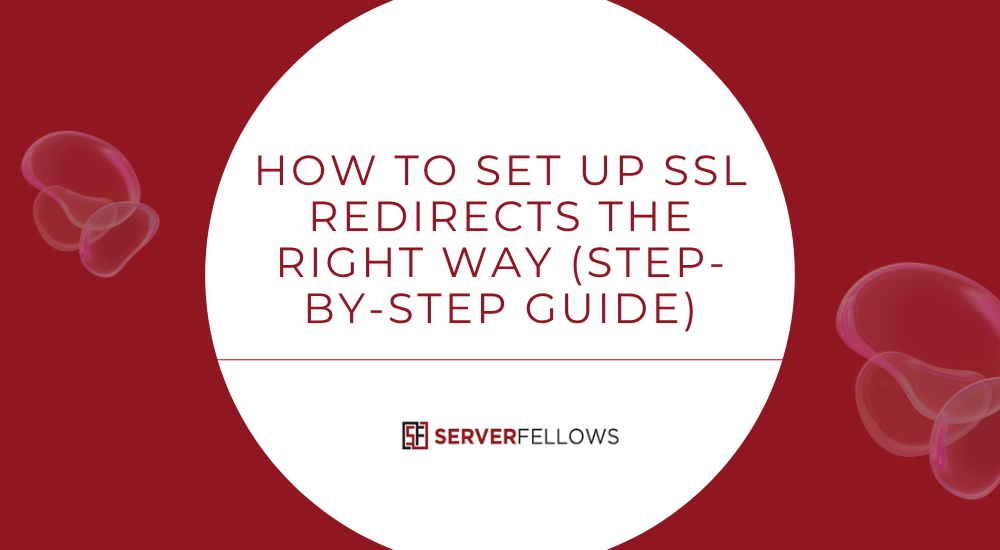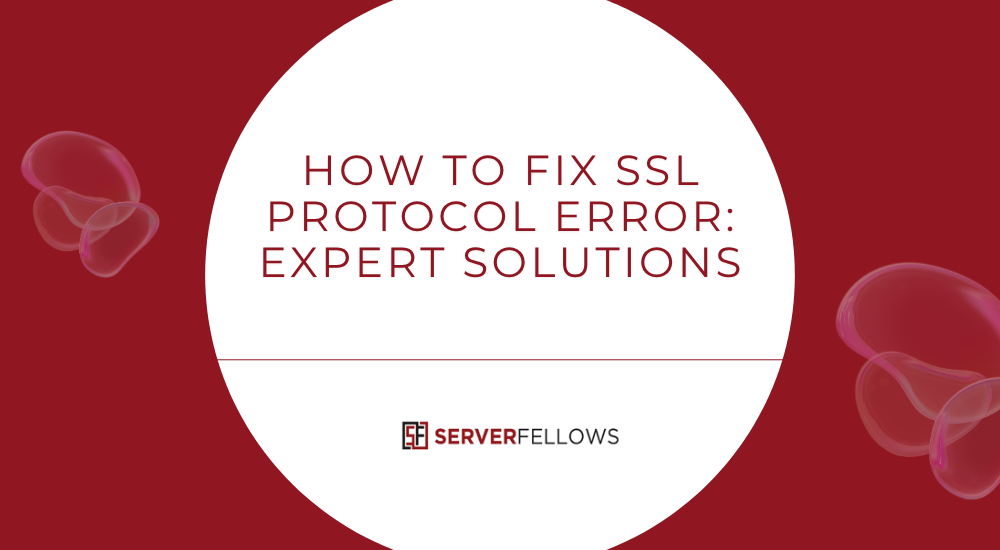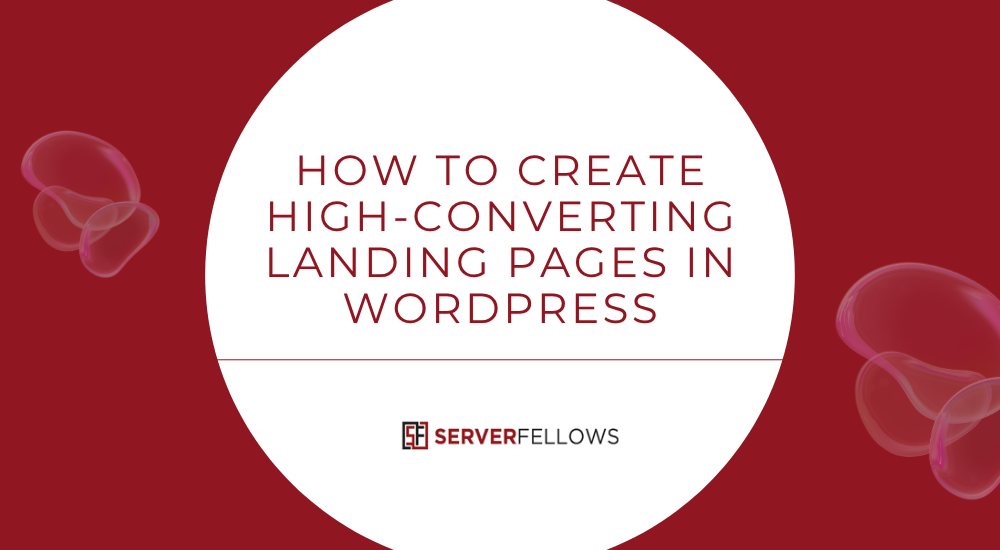
How to Create High-Converting Landing Pages
Building a landing page that truly converts isn’t about fancy visuals—it’s about clarity, psychology, and precision. When done right, a single page can outperform entire websites by focusing on one goal: turning attention into action. In this guide, you’ll discover exactly how to create high-converting landing pages using WordPress, along with optimization tips for speed, SEO, and conversions.
Why Landing Pages Matter
A landing page isn’t a regular web page. It’s a conversion machine. Unlike homepages that include menus and multiple links, a landing page removes distractions and focuses entirely on one goal—sign-ups, sales, or downloads.
When you remove noise and guide the visitor toward a single call-to-action (CTA), your conversion rate increases dramatically. Every design choice, word, and form field is intentional.
A good landing page answers three unspoken visitor questions:
- What is this? – Your headline clarifies the offer.
- Why should I care? – Your copy highlights value and benefits.
- What do I do next? – Your CTA tells them exactly what action to take.
If any of these answers are missing, visitors leave. If all three align, you win the conversion.
Core Elements of a High-Converting Landing Page
To understand how to create high-converting landing pages, let’s break down the essential components:
1. A Focused Headline
Your headline should clearly state your offer’s benefit in 10 words or fewer. Clarity beats cleverness every time. For example:
“Get a Free 7-Day Website Trial—No Credit Card Needed.”
2. Compelling Subheadline
Use this space to expand the promise and connect emotionally.
Example: “Launch your professional site today and start attracting customers instantly.”
3. Engaging Visuals
Use images or short clips that reinforce the offer—not distract from it. If it’s a product, show it in use. If it’s a service, use relatable lifestyle imagery.
4. Clear CTA
Make your call-to-action button the hero of the page. Use first-person, action-driven text like:
“Start My Free Trial” or “Book My Consultation.”
5. Trust Builders
Add testimonials, reviews, client logos, and security badges. People convert when they trust you.
6. Minimal Form Fields
Every additional field reduces conversions. Only ask for essentials. A name and email often suffice to start the conversation.
Why WordPress Is Perfect for Landing Pages
WordPress allows unparalleled flexibility when it comes to design, optimization, and scalability. With thousands of themes, plugins, and integrations, it’s ideal for creating lean, conversion-focused pages that perform.
- No coding required: You can create custom layouts with Gutenberg or lightweight builders.
- Analytics-ready: Integrate tracking tools like Google Analytics or Meta Pixel easily.
- Fast deployment: Duplicate templates, modify offers, and go live in minutes.
- Affordable hosting: Platforms like Serverfellows.com make it easy to host unlimited WordPress landing pages on ultra-fast servers.
When you combine these factors, WordPress becomes one of the most powerful tools for marketers and businesses aiming to boost conversions quickly.
Step-by-Step: How to Create High-Converting Landing Pages
Step 1: Set Up a Clean Workspace
Start with a fresh WordPress install. Update all themes and plugins, enable HTTPS, and configure backups. Choose a lightweight theme like Astra or GeneratePress.
Essential plugins:
- Caching: WP Rocket or LiteSpeed
- SEO: Rank Math or Yoast
- Forms: Fluent Forms or Gravity Forms
- Analytics: Site Kit or MonsterInsights
If you’re hosting with Serverfellows.com, these essentials are often pre-optimized for you, saving hours of configuration.
Step 2: Define One Clear Goal
A landing page must have one purpose. Whether it’s to collect emails, sell a product, or schedule a call—everything else must support that goal.
Ask yourself:
- What is the desired action?
- Who is the audience?
- What problem are you solving?
Once you answer these, your design and copy direction become clear.
Step 3: Design the Layout
Structure the page in a logical flow:
- Hero Section: Headline, benefit, and main CTA.
- Benefits: Short paragraphs or icons explaining what users gain.
- Proof: Testimonials or reviews.
- Offer Details: Explain what’s included or what happens next.
- Final CTA: Reinforce action.
Keep visual hierarchy strong—plenty of whitespace, legible fonts, and bold CTAs that stand out from the background.
Step 4: Craft Copy That Converts
Good copy feels conversational yet direct. Every word should push the reader closer to clicking.
Tips:
- Replace features with benefits (“Save time” > “Automated scheduling”)
- Use action verbs
- Break long paragraphs into short, skimmable lines
- Mirror visitor intent from the ad or source
If your landing page promises “affordable hosting,” then your copy, visuals, and CTA should echo that same benefit. For example:
“Get blazing-fast hosting for your business—starting at just $1.99/month from Serverfellows.com.”
Step 5: Optimize for Speed and SEO
A slow page kills conversions. Here’s how to keep things lightning-fast:
- Use compressed images (WebP format)
- Enable browser caching
- Minify CSS and JavaScript
- Limit heavy plugins
- Test with Google PageSpeed Insights
For SEO:
- Use the target keyword (“How to Create High-Converting Landing Pages”) in the title, first paragraph, and one subheading.
- Write a compelling meta description.
- Include internal links (e.g., to your main service page).
- Add alt text to all visuals.
Hosting your site on a performance-focused provider like Serverfellows.com ensures your landing pages load quickly worldwide.
Step 6: Make It Mobile-Perfect
Most visitors arrive via mobile devices. Design mobile-first:
- Large buttons and clear spacing
- Sticky CTA bar for convenience
- Legible fonts
- Short forms
- Instant-loading hero section
Always preview your landing page on multiple screen sizes before publishing.
Step 7: Integrate Analytics and Testing
Install tracking pixels for Meta, Google Ads, or LinkedIn. Set up conversion goals in Google Analytics. Track:
- CTA clicks
- Form submissions
- Scroll depth
- Time on page
Run A/B tests by changing one element at a time—like the headline, button color, or CTA text. Measure, adapt, and repeat.
Common Mistakes That Hurt Conversions
Even a well-designed landing page can fail if these pitfalls occur:
- Multiple CTAs causing confusion
- Overly long forms
- Cluttered design or small fonts
- Vague headlines with no value proposition
- Poor contrast between background and text
- Slow loading time
- No trust elements (reviews, SSL, contact info)
A landing page’s success depends as much on what you remove as what you add.
Advanced Optimization Tactics
Once your page performs well, scale further:
- Dynamic Text Replacement: Match ad copy to landing page headlines automatically.
- Behavioral Triggers: Show pop-ups or scroll-based CTAs only when users are engaged.
- Personalized Follow-Ups: Connect your forms to CRMs via tools like Make or native integrations.
- Repurpose Templates: Clone your best page for new offers and audiences.
- Heatmaps: Use tools like Hotjar to analyze user behavior visually.
Each small improvement compounds into higher conversion rates over time.
Frequently Asked Questions
How do I measure landing page performance?
Track conversions, click-through rates, and engagement metrics through Google Analytics or your CRM. Identify top-performing traffic sources and double down.
Should I use a page builder?
Yes—but keep it lightweight. Gutenberg with add-ons is usually enough. Avoid heavy drag-and-drop builders that slow down load times.
How often should I test new versions?
Run A/B tests continuously, but wait until each variation has at least 1,000 visits before deciding. Conversion data needs statistical significance.
Can I build multiple landing pages easily?
Absolutely. WordPress allows you to clone pages, edit headlines and CTAs, and target new audiences fast. Hosting platforms like Serverfellows.com simplify management when you scale to dozens of pages.
Conclusion
Mastering how to create high-converting landing pages is about balance—clarity, speed, and relevance.
Focus on one offer, craft clear headlines, and guide visitors toward a single action. Optimize for performance, mobile, and SEO, then iterate through testing.
Your landing page is your silent salesperson—one that works 24/7. Treat it with care, keep it updated, and ensure it loads instantly with reliable hosting from Serverfellows.com.
Once you apply these principles, you’ll see your campaigns convert better than ever—and every click will count.