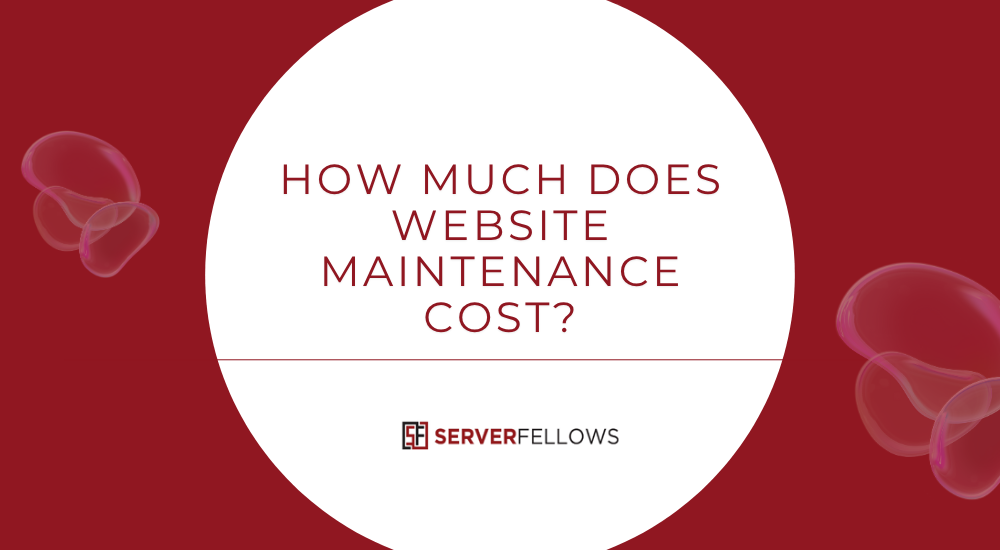
How Much Does Website Maintenance Cost?
Website maintenance isn’t just a one-time expense—it’s an ongoing investment that keeps your site fast, secure, and reliable. Whether you’re running a small personal blog or managing a large corporate platform, understanding where your money goes helps you plan smarter and avoid hidden costs.
This guide explores how much website maintenance costs, what each component includes, and how to budget wisely as your website grows.
Key Takeaways
- Core recurring costs include domain renewal, hosting, SSL certificates, backups, updates, and security.
- Typical monthly budgets range from $25–$100 for smaller sites to $1,500–$5,000+ for high-traffic organizations.
- Website type determines cost: blogs may cost under $15/month, while eCommerce and enterprise sites can exceed $1,000+.
- Add-ons like CDN, WAF, backups, and monitoring increase costs but boost performance and protection.
- Regular SEO, content, and transaction fees affect ROI—review quarterly to adjust resources as your site grows.
For reliable hosting and automated maintenance, consider ServerFellows — an affordable way to simplify management and scale smoothly.
Basic Costs to Keep a Website Running
Every website requires a few essential components to stay online:
- Domain name: Usually $12–$75 for the first year, with renewals often 50–80% higher.
- Web hosting: Shared hosting starts around $5–$25/month; VPS or dedicated servers cost more.
- SSL certificate: Many hosts include it free, but premium validation can cost extra.
- Backups and updates: Necessary to prevent downtime or data loss.
A basic brochure site might average $5–$10/month. Premium themes or plugins add another $5–$100 monthly, and email hosting increases that slightly.
E-commerce setups require stronger SSL, payment gateways, and transaction processing, pushing costs higher.
If you prefer managed solutions, platforms like ServerFellows can bundle hosting, SSL, and security under one plan, reducing maintenance hassle.
Budget Ranges by Business Size
Personal sites or blogs: $15–$25 per month covers domain, basic hosting, and SSL.
Small businesses: $25–$100 monthly to include plugins, backups, and email hosting.
Growing companies: $200–$1,000+ per month for robust hosting, monitoring, and support.
Enterprises: $1,500–$5,000+ for high uptime, compliance, and performance optimization.
As your website gains visitors, you’ll need better servers, stronger security, and expert support. Review your costs annually and scale only when needed.
Estimated Costs by Website Type
| Website Type | Average Monthly Cost |
|---|---|
| Personal blogs | Under $15 |
| Hobby / portfolio sites | $25–$50 |
| Small business informational sites | $25–$100 |
| Small business eCommerce | $75–$300 |
| Medium business websites | $200–$1,000+ |
| Large eCommerce | $300–$3,000+ |
| Corporate / enterprise | $300–$5,000+ |
| Nonprofits or organizations | $100–$5,000+ |
Start with lean infrastructure and scale as traffic grows. Platforms like ServerFellows offer flexible hosting plans ideal for small to midsize businesses.
Ongoing Expenses You Should Plan For
Website costs grow because needs evolve—traffic increases, tools multiply, and security expectations rise. Regular expenses include:
- Renewals: Domain and SSL renewals.
- Software updates: CMS, themes, and plugins.
- Security & monitoring: Malware scanning, uptime checks, incident response.
- Backups: Daily offsite backups for disaster recovery.
- Email hosting and CDN: For speed and reliability.
- SEO & analytics tools: To track traffic and conversions.
Set aside a consistent maintenance fund to ensure reliability and peace of mind.
Hosting and Infrastructure Breakdown
Your hosting environment determines your site’s speed, uptime, and overall cost. Options include:
- Shared hosting: $5–$25/month — best for beginners.
- VPS hosting: $25–$100+ — more control and speed.
- Managed WordPress hosting: $20–$80+ — automated updates and support.
- Dedicated servers: $100–$400+ — for high-traffic sites.
- Cloud hosting: Pay-as-you-go; can fluctuate with usage.
Don’t forget bandwidth, CDN, caching, and storage. Managed providers like ServerFellows handle optimization and scaling automatically, saving you time and effort.
Security, Backups, and Compliance
Security breaches can cost far more than prevention. Essential protection includes:
- Firewalls & malware scanning: $10–$200+ monthly.
- Automatic backups: $5–$50+ per month.
- Access control & monitoring: Ensures uptime and data safety.
- Compliance: GDPR, HIPAA, or PCI may require audits or logs.
Always automate backups, test restores quarterly, and invest in strong authentication practices.
Domain Names and SSL Renewals
Domains typically cost $12–$75 per year. SSL certificates range from free (DV) to $2,500+ annually (EV).
Enable auto-renewal and WHOIS privacy to protect ownership and personal data.
A lapse in SSL or domain can break your site, hurt SEO, and reduce trust.
CMS, Builders, Plugins, and Themes
Your choice of CMS determines your maintenance rhythm:
- WordPress: Free but requires updates, security checks, and plugin management.
- Hosted builders (Wix, Squarespace, Shopify): Include hosting, but limit flexibility.
- Headless CMS: Powerful but developer-intensive.
Premium plugins or themes typically cost $5–$100 per month. Regularly review subscriptions to avoid paying for unused tools.
eCommerce Transaction Fees and Their Impact
Each online transaction includes hidden costs:
- Payment processing fees: Around 5% + $0.50–$1 per sale.
- Gateway and refund fees: Add up over time.
- Currency conversion fees: Common for international sales.
These fees affect profit margins, so build them into your pricing.
Choosing secure hosting such as ServerFellows can help optimize transaction speed and reduce cart abandonment.
Content Creation and SEO as Recurring Investments
Creating and optimizing content is an ongoing expense but crucial for long-term ROI.
- Blog content: $25–$50 per post.
- Visual media: $50–$100+.
- SEO retainers: $250–$1,500+ per month.
Prioritize keyword research, quality writing, and link-building.
Track metrics like traffic, conversions, and rankings to justify spend.
Review content quarterly—keep what performs, prune what doesn’t.
Frequently Asked Questions
How Do Maintenance Costs Change After a Website Redesign?
Expect costs to rise temporarily post-launch. New plugins, licenses, and stronger hosting may be required.
Budget 10–30% more for 3–6 months, then reassess once performance stabilizes.
What Signs Indicate It’s Time to Increase the Maintenance Budget?
Increase spending if uptime drops, page load slows, or updates cause issues.
Security alerts, failed backups, or rising support tickets signal the need for better hosting or expert management.
How Can Nonprofits Secure Maintenance Funding?
When applying for grants, present maintenance as critical infrastructure.
Include detailed line items—domain, hosting, SSL, backups, updates, and accessibility.
Show how maintenance improves reliability and donor engagement.
Who Should Own Accounts and Licenses?
Organizations should own all key assets—domains, hosting, SSL, CMS licenses, and analytics.
Use central email access, multi-factor authentication, and maintain a renewal tracker to prevent lock-in.
How Can You Audit Maintenance Annually?
Conduct yearly audits for uptime, performance, and security.
Check SSL validity, backup recovery, and plugin updates.
Benchmark against industry standards: 99.9% uptime, timely patches, and strong SEO health.
Conclusion
Understanding how much website maintenance costs helps you plan, protect, and grow your online presence sustainably.
Start small—domain, hosting, SSL, updates, and backups. As traffic grows, invest in better hosting, stronger security, and smarter SEO.
If you want an all-in-one, affordable solution that scales with your business, explore ServerFellows. It offers managed hosting, automated backups, and round-the-clock support—so you can focus on running your business, not maintaining your website.
By budgeting carefully, reviewing costs annually, and choosing the right partners, you’ll keep your website reliable, secure, and profitable without overspending.


