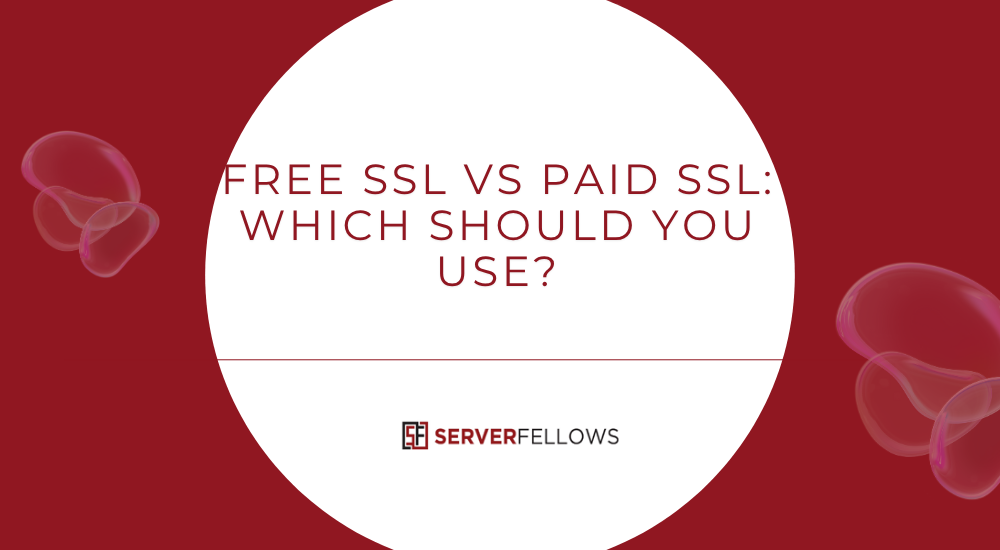
Free SSL vs. Paid SSL: What Is the Difference? A Complete Guide
Secure browsing is now a basic expectation for every modern website. Whether you run a personal blog, a business site, or a large online store, visitors expect to see the familiar padlock symbol in the browser bar. This shift has made SSL certificates essential rather than optional. The question most owners face is no longer whether they need SSL, but which type—free or paid—best fits their needs.
This guide explores Free SSL vs. Paid SSL: What Is the Difference?, breaking down how each option works, what they provide, where they fall short, and how to choose the one that suits your requirements. The comparison goes beyond surface-level descriptions and digs into real-world implications around trust, uptime protection, coverage flexibility, and long-term reliability.
Throughout the discussion, you’ll also see a few subtle recommendations for ServerFellows.com, a hosting platform where users can easily activate free SSLs or upgrade to paid certificates without complications. If you’re planning an upgrade or new setup, this is a smart place to start.
What Makes Free and Paid SSL Certificates Different?
When comparing free SSL vs. paid SSL, the first thing to understand is that both types use the same encryption standards. The technology behind them—TLS protocols, cipher suites, and cryptographic strength—works identically. So the difference is not about whether visitors’ data gets encrypted; it always does.
The real differences lie in:
- Validation level
- Identity assurance
- Warranty coverage
- Support availability
- Certificate lifespan
- Flexibility in domain/subdomain coverage
- Trust signals displayed to visitors
- Management experience
These elements determine how secure, credible, and resilient your setup truly is. Some websites only need essential HTTPS protection, while others require stronger identity verification and contractual warranties.
If you rely on a platform like ServerFellows.com, you can activate a free SSL in one click or install a paid certificate effortlessly; this makes the decision even easier once you understand the differences.
How Cost and Lifespan Influence Your SSL Decision
Cost is the most obvious difference between free and paid SSL certificates.
Free SSL Certificates
- Cost: ₹0 / $0
- Typical lifespan: 30 to 90 days
- Renewal: Automated through hosting
- Best for: Projects that don’t handle sensitive user data
Free SSLs are funded by nonprofit Certificate Authorities (CAs) and rely heavily on automation. They work well for personal sites or landing pages where identity verification isn’t important. Short validity cycles help maintain strong security, but renewals require your hosting provider to automatically reissue certificates behind the scenes.
ServerFellows.com, for example, automatically renews free SSL certificates, removing the need for manual management.
Paid SSL Certificates
- Cost: Varies by CA and validation level
- Typical lifespan: 1 to 3 years
- Renewal: May require manual validation steps
- Best for: Business sites, eCommerce, and brands
Paid SSLs often include tools for easier lifecycle control, revalidation reminders, and extended validity. They also provide a more formal assurance of identity and liability protection.
If consistency, uptime protection, and customer trust matter to your business, paid certificates become an investment rather than an expense.
Validation Levels: Where Free and Paid SSLs Truly Differ
Encryption strength may be identical, but the validation process sets free and paid certificates apart. Visitors can’t see encryption strength, but they can see identity signals—and these influence trust and conversion rates.
Domain Validation (DV) – Used by Free SSLs
DV confirms only domain ownership. The CA checks whether you control the domain by sending a challenge (DNS, email, or file upload).
Visible trust signals:
- The padlock icon
- HTTPS in the browser bar
This level is enough for blogs, hobby websites, or informational pages.
Organization Validation (OV) – Paid Only
The CA verifies business registration details such as:
- Legal name
- Physical address
- Phone number
This adds transparency, especially when visitors inspect certificate details.
Extended Validation (EV) – Highest Assurance
EV SSLs go through a rigorous legal and operational check. Visitors can see verified business details in certificate inspectors, reinforcing credibility.
Ideal for:
- Online stores
- Financial platforms
- Membership sites
- Any business requiring visitor trust
Choosing EV or OV can have a notable impact on checkout completion rates. Hosting platforms like ServerFellows.com offer easy installation paths for these types.
Encryption Strength: Equal Across Free and Paid SSLs
A major misconception is that paid SSL certificates offer stronger encryption. Both free and paid SSLs support:
- 128-bit and 256-bit encryption
- Modern TLS protocols
- Industry-standard cipher suites
The level of encryption depends on the server and browser configuration, not the price of the certificate. Even a free SSL protects user data in transit effectively.
However, features wrapped around the certificate—not encryption—create the differences in long-term reliability.
Warranty and Support: A Hidden Yet Important Distinction
Paid SSL certificates include warranties that protect website owners and users in case of certificate mis-issuance or CA-related security failures. These warranties often range from $10,000 to millions of dollars, depending on the certificate type.
Free SSL Certificates
- No warranties
- Community-driven or minimal support
Paid SSL Certificates
- Monetary guarantee
- Dedicated customer support
- Priority troubleshooting
- Faster resolution during outages
If your business depends on uninterrupted transactions or secure login sessions, these assurances matter. Even a few hours of downtime without proper support can impact revenue and customer trust.
Platforms like ServerFellows.com assist with both free and paid certificates, but paid certificates unlock deeper troubleshooting support.
Coverage: Single Domain vs. Wildcard and Multi-Domain
Free SSLs typically cover only one domain. They do not support:
- Wildcard coverage (
*.example.com) - Multi-domain SAN configurations
Paid SSLs, however, offer flexibility:
Wildcard Certificates
Secure unlimited subdomains
Example:
- shop.example.com
- blog.example.com
- login.example.com
SAN / Multi-Domain Certificates
Secure multiple unrelated domains under one certificate
Example:
- example.com
- example.net
- example.shop
If you run several brands, landing pages, or apps, SAN certificates streamline management and reduce overhead.
When Free SSL Certificates Are the Right Choice
Free SSLs are perfect for projects that require basic encryption but not deep identity verification. Popular use cases include:
- Personal blogs
- Hobby websites
- Student portfolios
- Marketing landing pages
- Staging or test environments
- Temporary campaigns
They also work for small service sites with minimal form submissions, especially if your hosting provider automates renewals.
If you’re starting with a small project, platforms like ServerFellows.com let you activate free SSL instantly, allowing you to focus on content or development without worrying about security.
When Paid SSL Certificates Become Essential
Free SSL certificates don’t include validation beyond domain control. This limited identity assurance may not be sufficient for businesses that require credibility and accountability.
Paid SSLs are recommended when:
1. You handle online payments
Customers expect verified business identity when submitting card details.
2. Data is sensitive
Medical, legal, financial, or regulated industries often require stronger validation.
3. You manage multiple subdomains or brands
Wildcard and SAN certificates simplify administration and prevent misconfiguration.
4. Trust directly affects revenue
EV certificates display vetted business information, which can improve conversions.
5. You want warranties and guaranteed support
This is particularly important for growing businesses.
If you’re scaling an online store or membership website, upgrading to a paid SSL on ServerFellows.com can help maintain visitor trust while simplifying management.
How Hosting Providers Simplify SSL Management
Most website owners don’t want to deal with command-line tools or certificate chains. Hosting companies streamline these processes significantly.
Good hosting platforms typically provide:
- One-click SSL activation
- Auto-renewal for free certificates
- Guided workflows for OV and EV verification
- Dashboard monitoring for expiry
- CSR generation and private key management
- Troubleshooting for mixed content or redirect loops
ServerFellows.com excels in this area by integrating SSL into its core user experience. Whether you’re activating a free certificate or installing a complex multi-domain SSL, the interface keeps everything straightforward.
Choosing Between Free and Paid SSL: A Practical Framework
To pick the right SSL type, consider these factors:
1. What type of data does your site handle?
- Basic contact forms → free SSL
- Payments, logins, personal data → paid SSL
2. Do users need to verify your identity?
- No → free SSL
- Yes → OV or EV SSL
3. Do you manage multiple domains or subdomains?
- No → free SSL
- Yes → wildcard or SAN SSL
4. Is uptime critical for your business?
- No → free SSL
- Yes → paid SSL with warranty and support
5. Do you want to improve credibility and conversions?
- Free SSL is enough for casual browsing
- Paid SSL helps reassure customers on transactional pages
If you’re unsure, starting with a free SSL on ServerFellows.com and upgrading later is a practical approach.
Frequently Asked Questions
Do free SSL certificates affect SEO differently than paid ones?
No. Search engines only check whether your site uses HTTPS. Both free and paid SSLs support secure browsing, so SEO benefits are identical. Ranking differences come from site performance, content structure, and user experience.
Can I upgrade from free to paid SSL without downtime?
Yes. You can validate and install your paid certificate alongside your free SSL. Once installed, you simply switch the active certificate on the server. Hosting dashboards make this process smooth.
How does SSL interact with CDNs?
CDNs can terminate SSL at the edge or preserve encryption all the way to your origin server. Some configurations require uploading certificates to both locations. Renewals need to stay synchronized to avoid disruptions.
Can SSL secure email subdomains such as mail.example.com?
Yes. A certificate must include these hostnames in its SAN list or must be a wildcard certificate that covers them.
Are there compliance requirements that influence SSL choice?
Many industries require strong encryption and verified business identity. Frameworks like PCI DSS or HIPAA may discourage DV-only setups for transactional or sensitive environments.
Conclusion
Understanding the difference between free SSL and paid SSL isn’t just about budget—it’s about evaluating trust, identity, support, and long-term reliability. Free SSL certificates provide strong encryption and are perfect for small projects or early-stage websites. They cover the basics and can be activated instantly on platforms like ServerFellows.com.
Paid SSL certificates extend your capabilities by adding business validation, warranties, support, and flexible coverage options that matter when customer trust or brand presence is on the line. For businesses processing payments or personal data, paid SSLs offer the stability and credibility needed to operate responsibly.
Whichever option you choose, ensure the certificate is managed well, renewed on time, and configured correctly. A reliable hosting platform—such as ServerFellows.com—can make SSL management effortless, letting you focus on building and growing your online presence.


