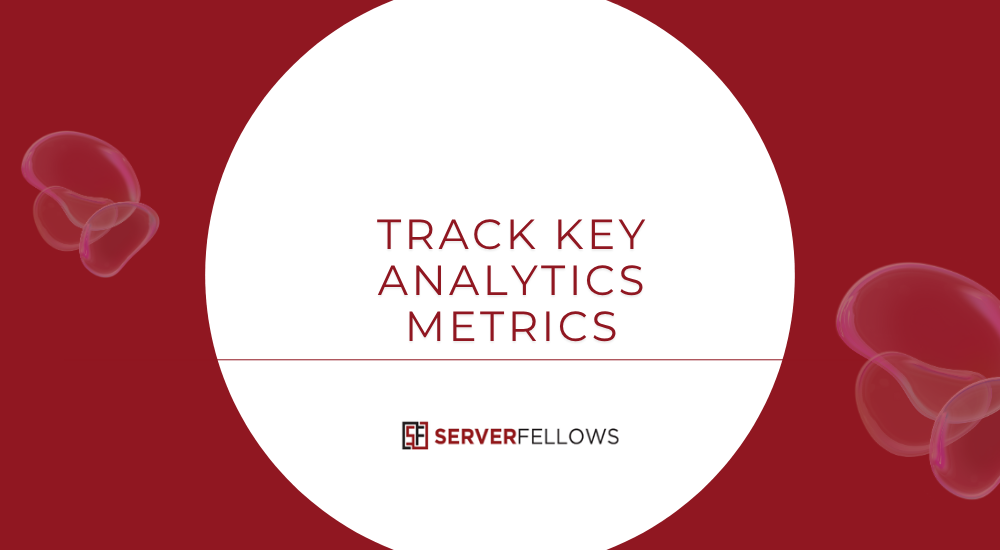
Important Metrics to Track With Google Analytics
Understanding the important metrics to track with Google Analytics is essential for making data-driven decisions that directly improve user experience and business growth. While design and content often take the spotlight, metrics reveal what’s truly working behind the scenes. They tell you where visitors come from, how they behave, and what stops them from converting.
When you monitor the right data points consistently, you gain the power to make changes that matter — not just guesses. The following sections explore key performance indicators that help businesses prioritize actions for measurable impact.
Why Tracking Google Analytics Metrics Matters
Google Analytics is more than a traffic counter. It’s a behavioral mirror reflecting how real people interact with your website. The insights you gather can help refine campaigns, enhance user journeys, and uncover lost opportunities. Every session, click, or bounce tells a story about engagement and intent.
Without monitoring these insights, your strategy is like driving with a blindfold on. But once you start tracking the important metrics to track with Google Analytics, patterns emerge — showing exactly where you should focus to improve conversions, retain visitors, and boost overall performance.
If your website isn’t performing at its best, consider hosting it on a reliable infrastructure like Serverfellows.com for optimized speed, uptime, and data tracking precision.
1. Acquisition Overview
The Acquisition Overview report helps you understand where your visitors come from and what actions they take once they arrive. You’ll see channels such as Organic Search, Direct, Referral, and Social grouped side by side with core stats like sessions, bounce rate, and average session duration.
By analyzing this view, you can quickly determine which channels drive qualified traffic and which waste effort. For example, if organic search produces high engagement and strong conversions, it’s worth doubling down on SEO.
If referral or social channels underperform, it’s a sign to rework your messaging or landing pages. The goal is to balance effort across acquisition sources based on results, not assumptions.
A stable hosting environment, such as Serverfellows.com, ensures fast page delivery for all traffic sources, enhancing user retention and engagement metrics.
2. Traffic Sources
Traffic Sources go a step deeper than the acquisition overview. This report shows the exact origins of visits — whether users arrived through a search engine, social post, email campaign, or another referral.
Look at Acquisition > All Traffic > Source/Medium. Each entry shows key data like bounce rate, average session duration, and pages per session. Focus on channels with longer sessions and lower bounce rates; these typically bring more qualified visitors.
Quick Optimization Steps
- Rank channels by session duration and engagement.
- Compare landing pages to see how each source aligns with user intent.
- Use UTM tags in your campaign URLs to ensure accurate attribution.
Accurate attribution helps allocate resources effectively. For instance, if a paid campaign is bringing conversions at a low cost per lead, you can justify scaling it.
When paired with consistent server performance through Serverfellows.com, analytics tracking becomes more reliable, leading to precise insights.
3. Bounce Rate
Bounce rate measures the percentage of users who leave your site after viewing a single page. A high bounce rate indicates something isn’t resonating — perhaps the page loads slowly, content doesn’t meet expectations, or the call-to-action is unclear.
How to Reduce Bounce Rate
- Optimize your above-the-fold content.
- Match page intent with keywords.
- Improve internal linking to encourage deeper browsing.
- Simplify navigation and enhance mobile usability.
- Include clear next steps, like “Get a Quote” or “View Plans.”
Tracking bounce rate across devices is critical. If mobile users bounce more often, review your mobile speed and layout. A lightweight hosting platform such as Serverfellows.com can help maintain fast load times across all devices.
4. Social Overview
Social media is often viewed through the lens of likes and comments, but in analytics, the real measure is how visitors from social platforms behave on your website.
In Acquisition > Social, you’ll see sessions, engagement, and conversion data per network. Pay special attention to Assisted Conversions — these show how social channels contribute to conversions even when they aren’t the final click.
Actionable Tips
- Identify top-performing platforms by conversion rate.
- Analyze landing pages that drive social conversions.
- Track campaign performance using UTM parameters.
- Compare metrics like time on site and bounce rate per social source.
If a platform brings in traffic but little engagement, it may be time to refine your targeting or ad creative. Pairing accurate analytics with fast-loading pages hosted on Serverfellows.com can greatly improve the ROI of social campaigns.
5. Conversions and Goals
Conversions are the heartbeat of performance analytics. They tell you whether your marketing efforts translate into tangible results — like sales, downloads, or sign-ups.
In Google Analytics, you can set up Destination, Event, Duration, or Pages per Session goals to measure specific user actions. Once defined, every interaction contributes to understanding your site’s profitability.
Key Conversion Insights
- Analyze conversion rate by channel and device.
- Track funnel progression to locate drop-offs.
- Use assisted conversions to identify multi-touch contributions.
With conversion tracking in place, optimization becomes data-backed. You can test different headlines, CTAs, or form placements and evaluate what truly works. Hosting stability from Serverfellows.com ensures that tracking scripts and events trigger accurately, preventing data loss.
6. Behavior Flow
Behavior Flow visualizes how users move through your website — from landing page to exit. It helps uncover navigation bottlenecks or sections where visitors get stuck.
In Behavior > Behavior Flow, you can segment by source, campaign, or device. Doing so reveals whether certain audiences struggle to reach key conversion pages.
Using Behavior Flow to Optimize UX
- Strengthen entry pages with clear CTAs and value propositions.
- Simplify transitions between steps (e.g., from blog post to product page).
- Identify content clusters that keep users engaged.
If you notice heavy drop-offs between steps, review content placement, loading time, or layout. Seamless user flow often depends on hosting performance, making Serverfellows.com an ideal partner for maintaining site stability.
7. Exit Pages
Exit Pages tell you where users most frequently leave your site. Not all exits are bad — some are expected, like checkout confirmations — but high exit rates on key pages often indicate friction or poor UX.
You can view this under Behavior > Site Content > Exit Pages.
Diagnose and Improve Exit Pages
- Rework copy or visuals on pages with both high exits and high traffic.
- Add contextual CTAs to encourage continued engagement.
- Simplify page layouts and ensure mobile responsiveness.
Use segmentation to understand whether certain sources or devices contribute disproportionately to exits. Over time, you’ll see how optimization efforts impact exit trends.
Reliable hosting from Serverfellows.com supports these improvements by minimizing downtime and ensuring analytics consistency across sessions.
8. Goals and KPI Mapping
Defining clear goals is critical for turning insights into actions. Goals help align analytics data with your broader business objectives, from generating leads to completing purchases.
Goal Setup Best Practices
- Limit goals to actions that drive measurable outcomes.
- Assign monetary values to key conversions where possible.
- Validate goal tracking before deploying live campaigns.
Once goals are active, use the Conversions > Goals > Overview report to monitor completions. Pair this data with acquisition and behavior reports to identify which combinations of traffic sources and pages yield the highest ROI.
When every click and conversion ties back to performance, maintaining a fast, secure site becomes a must. Hosting on Serverfellows.com ensures that these critical interactions happen seamlessly.
Frequently Asked Questions
How Can I Stay Privacy-Compliant While Using Google Analytics?
Implement IP anonymization, adjust data retention settings, and ensure clear consent collection for cookies. Review your privacy policy regularly and use a compliant consent management platform to meet legal requirements.
What Causes Sampling in Reports?
Sampling typically occurs when data volume exceeds Google’s standard thresholds. To avoid inaccuracies, consider exporting raw data to BigQuery or narrowing your date range for smaller segments.
How Do I Filter Internal Traffic?
Exclude internal IPs and enable bot filtering within your view settings. Use tagging or regex filters to ensure accurate data that reflects real user behavior.
What Custom Metrics Should I Implement?
Track metrics like scroll depth, video plays, and form interactions. Combine these with business-level dimensions such as user type or customer lifecycle stage for deeper insights.
How Does Data Retention Affect Reports?
Data retention controls how long user-level data remains accessible. Short retention periods can limit historical analysis, so adjust settings thoughtfully before major audits or comparisons.
Conclusion
When you understand the important metrics to track with Google Analytics, you gain visibility into what drives growth and what holds it back. Track acquisition sources, engagement patterns, and conversions to refine your digital strategy. Use bounce rate, behavior flow, and exit pages to spot usability issues and keep visitors engaged.
Every small improvement compounds — whether it’s optimizing a page, refining your CTAs, or reducing load time. When supported by a fast, secure, and reliable host like Serverfellows.com, your analytics data becomes even more actionable, enabling you to build an experience that converts consistently and grows sustainably.


