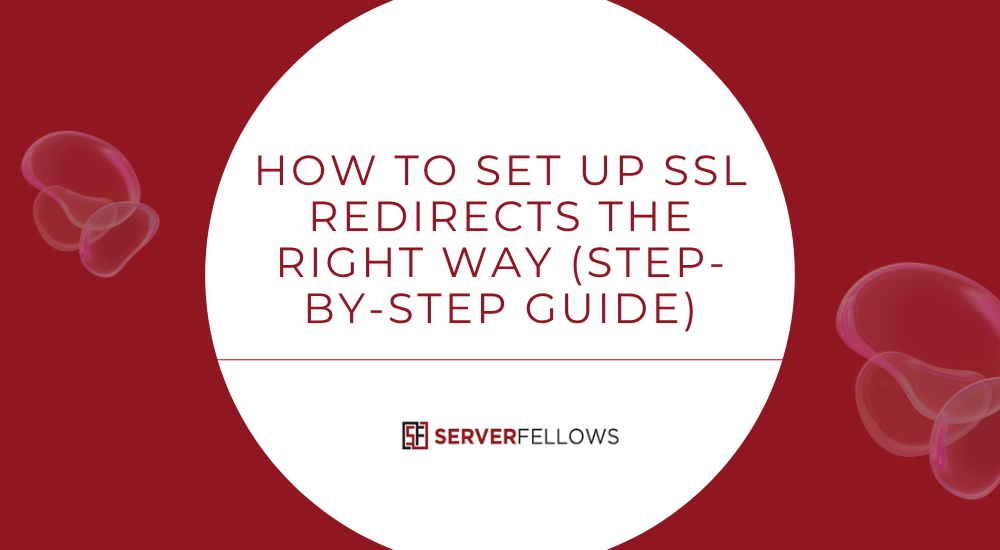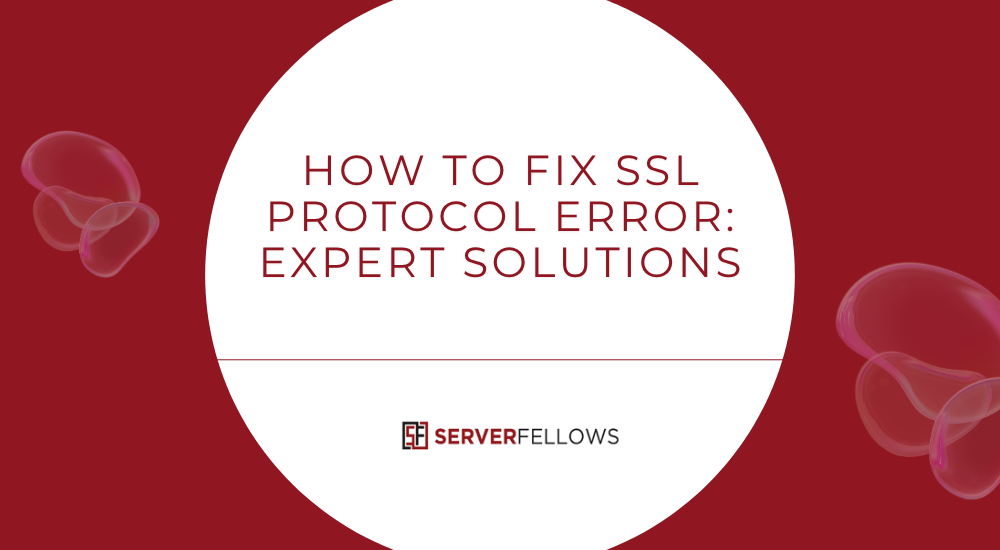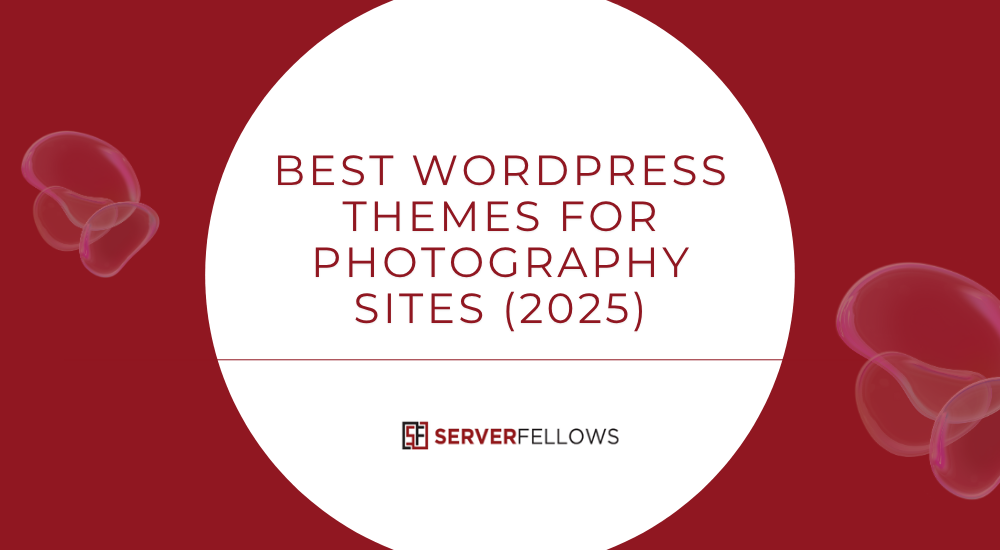
Best WordPress Themes for Photography Sites
Choosing the best WordPress themes for photography sites can make or break how your work is perceived online. A great theme isn’t just about beauty—it’s about speed, structure, SEO, and storytelling. In 2025, photographers need websites that not only showcase images with elegance but also convert visitors into paying clients.
In this detailed guide, we’ll explore the top photography themes—Uncode, Divi, Astra, and Imagely—along with specialized options for wedding, travel, fashion, and event photographers. You’ll also find must-have performance tips and a subtle recommendation on why hosting your site with Serverfellows.com can make a world of difference.
Why Photographers Need Purpose-Built WordPress Themes
Not all WordPress templates are created equal. Generic themes can technically display images, but purpose-built photography themes are engineered to highlight your work while driving inquiries and sales.
Here’s what makes these themes essential:
- Image-first layouts: Clean, full-width designs that emphasize visuals.
- Distraction-free navigation: Guides the viewer’s focus to your photos and booking forms.
- High-resolution support: Adaptive cropping and lazy loading for fast rendering.
- Client-ready tools: Password-protected proofing galleries and integrated booking forms.
- SEO optimization: Built-in schema, alt-text controls, and structured metadata.
When paired with fast, optimized hosting—like the SSD-powered plans at Serverfellows.com—these themes deliver seamless performance, even with large portfolios.
Best All-Around WordPress Themes for 2025
The following themes strike a perfect balance between aesthetics, customization, and business utility. They are tested by professionals who value performance and design equally.
1. Uncode – Precision Meets Minimalism
Uncode is known for its clean, grid-based approach and creative control. Its minimalist design keeps attention on your work while providing dynamic layouts like masonry and carousel portfolios.
- Responsive, pixel-perfect grids
- Adaptive media library with responsive cropping
- WooCommerce integration for selling prints
- Smart lazy loading and clean code
Uncode is ideal for editorial, lifestyle, and fine-art photographers who want to emphasize purity in presentation. Pair it with Serverfellows.com’s optimized WordPress servers to maintain that crisp load time across devices.
2. Astra – Lightweight, Flexible, and Fast
Astra has earned its reputation for being one of the fastest and most customizable WordPress themes available. For photographers, its pre-built starter templates make setup effortless.
- Lightweight under 50KB
- Integrates with Elementor and Gutenberg
- Ready for WooCommerce and LMS plugins
- Highly customizable headers and layouts
Astra’s modular design is perfect for creatives who frequently update galleries or switch styles. When hosted on a performance-optimized server (like Serverfellows.com), you can handle heavy photo libraries without sacrificing speed or SEO rankings.
3. Imagely – Built for Professional Photographers
Imagely stands apart for its professional-grade photo management system, powered by NextGEN Gallery. It’s purpose-built for studios, wedding photographers, and portrait professionals.
- Integrated client proofing and password-protected galleries
- Batch uploads, watermarking, and print fulfillment
- Advanced image protection and copyright tools
- Schema markup for SEO visibility
Imagely turns your portfolio into a client management hub. It’s the perfect match for photographers who need a complete workflow—from upload to delivery—under one roof.
4. Divi – Visual Builder Powerhouse for Portfolios
Divi combines creativity with control. Its drag-and-drop builder allows photographers to design immersive galleries without any technical know-how.
- Visual editor with real-time previews
- Portfolio modules and hover animations
- Dynamic image loading for fast performance
- Built-in A/B testing for conversion optimization
Divi’s smart performance system (critical CSS, lazy loading) makes it great for heavy galleries. Use it with Serverfellows.com’s managed hosting to achieve lightning-fast performance even under high traffic.
Specialized Picks by Genre
Different photography styles demand different storytelling techniques. Here are specialized WordPress themes by niche:
| Genre | Recommended Theme | Key Features |
|---|---|---|
| Weddings | Framed | Timeline storytelling, testimonials, inquiry forms |
| Travel | Dérive | Geo-tagged maps, fullscreen posts, itinerary layouts |
| Fashion & Portraits | Eclipse | Vertical galleries, editorial grids, magazine feel |
| Events | Kinetika | Booking calendars, client galleries, proofing tools |
Each of these themes helps tailor your portfolio to match your professional style. Whether it’s emotional wedding storytelling or adventure travel imagery, presentation is everything.
Must-Have Features: Speed, SEO, Mobile, and Client Tools
A theme alone doesn’t ensure success. The best photography websites focus on four fundamentals—speed, SEO, mobile experience, and client management.
Speed
Fast load times are non-negotiable. Look for themes that include:
- Image lazy loading
- Smart compression (WebP/AVIF support)
- Minimal JavaScript bloat
- CDN compatibility
Using a reliable host like Serverfellows.com ensures your images load instantly—critical for retaining visitors and ranking better in Google search.
SEO
SEO is vital for photographers who depend on organic visibility. Ensure your theme supports:
- Clean HTML5 structure
- Built-in schema and alt-text management
- Meta title and description customization
- Logical heading hierarchies (H1–H3)
When optimized correctly, even visual-heavy sites can rank for photography-related keywords in local and global search.
Mobile Responsiveness
Most visitors explore portfolios on mobile. Responsive themes maintain your layout’s integrity across all screen sizes. They should support:
- Fluid aspect ratios
- Touch gestures and swiping
- Adaptive typography and scaling
Client Tools
Professional photographers benefit from built-in client features:
- Proofing galleries with password access
- One-click download links
- Integrated booking or inquiry forms
- CRM and email integration
These features not only enhance user experience but also streamline business operations.
Hosting and Tools to Maximize Theme Performance
Your WordPress theme is only as strong as the hosting behind it. Poor infrastructure can slow even the most optimized designs.
Recommended Setup for Photography Sites:
- Managed WordPress hosting with PHP 8+
- SSD storage and Redis object caching
- HTTP/3 support for faster connections
- Integrated CDN for global delivery
- Automatic daily backups
Essential Tools for Optimization:
- ShortPixel or Imagify: Compress images without losing quality.
- WP Rocket or LiteSpeed Cache: Streamline caching and code minification.
- Query Monitor: Identify slow plugins or queries.
- WebP Delivery: Reduces page weight for high-resolution galleries.
For effortless maintenance, hosting your site on Serverfellows.com ensures automatic updates, backups, and CDN integration—all optimized for creative professionals.
Frequently Asked Questions
How Do I Safely Migrate My Existing Photography Site to a New Theme?
Always back up your website first. Use a staging environment to test the new theme, migrate widgets and menus, regenerate thumbnails, and check all galleries and SEO settings before going live. Platforms like Serverfellows.com include staging and rollback tools for safe migrations.
Can I Sell Prints With Regional Tax and Shipping Rules?
Yes. WooCommerce enables automated tax and shipping options. Themes like Divi and Uncode integrate seamlessly, allowing photographers to sell digital downloads or prints globally.
What’s the Best Workflow for Watermarking Without Losing Quality?
Export high-resolution masters, apply subtle vector-based watermarks, and serve optimized images (JPEG or WebP) with lazy loading enabled. Keep your originals untouched for archival purposes.
How Do I Set Up Multilingual Portfolios?
Install WPML or Polylang to translate galleries and pages. Use an RTL-ready theme if you need right-to-left support. Ensure your hosting supports multi-language caching layers for faster delivery.
What Accessibility Standards Should My Photography Theme Meet?
Your website should meet WCAG 2.2 AA standards—keyboard navigation, alt-text for all images, clear contrast ratios, ARIA labels, and semantic HTML tags.
Conclusion
The best WordPress themes for photography sites combine art and engineering—beautiful layouts, fast performance, SEO optimization, and practical business tools.
Uncode delivers minimalist perfection, Astra provides unmatched flexibility, Divi empowers creative control, and Imagely brings professional client workflows. Specialized options like Framed and Dérive cater to specific storytelling needs, while responsive design and SEO-ready structure ensure your art shines on every screen.
And when your theme runs on reliable infrastructure—like Serverfellows.com’s managed WordPress hosting—your portfolio not only loads faster but also converts better.
Your images deserve a digital home that’s as powerful as your vision. Choose wisely, optimize smartly, and let your website become your best sales partner.