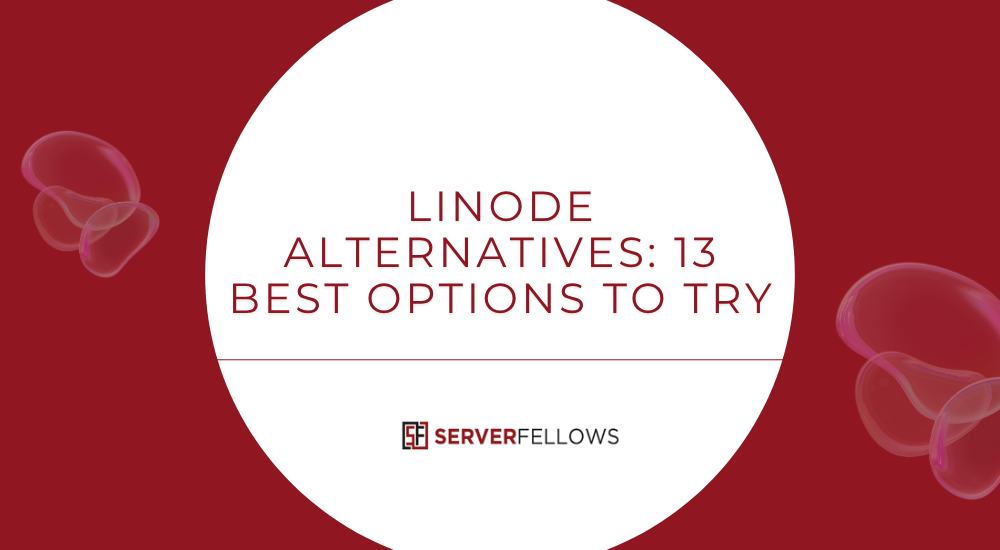Best WooCommerce Abandoned Cart Plugins in 2025: A Comprehensive Guide
Cart abandonment remains one of the most persistent issues for online stores, especially those powered by WooCommerce. With shoppers often dropping out at the final hurdle, selecting the best WooCommerce abandoned cart plugins becomes a strategic necessity. In this article we’ll explore top-rated plugins, share things to look out for, and explain how you can put a recovery system in place that works reliably.
Why Cart Abandonment Happens and What It Costs
Even when product interest is strong, many WooCommerce shoppers abandon carts. Common friction points include unexpected costs (shipping or tax), forced account creation, slow checkout flows, limited payment or shipping options, and concerns about security or returns.
Distractions, poor mobile usability, price-comparison behavior, stock uncertainty and weak trust signals all further depress completion rates.
The financial impact is significant: average abandonment rates hover near 70%. These lost baskets suppress revenue, distort forecasting, and reduce lifetime value by interrupting first purchases that often seed repeat buying. Operationally, abandonment wastes remarketing budgets and masks product-market fit by clogging funnels with intent that never converts.
Criteria for Choosing a WooCommerce Abandoned Cart Plugin
What defines a smart choice when selecting a cart-abandonment plugin in WooCommerce? The answer lies in alignment with your store’s goals, tech stack and budget. Below are the key considerations:
- Native compatibility: The plugin should integrate seamlessly with WooCommerce, use clean code and receive regular updates to minimise compatibility issues and security risk.
- Multi-channel reminders: While email remains core, options for SMS, push notifications or even in-browser messages give flexibility to match audience preference.
- Flexible templates and dynamic incentives: Templates, dynamic coupons, segmentation and A/B testing empower higher recovery rates.
- Data governance and analytics: Transparent pricing, GDPR-compliance (email opt-in, unsubscribe, suppression lists), and strong analytics (recoverable revenue, conversion metrics) provide measurable ROI.
- Technical fit and support: Ensure the plugin supports your PHP/Woo version, performs well under load, and offers good support.
- Cost and scalability: Look at start-up cost, free tiers (if any), and how pricing grows as your list and traffic scale.
When you align all these areas, you set up your store to convert more of those “lost” carts into revenue. If you want assistance in setting this up, we at ServerFellows can help you integrate and optimise your recovery workflow.
Top Plugin #1: YITH WooCommerce Recover Abandoned Cart
One strong competitor is YITH WooCommerce Recover Abandoned Cart. It delivers automated, customisable email reminders designed to re-engage shoppers who leave items behind. Key features:
- Captures both registered users and guest carts.
- Supports timed triggers, follow-up sequences and coupon injection.
- A/B testing of subject lines.
- Dashboard shows recoverable revenue, sent emails and conversion metrics.
- Short-codes enable cart details, images and dynamic content.
- Segmentation lets you treat high-value carts differently.
- Pricing starts at around USD 89.99 per year for premium features.
Because it integrates cleanly with WooCommerce and handles guest capture, this plugin makes it easy to recover more of your abandoned traffic. Pairing it with a well-tuned workflow and clear incentives gives you the foundation for higher conversion from those lost carts. If you’d like help deploying it, reach out via ServerFellows.
Top Plugin #2: Retainful
A second strong pick is Retainful, which streamlines cart recovery with setup speed, automation and incentives built-in. Highlights include:
- Pre-built three-step email sequences (e.g. 1h/24h/72h).
- Dynamic coupon codes and next-order incentives.
- Drag-and-drop template builder.
- Triggers based on cart value, delay or product/category rules.
- Real-time analytics: opens, clicks, revenue attribution.
- Free tier available; paid plans start at around USD 19/month.
Retainful is especially useful if you want to get running quickly and deploy smart incentives without building everything from scratch. It’s ideal for stores that already have some volume and want to recover more without heavy customisation. The analytics make it easier to measure ROI. And if you need full workflow design or analytics review, ServerFellows can assist you end-to-end.
Top Plugin #3: Omnisend
For merchants looking beyond email to a multi-channel approach, Omnisend offers strong value. It integrates with WooCommerce and supports combined email, SMS and push notification sequences. Key traits:
- Trigger workflows based on cart value, browsing behaviour or product categories.
- Personalised messages with dynamic cart content and coupons.
- Pre-built templates and A/B testing for subject lines and send times.
- Real-time reporting shows opens, clicks and revenue recovered.
- Entry pricing starts from around USD 11.20/month; free plan available for basic sending.
If you’re growing and want to reach shoppers via both mobile and desktop, Omnisend gives you the flexibility. Combining this with an automation flow means you can optimise recovery across channels. If you want guidance on where to deploy SMS vs email or push notifications, the team at ServerFellows has the expertise.
Other Noteworthy Options: CartFlows and Jilt
Beyond the three front-runners above, there are other solutions worth considering depending on your store’s specific focus.
- CartFlows: While not purely an abandoned cart plugin, CartFlows helps by optimising checkout flows and adding order-bump, one-click upsell/downsells and A/B testing for funnels. By reducing friction and enhancing checkout conversion, you indirectly reduce abandonment.
- Jilt (legacy): Historically a dedicated recovery platform now under WP Engine’s umbrella. Known for lifecycle email automation and solid WooCommerce integration. If your focus is purely email-first recovery and you already use WP Engine services, it may fit.
When selecting between these, think: do you want to target checkout funnel optimisation (CartFlows) or lifecycle email recovery (Jilt) rather than direct cart abandon-recovery only? A hybrid approach often works best.
Best Practices to Maximise Recovery with Plugins
Selecting a plugin is only half the job. To get meaningful results, you must pair the tool with refined strategy and process. Here are best practices you should apply:
Implement a Three-Step Sequence
A best-practice recovery cadence is something like:
- First reminder ~1 hour after abandonment
- Second reminder ~24 hours after
- Final reminder ~72 hours after
This cadence balances timeliness with engagement without being overly aggressive.
Personalise Messaging
Use dynamic content: customer name, product image, cart details, and urgency cues (“items reserved for 24 hours”). Personalise subject lines and email content for better open and click rates.
Incentive Testing
Test different incentives: percentage discount vs fixed-amount vs free shipping vs no coupon but urgency. While coupons boost conversion, you must cap offers to protect margin. Use A/B testing to learn what works best for your audience.
Mobile-First Design
Ensure your email templates (or SMS/push messages) are mobile-optimized. Many shoppers abandon on mobile due to poor layout or slow performance.
Segment by Cart Value and Visit Frequency
Someone who added one item for US $10 may need a different tone/incentive than someone who abandoned a $500 cart. Life-cycle stage matters: new vs repeat visitor, high-value customer vs first-timer.
Use Analytics and Iterate
Track open rate, click rate, abandonment-to-recovered conversion, and recovery revenue. Review what timing, subject lines, channels, incentives perform best. Make tweaks regularly. If you’d like advanced tracking and attribution setup, ServerFellows can help set up dashboards and workflows.
Ensure Technical & Performance Fit
Don’t forget that even the best plugin will underperform if your checkout is slow or you hit hosting issues. Ensure your environment supports your traffic, your WooCommerce version is compatible with the plugin, and your automation triggers reliably.
Frequently Asked Questions
Can Abandoned Cart Plugins Recover Guest Carts Without User Logins?
Yes – many plugins capture guest carts using cookies, browser local storage or email capture at the checkout or pop-up stage. Recovery is possible if an email is collected; otherwise, on-site reminders and push/SMS (with consent) may be needed.
How Do Plugins Handle Multi-Currency and Multilingual Stores?
Most major plugins rely on WooCommerce currency switchers and translation plugins. Features may include dynamic currency capture, localized price display in email templates, multi-language templates via WPML/Polylang and segment-specific workflows. Always test exchange-rate fallback, RTL layouts and template translation.
What Impact Do Pop-Up Exit Intents Have on Recoveries?
Exit-intent pop-ups typically boost recovery by capturing email addresses or offering a timely incentive as a visitor leaves. Their effectiveness improves when used with clear value, minimal friction, mobile-friendly design and respectful frequency. Poor targeting or intrusive timing can harm user experience, reduce trust and lower overall conversions.
Can SMS-Only Sequences Outperform Email for Certain Audiences?
Yes. For mobile-first, time-sensitive or younger audiences, SMS sequences can outperform email thanks to immediacy and higher open rates. Their effectiveness increases when messages are concise, timing is well-considered, consent is in place and they integrate with segmentation and incentives.
How to Attribute Revenue When Multiple Recovery Tools Run?
Revenue attribution requires a consistent approach when you run multiple tools or channels. Use clear multi-touch rules: e.g., last-click within a defined look-back window, channel weighting (time-decay), deduplication by cart ID. Implement UTM tagging, event timestamps and server-side tracking for impartial handling.
Conclusion
In 2025, online merchants running WooCommerce have more options than ever to tackle cart abandonment — but the plugin is just part of the solution. The best WooCommerce abandoned cart plugins combine native integration, strong automation, flexible incentive design and deep analytics. When matched with a smart workflow (timing, personalisation, segmentation, A/B testing) and backed by reliable hosting/performance, they convert abandoned interest into real revenue.
If you evaluate features, pricing, analytics fit and ensure the plugin suits your stack, you’ll set yourself up for measurable gains. For stores looking to go one step further, teaming plugin deployment with expert support and strategic optimisation can make the difference. If that’s your goal, feel free to explore what ServerFellows offers and connect for guidance on turning lost carts into recovered sales.