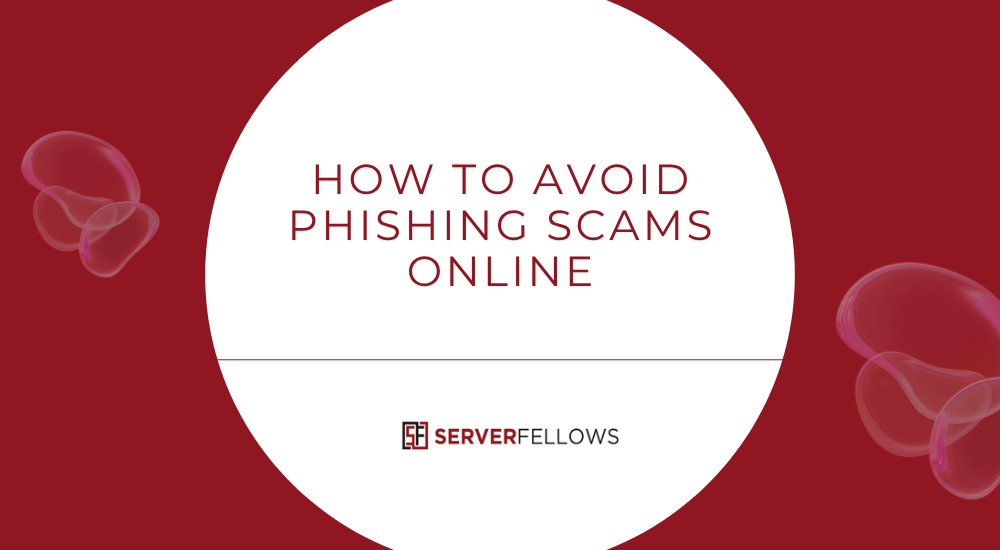
How to Avoid Phishing Scams Online: A Complete Step-by-Step Guide
Phishing scams have evolved into one of the most widespread and deceptive threats on the internet. Every day, millions of fraudulent emails, text messages, and social media posts are designed to trick users into revealing sensitive data like passwords, banking details, or personal identification numbers. Understanding how to avoid phishing scams online is now an essential life skill for anyone using the internet.
Cybercriminals often disguise themselves as trusted brands, government authorities, or service providers. Their goal? To make you act before you think. In this guide, we’ll break down how phishing works, what red flags to watch out for, and the simple layered strategies you can use to secure your accounts and data.
What Is Phishing and How It Works
Phishing operates through manipulation rather than hacking. Instead of breaking into a system, attackers trick users into opening the door themselves.
Typically, you receive an email that looks legitimate—it might mimic your bank, an e-commerce platform, or even your web host. The message usually includes urgent language like “Your account has been locked!” or “Verify your details immediately to avoid suspension.” The email includes a link that appears safe but leads to a counterfeit login page that closely resembles the real one. When you enter your username and password, those details go directly to the scammer.
Phishing relies heavily on social engineering—psychological manipulation that exploits trust, fear, and urgency. Attackers often use:
- Spoofed sender addresses that look almost identical to official domains.
- Fake branding using copied logos and language.
- Shortened or misleading URLs that hide the real destination.
- Emotional pressure such as threats of account loss or fake rewards.
Understanding these techniques is the first step to recognizing them before it’s too late.
Why Phishing Scams Are So Effective
Phishers don’t rely on complex malware—they exploit human behavior. Even experienced users can fall for realistic-looking messages. Scammers constantly study genuine communication patterns from banks, hosting companies, and service providers to mimic tone and design perfectly.
Small mistakes—like one wrong character in a domain (for example, “paypa1.com” instead of “paypal.com”)—often go unnoticed. Many users are in a hurry, clicking links impulsively from mobile devices, where URLs are truncated. Phishers take advantage of this haste, knowing that a moment of distraction can lead to credential theft.
Spotting Common Phishing Red Flags
Phishing attempts almost always carry subtle signs of fraud. Knowing what to look for helps you avoid falling into the trap. Here are the most common red flags:
-
Urgent or threatening language
Messages claiming your account will be closed or your payment failed are meant to cause panic. -
Generic greetings
“Dear Customer” instead of your real name is a warning sign of mass targeting. -
Suspicious links or attachments
Hover over links to preview where they lead. If the URL doesn’t match the legitimate domain, don’t click. -
Spelling or grammatical errors
Professional organizations rarely send poorly written communications. -
Unusual sender domains
Emails from personal accounts like Gmail or Yahoo claiming to represent a company are fake. -
Unexpected attachments
Especially files ending in .zip, .exe, or .docm—they often contain malware.
If you receive a message that feels “off,” trust your instincts. Instead of replying or clicking links, visit the organization’s website directly by typing its URL manually in your browser.
Verifying Site Security and SSL Indicators
Before entering credentials or payment details, always confirm the site’s security.
- Look for HTTPS: The URL should begin with “https://” — the “s” stands for secure.
- Check the lock icon: Click it to view certificate details. Verify that the domain, issuer, and expiration dates are valid.
- Avoid sites with expired or self-signed certificates.
- Be cautious with lookalike domains: Typosquatting (using “amaz0n.com” instead of “amazon.com”) is a common trick.
Modern browsers like Chrome and Firefox display clear warnings if a website is unsafe. Never bypass those warnings, no matter how legitimate the site looks.
If you run or manage a website, you can prevent your visitors from seeing such warnings by using secure hosting that automatically installs SSL certificates. Platforms like ServerFellows.com include free SSL setup on all hosting plans, ensuring your website earns your users’ trust.
Building a Layered Defense Against Phishing
Relying on one single security measure isn’t enough. A multi-layered approach dramatically reduces your risk:
1. Enable Two-Factor Authentication (2FA)
Even if your password is stolen, 2FA prevents access without the secondary verification code. Activate it wherever possible—email, hosting, and banking.
2. Use a Password Manager
Password managers generate and store strong, unique passwords for every account. They also auto-fill only on the correct domain, preventing credential entry on fake sites.
3. Keep Software Updated
Outdated browsers and apps may have unpatched vulnerabilities that hackers exploit. Set automatic updates for operating systems and antivirus software.
4. Employ Email and DNS Filtering
These filters automatically block known phishing domains and spam messages before they reach your inbox.
5. Use Secure Hosting and Firewalls
Reliable hosting providers like ServerFellows.com offer server-level firewalls, malware scanning, and real-time monitoring to stop suspicious traffic before it reaches your website.
6. Regularly Review Account Activity
Look for unauthorized logins or password resets. Early detection minimizes damage.
7. Educate Your Team and Family
Phishing awareness training is essential. Encourage everyone to verify emails and report anything suspicious.
A well-rounded defense plan ensures that even if one layer fails, others remain to protect you.
How to Respond If You Fall for a Phishing Attempt
Mistakes happen—even to careful users. If you accidentally click a phishing link or share credentials, take these immediate steps:
- Disconnect from the internet to stop further data transmission.
- Do not enter more information if you land on a suspicious page.
- Change your passwords immediately using a trusted device and go directly to the official site—not through email links.
- Enable two-factor authentication on affected accounts.
- Run antivirus scans to remove any hidden malware.
- Review account activity and revoke suspicious sessions.
- Report the phishing email to your email provider and relevant authorities.
- If you run a website, contact your hosting provider’s support team. If you’re hosted on ServerFellows.com, you can submit a ticket directly from your dashboard to get instant help securing your account.
How to Report Phishing Emails and Fake Websites
Reporting phishing attempts helps protect others from the same scam. Here’s how to do it:
- Email Providers: Use the “Report phishing” option in Gmail, Outlook, Yahoo, or Apple Mail.
- Dedicated Authorities:
- Forward suspicious emails to
reportphishing@apwg.orgorphishing-report@us-cert.gov. - If financial information was stolen, file a report at ReportFraud.ftc.gov or IC3.gov.
- Forward suspicious emails to
- Browser Safety Portals: Report malicious sites through Google Safe Browsing or Microsoft Defender.
- Hosting Companies: Notify the web host responsible for the fake site. If it’s your site being spoofed, contact your host (like ServerFellows.com) immediately to remove the counterfeit pages.
Every report increases global awareness and helps cybersecurity teams take fraudulent domains offline faster.
Mobile, SMS, and Social Media Phishing
Phishing isn’t limited to email anymore. Smishing (SMS phishing) and social media phishing have exploded in recent years.
Smishing (SMS Phishing)
- Avoid clicking links in text messages from unknown numbers.
- Long-press links to preview URLs safely.
- Report suspicious texts to your carrier by forwarding them to 7726 (SPAM).
Social Media Phishing
- Beware of fake profiles impersonating brands or influencers.
- Verify blue checkmarks and official handles before responding.
- Never share login credentials or payment details in direct messages.
- Enable two-factor authentication for all social accounts.
If something feels “too urgent” or “too rewarding,” it’s likely a scam.
How Password Managers Help Prevent Phishing
Password managers play a surprisingly powerful role in preventing phishing scams. Because they store site-specific credentials, they won’t auto-fill your password if the site URL doesn’t exactly match the saved one. This instantly signals that the site might be fraudulent.
Benefits include:
- Automatic strong password generation for every new account.
- One-click login only on verified domains.
- Reduced password reuse, limiting damage if one account is compromised.
- Integrated breach monitoring, alerting you if your credentials appear in a data leak.
Pair your password manager with secure hosting, such as ServerFellows.com, to maintain both data and server-level protection.
Proactive Measures to Strengthen Digital Security
To truly stay protected from phishing and other cyber threats, adopt these proactive habits:
- Use a dedicated email for financial accounts.
- Avoid public Wi-Fi for sensitive transactions.
- Enable login alerts wherever available.
- Backup your data regularly in secure, encrypted locations.
- Routinely audit your online presence, removing unused accounts that could become entry points.
Security is not a one-time setup—it’s an ongoing discipline.
The Role of Secure Web Hosting in Cyber Protection
Many phishing attacks rely on hijacking insecure websites or exploiting outdated plugins. Choosing a hosting provider that prioritizes cybersecurity is one of the smartest steps you can take. Features to look for include:
- Built-in malware scanners and web firewalls
- Automatic daily backups
- DDoS protection
- 24/7 monitoring and support
ServerFellows.com offers these features by default, helping businesses and individuals maintain strong, encrypted environments for all their sites. When your hosting platform is secure, your visitors are too.
Conclusion
Avoiding phishing scams online is all about awareness, verification, and consistent security habits. By learning to question unsolicited messages, inspecting sender domains, and confirming site security, you can block most threats before they start.
Use multi-factor authentication, password managers, and secure hosting services to create strong defenses that work quietly in the background. Remember, phishing depends on haste and fear—slow down, verify, and trust your instincts.
The web is full of opportunity, but only for those who protect themselves wisely. For reliable, security-focused hosting that guards your website from phishing and other online risks, explore ServerFellows.com and stay a step ahead of digital threats.


