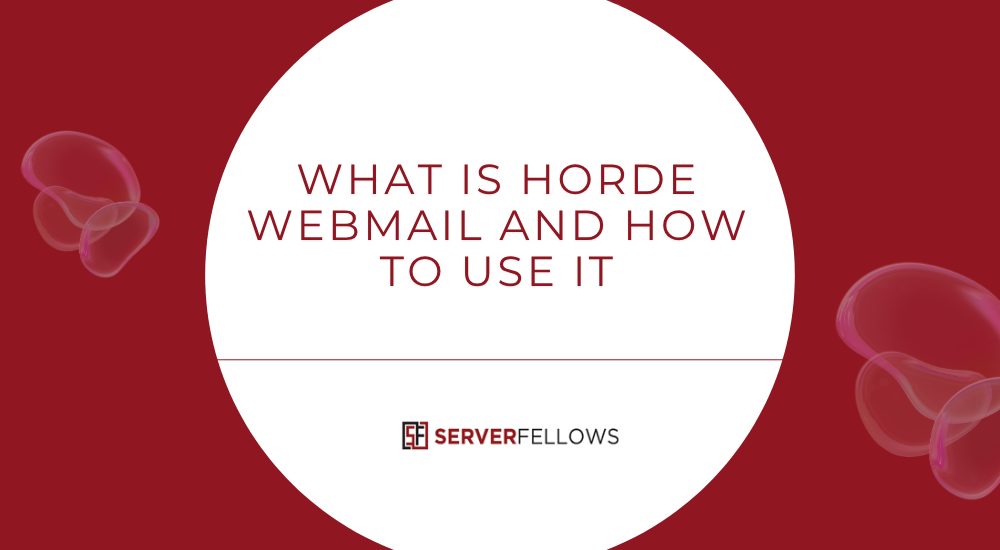
What Is Horde Webmail?
If you’ve ever wondered what is Horde Webmail and how it works, this guide breaks it down in simple terms. Horde Webmail is a browser-based email client that allows you to manage messages, tasks, and contacts directly from any internet-connected device—no installation needed. It’s often bundled with web hosting packages, giving users full control of their inbox from anywhere.
At its core, Horde Webmail is built for flexibility. It supports email, calendars, notes, and task management within one interface. Users can switch between a three-pane or three-column layout, filter messages automatically, and integrate with mobile devices through its lightweight mobile interface. Whether you’re a freelancer or managing a small business, knowing what is Horde Webmail helps you understand how to organize communication efficiently.
For hosting environments where Horde runs fastest and most securely, ServerFellows.com offers optimized hosting plans designed to enhance Horde’s performance and reliability.
Why Understanding What Is Horde Webmail Matters
Knowing what is Horde Webmail helps users make the most of its integrated suite of tools. Unlike traditional webmail platforms, Horde is not limited to sending and receiving messages—it offers collaborative features for calendars, tasks, and notes. The goal is to streamline everyday communication and make business email management more efficient without the need for third-party apps.
When hosted on reliable servers such as ServerFellows.com, Horde Webmail performs at its peak—ensuring consistent uptime, fast load speeds, and secure access across devices.
Key Features of Horde Webmail
Here are the standout features that explain what is Horde Webmail in practice:
- Browser-Based Interface: Access your email from any browser without installing software.
- Three-Pane Layout: Folder list, message list, and preview pane for quick navigation.
- Mobile Compatibility: MIMP delivers an optimized experience for smartphones and tablets.
- Productivity Tools: Built-in calendar (Kronolith), tasks (Nag), notes (Mnemo), and spellcheck.
- Server-Side Filters: Ingo manages whitelists, blacklists, forwarding, and vacation replies.
Horde Webmail was designed for simplicity but performs like a full office suite. It integrates daily work tasks into one interface, helping you stay organized and productive. Pairing it with secure hosting from ServerFellows.com ensures smoother operation and professional-grade reliability.
How Horde Webmail Works
To understand what is Horde Webmail in technical terms, think of it as a modular system. The main engine—IMP (Internet Messaging Program)—handles email viewing, sorting, and composing. Other modules add functionality:
- Ingo: Filtering and message rules
- Kronolith: Calendar management
- Nag: Task lists and reminders
- Mnemo: Notes and memos
- Turba: Contact synchronization
Each module connects through Horde Groupware, meaning your notes, schedules, and messages remain synchronized no matter where you log in. This architecture gives users a unified workspace that’s fast, consistent, and accessible.
Mobile Access and On-the-Go Productivity
When you ask what is Horde Webmail beyond desktops, the answer lies in its mobile capabilities. The MIMP interface ensures users can read, reply, and forward emails easily on smaller screens. The lightweight design loads quickly, even on slower networks, keeping professionals connected wherever they go.
With ServerFellows.com hosting, Horde’s mobile interface performs seamlessly thanks to optimized IMAP and caching layers—making it an ideal solution for remote workers or teams that travel frequently.
Navigating the Interface
The Horde interface is designed for clarity. Once logged in, users are greeted by a three-pane layout:
- Left panel: Folder list for Inbox, Sent, Drafts, and custom folders
- Center panel: Message list with sorting and flags
- Right panel: Preview pane for reading messages instantly
A global search bar lets you find messages across folders, while the dropdown menu provides quick access to the address book, tasks, and notes. Once you understand what is Horde Webmail’s layout structure, managing high volumes of email becomes effortless.
Built-In Productivity Tools
Exploring what is Horde Webmail also means understanding how it boosts productivity beyond basic email. Its integrated tools streamline daily workflows:
- Kronolith: Schedules events and sends reminders.
- Nag: Tracks tasks with due dates and priorities.
- Mnemo: Stores searchable notes and ideas.
- Spellcheck: Ensures clean, professional messages.
These tools connect through one dashboard, eliminating the need to switch between multiple applications. For professionals using Horde on ServerFellows.com, this integration is enhanced by stable storage and quick synchronization across sessions.
Email Organization and Filtering
One of the most useful aspects when learning what is Horde Webmail is its filtering power. Using Ingo, users can create rules that automatically sort messages, flag important emails, and reject spam.
- Folders: Organize projects and clients.
- Conversation View: Groups message threads.
- Flags: Highlight follow-ups.
- Filters: Automate sorting, forwarding, and vacation replies.
These server-side filters ensure consistent handling even when you’re offline. Combined with secure hosting from ServerFellows.com, it means zero downtime for your automated workflows.
Backup and Migration Options
Part of understanding what is Horde Webmail involves knowing how to safeguard data. Horde allows you to export messages or entire folders in MBOX or ZIP format. If migrating from another provider, IMAP sync tools like imapsync can transfer folders seamlessly. You can also use cPanel’s backup feature to archive entire mail directories.
ServerFellows.com simplifies this by offering automated email backups and one-click restore options—helpful for businesses that can’t afford data loss.
Integration with External Tools
Horde Webmail supports CalDAV and CardDAV, enabling integration with external calendars and contact apps. This ensures full synchronization across macOS, iOS, Android, and desktop clients. Knowing what is Horde Webmail’s integration system helps you connect calendars, address books, and task lists without manual duplication.
When hosted on high-performance servers like ServerFellows.com, synchronization is faster and more reliable, making multi-device usage effortless.
Installation and Technical Requirements
To self-host Horde, you’ll need:
- PHP 7.4+
- MySQL or MariaDB
- Apache or Nginx web server
- IMAP/SMTP access
- Composer for dependencies
Ensure that PHP extensions (IMAP, mbstring, intl, OpenSSL, and JSON) are enabled. For users who prefer not to handle setup complexity, ServerFellows.com offers pre-installed Horde Webmail environments with SSL and spam protection ready to go.
Security and Authentication
Security is a vital part of what is Horde Webmail. It supports SSL/TLS encryption, spam filters, DKIM validation, and two-factor authentication via hosting integration. Horde can connect with authentication systems like LDAP, PAM, or SAML for enterprise use.
Regular updates and permission settings ensure data confidentiality, especially when hosted on managed platforms such as ServerFellows.com, where experts monitor uptime and protection.
Frequently Asked Questions About Horde Webmail
1. What is Horde Webmail used for?
It’s a browser-based client that manages emails, calendars, tasks, and notes, accessible from any device.
2. How can I migrate to Horde Webmail?
Connect both accounts through IMAP and move messages manually or with imapsync.
3. Does Horde Webmail support mobile devices?
Yes, MIMP offers a lightweight mobile interface for easy email access.
4. Is Horde Webmail secure?
Yes, it uses encryption and integrates with spam filters and authentication systems.
5. Can Horde sync with other apps?
Yes, via CalDAV and CardDAV for calendars and contacts.
Why Choose Horde for Business Communication
Businesses often discover that what is Horde Webmail really means is control and efficiency. It’s simple to use, yet robust enough for professional workloads. Multiple modules unify communication, and the open-source framework means continual improvement from a global developer community.
For businesses hosted on ServerFellows.com, Horde’s performance is maximized through advanced caching, spam filtering, and automated backups—helping teams communicate confidently without downtime.
Conclusion
So, what is Horde Webmail in summary? It’s a comprehensive, browser-based communication platform combining email, calendars, tasks, and notes into one system. Accessible from any device, it simplifies workflow management, strengthens organization, and boosts responsiveness.
When paired with optimized hosting from ServerFellows.com, Horde Webmail becomes a secure, fast, and professional solution for individuals and businesses looking for reliability without complexity.
If you’re exploring dependable email hosting, understanding what is Horde Webmail is the first step toward mastering digital communication.


