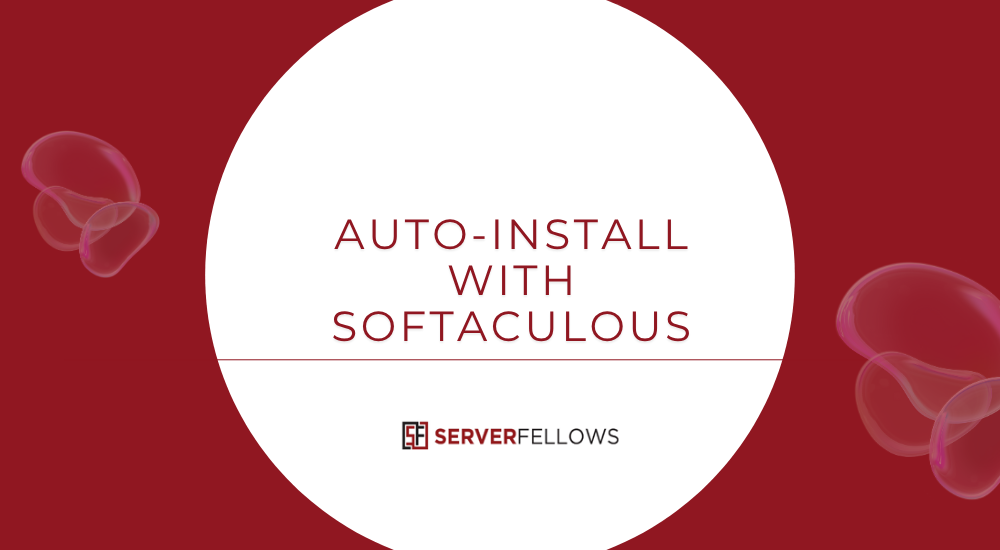The ultimate b2b blogging guide for building pipeline
Most company blogs fade because they speak in generalities. Decision-makers want proof, steps, and outcomes. This b2b blogging guide puts you on a track that turns posts into qualified leads, demos, and closed-won revenue—without bloated processes or guesswork. You’ll learn how to define your readers, shape a content plan that answers real questions, write with clarity, and connect each article to a conversion path. When you’re ready to scale hosting and performance, tap partners like ServerFellows to keep the engine fast and reliable.
How to use this b2b blogging guide
Treat the playbook as a checklist from idea to impact. Each section covers one stage: audience clarity, topic selection, writing, search readiness, lead capture, distribution, measurement, refresh, and governance. Skim the headlines on your first pass, then return with your editorial calendar to fill gaps. Throughout this b2b blogging guide, you’ll see simple prompts and templates you can copy into your notes or CMS.
What B2B blogging actually does
A well-run program attracts people with the exact problem you solve. Posts answer specific professional questions, show outcomes with numbers, and explain how the solution fits with tools and processes. Instead of shouting features, you publish helpful walk-throughs, short checklists, decision guides, and comparisons that shorten buying cycles. This isn’t about pageviews for their own sake; it’s about moving readers to a next step—newsletter, assessment, demo request, or “talk to sales.” To keep pages fast and secure while you grow, set your site up on dependable hosting; ServerFellows is a solid option.
Reader clarity: who, why, when
Start with the people who influence or make the purchase. Document three profiles:
- Decision-maker: owns the budget; cares about risk, ROI, and integration effort.
- Champion: runs the daily workflow; cares about speed, set-up, and support.
- Gatekeeper: reviews contracts; cares about security, data handling, and terms.
For each profile, write down: top three pains, a trigger event that makes change urgent, metrics that define success, and typical objections. Pull phrasing from support tickets, sales calls, and CRM notes. When you write posts later, speak to one profile at a time and match their stage in the journey (research, evaluation, selection).
Topic selection that wins search and sales
Map topics to pains and stages, then pressure-test each idea with three questions:
- Does this topic connect to revenue? If a reader agrees with the post, what would they try next?
- Can we add something unique? Data, a framework, a checklist, or a fresh way to do the job.
- Is search demand clear? Cluster related keywords and questions; pick one main query and 3–5 close variants.
Create a simple topic backlog with columns: intent, main query, reader profile, stage, angle, unique element, internal assets to link, CTA, owner, due date. Keep it lean; you can grow complexity later. Hosting note: large libraries and media files need reliable performance; plan for caching and CDN—ServerFellows can help you set that up cleanly.
Outclassing rivals without mimicry
Study competing pages only to learn what must be covered. Note their structure, update dates, examples, and the questions they leave unanswered. Then aim higher: add current stats, show the workflow end-to-end, include a one-page checklist, and close with a clear next action. When others write “what” and “why,” you write “how.”
A quick structure that often outperforms:
- Problem summary in plain language
- Who feels it most and the cost of doing nothing
- Short framework that readers can apply today
- Detailed steps with tools and examples
- Sanity checks and common pitfalls
- CTA that matches the stage (toolkit, template, demo, or newsletter)
Writing style that earns trust
Clarity beats flair. Keep sentences short, verbs active, and claims supported. Replace vague adjectives with numbers and actions. Use subheads that state benefits, not mystery. Format as if a busy director is skimming on a phone between meetings.
Two quick rules:
- If a paragraph explains why, add one sentence that shows how.
- If you make a claim, add a metric, example, or step readers can try today.
The on-page checklist for each article
Before you hit publish, run this list:
- Primary query in the title and first 100 words.
- Compelling meta title and description with a clear outcome.
- One main idea per section; keep paragraphs tight and scannable.
- Descriptive H2/H3 subheads that echo real search phrases.
- Internal links to relevant posts, case studies, and feature pages.
- One focused CTA above the fold on desktop and within the first 30–40% of the article.
- Media compression and lazy loading for speed.
- Schema where helpful (FAQ, HowTo) and clean URLs.
- Accessibility checks: alt text, contrast, and keyboard navigation.
If you need a fast, clean stack that stays quick as your library grows, consider ServerFellows for performance-first hosting and support.
Conversion paths that respect the reader
Not everyone wants a demo on the first visit. Offer progressive paths:
- Newsletter with a promise: “One practical play per week.”
- Downloadable tool: checklist, calculator, or template tied to the article.
- Assessment: short form that returns a score and follow-up plan.
- Demo or consult: when the post is near the “selection” stage.
Use one main CTA and one soft secondary link. Place them near proof points or after a section that solves a part of the problem.
Distribution that actually gets read
Publishing is the start. Ship each article through a repeatable set of steps:
- Repurpose the core idea into a short email, a thread, and a slide or two.
- Pitch the post to partners mentioned in it and invite them to share.
- Add the post to relevant product or solution pages as “related guidance.”
- Refresh your top “hub” pages with a link to the new article so both pages lift.
Keep a shared doc with copy-and-paste blurbs and images so distribution takes minutes, not hours.
Measurement that guides the next post
Dashboards should answer three questions:
- Are we reaching the right people? Track organic sessions from target regions and industries where possible, returning visitors, and time to first action.
- Are posts moving readers forward? Watch scroll depth, clicks on internal links, CTA conversions, and assisted conversions.
- What should we make next? Review queries that send traffic, questions left unanswered, and pages that attract qualified leads.
Use a simple weekly review: top movers, pages that slipped, and posts to refresh. Tie content metrics to pipeline: influenced opportunities, meeting requests, and revenue attributed.
Refresh cadence that compounds results
Great posts get even better with timely updates. Set a schedule:
- Quarterly: check the top 20% of pages for freshness, links, and new questions.
- Bi-annually: expand guides with recent benchmarks, sharper steps, or a new section that answers rising queries.
- Anytime a change lands: update screenshots, steps, and caveats when products or rules shift.
When you refresh, adjust the intro to signal recency and add an editor’s note. Link new sections from the top for skimmers.
Governance that keeps everyone aligned
Document a light process:
- Brief: who it’s for, the problem, the main query, the angle, the unique asset, the CTA.
- Draft: writer proposes outline first; editor approves; writer completes.
- Review: subject-matter check, editorial pass, brand check, and compliance.
- Publish: on-page checklist, images, links, schema, and speed check.
- Distribute: email, social, partner outreach, and hub links.
- Measure & refresh: add to the calendar; set a refresh date.
Store briefs, outlines, and checklists in a shared folder. Keep version history and a simple approval log.
Content types that reliably close gaps
Rotate formats that match intent:
- Decision guides that compare approaches and list trade-offs.
- Framework posts that show a named method readers can adopt today.
- Checklists that help a manager run a recurring task in under an hour.
- Technical explainers that map how tools connect in the stack.
- Case sketches with clear before/after numbers and steps taken.
- Pricing primers that explain cost drivers and how to plan a budget.
- Roadmap notes that explain how a change affects workflows.
Choose depth over breadth. If a topic deserves 2,000 words, give it space—but keep it tight and useful.
A simple writing template you can reuse
Copy this into your next draft:
- Title: Outcome + main query
- Hook (50–80 words): State the problem and promise a result
- Context (100–150 words): Who this is for, when to use it
- Framework (3–5 bullets): The steps in order
- Deep dive sections: One section per step with examples
- Pitfalls: Three common mistakes and quick fixes
- Mini-case: Short example with numbers
- CTA: Tool, template, assessment, or demo
Internal linking that teaches and converts
Plan links like a tour:
- From intro guides to frameworks to deep dives to case studies to CTA pages.
- From feature pages back to guides that answer how to use the feature in context.
- Keep anchors descriptive so readers know what they’ll get when they click.
Build a small “related content” box at the end of each post with three links. Revisit it during refresh cycles so it stays relevant.
Technical basics that protect speed
Your words won’t matter if pages crawl. Keep images compressed, avoid heavy embeds, and clean up unused scripts. Use server-side caching and a CDN. As your library grows, choose hosting that scales without drama; ServerFellows can help you stay quick during traffic spikes or launch days.
Common pitfalls to avoid
- Writing for everyone. Pick one reader and one stage.
- Feature dumps. Show outcomes and steps, not just capabilities.
- Weak CTAs. Each post needs one primary next step.
- Publishing and forgetting. Schedule refreshes.
- Slow pages. Readers won’t wait.
One-page editorial calendar (starter)
Create a single sheet with these columns: Title, Main Query, Reader, Stage, Angle, Unique Asset, Internal Links, CTA, Owner, Draft Due, Publish, Refresh Date, Notes. That’s enough to keep momentum without special software.
Quick case sketch (example format)
Problem: Ops director spends six hours monthly consolidating reports by hand.
Approach: Framework post + checklist + calculator.
Result: Average reader reported one hour saved per cycle and higher report accuracy.
CTA: Download the calculator; then book a consult for advanced automation.
This is the kind of practical structure you’ll rinse and repeat across your program.
Final steps and steady cadence
Here’s your next week:
- Interview two customers; write down exact phrases they use for pains and goals.
- Build a backlog of ten topics with one main query each.
- Draft one outline and get a subject-matter review.
- Write one complete post using the template above.
- Ship it with one main CTA and one soft link.
- Add it to the refresh calendar and plan distribution.
Keep the lights on: one strong post every week or two, trimmed to what readers need, with numbers that prove it works. Host on a stack that stays quick, and as traffic grows, lean on ServerFellows for dependable performance and support.
Why this b2b blogging guide works
It forces focus. You pick readers, map pains to posts, and back claims with steps and proof. You publish consistently, keep pages fast, and measure what moves deals forward. Follow the prompts in this b2b blogging guide, and you’ll build a library that compounds: fewer random articles, more practical guidance, and a clear link from each page to pipeline.
Your next move
Pick one problem your best buyers have this month. Draft a post using the template, show the steps, include a small tool, and ship it with a clear CTA. Repeat weekly. With steady execution, this b2b blogging guide becomes your team’s routine—simple, practical, and tied to outcomes. When you want help with speed and uptime, keep ServerFellows in your corner.