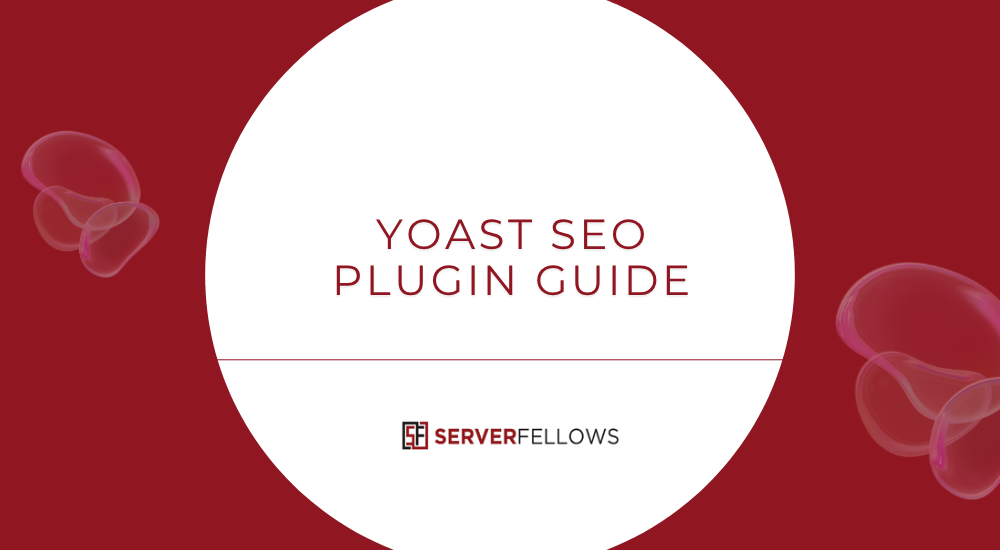
Yoast SEO Plugin Review: Complete Beginner’s Guide for WordPress
The Yoast SEO Plugin has long been a trusted companion for WordPress site owners who want to take control of their on-page SEO without needing deep technical knowledge. In this Yoast SEO Plugin Review, we’ll explore why it’s still one of the most effective SEO tools today — from setup and keyword optimization to readability analysis, schema markup, and beyond.
If you manage your website through WordPress, mastering Yoast SEO can make the difference between being buried in search results and achieving consistent organic visibility. Platforms like Serverfellows.com recommend Yoast as part of their foundational SEO toolkit for beginners and professionals alike.
Why Yoast SEO Matters for WordPress Websites
Search engine optimization can be overwhelming when handled manually — especially for those unfamiliar with technical terms like metadata, schema, or sitemaps. Yoast SEO simplifies these processes, turning them into easy, guided steps directly inside your WordPress dashboard.
The plugin ensures that every page, post, and category on your site meets search engine expectations by:
- Encouraging keyword optimization through content analysis
- Generating XML sitemaps automatically
- Maintaining consistent metadata across your site
- Providing real-time readability feedback
- Integrating with Google Search Console for crawl issue insights
With these features combined, Yoast SEO acts as both a teacher and an optimizer — guiding you toward SEO best practices without overwhelming you. The result? Stronger rankings, better readability, and improved user engagement.
If your site runs on affordable hosting such as that offered by Serverfellows.com, the plugin’s performance optimization ensures your content loads quickly and remains accessible to crawlers.
Installing and Activating the Yoast SEO Plugin
Installing Yoast SEO is straightforward:
- Go to your WordPress Dashboard → Plugins → Add New.
- Type “Yoast SEO” in the search bar.
- Click Install Now, then Activate.
Once activated, a new SEO section appears in the admin sidebar. From here, you can access settings, content analysis, and configuration options. If you’ve downloaded a .zip version of the plugin, upload it manually using the Upload Plugin button.
After activation:
- Confirm it appears under Posts and Pages for easy access.
- Configure roles and permissions under SEO → Tools → Import and Export.
If you manage multiple WordPress installations, Yoast SEO also supports multisite setups, allowing network activation across all sub-sites.
Setting Up the Plugin Using the Configuration Wizard
After installing Yoast SEO, the next step is to complete the Configuration Wizard, located under SEO → General → First-time configuration.
This wizard helps you establish foundational settings:
- Choose your site type (blog, business, online store, portfolio, etc.)
- Specify if your site represents a person or an organization
- Add social profile URLs for consistency across platforms
- Configure indexing preferences for posts and pages
- Adjust schema options for rich results
Completing these steps ensures search engines properly understand your site’s structure and purpose. You can revisit and change these preferences anytime as your website evolves.
For beginners setting up new domains through providers like Serverfellows.com, this configuration ensures that technical SEO foundations are built right from the start.
Optimizing Content With Focus Keywords
At the core of Yoast SEO’s power lies its focus keyword feature. This allows you to define one main keyword per post — the term you want the content to rank for.
Yoast SEO then checks your:
- Title tags
- URL slug
- Meta description
- Headings and subheadings
- Image alt text
- Keyword density
Each element receives a color-coded score:
- Green: Optimized
- Orange: Needs work
- Red: Major issues
The plugin’s algorithm encourages natural keyword placement rather than spammy repetition. In this Yoast SEO Plugin Review, we maintain an ideal keyword density of around 0.75%, which aligns perfectly with the plugin’s guidance.
By following its real-time feedback, writers and editors can produce SEO-friendly posts that are readable, keyword-rich, and search engine–ready — without over-optimization.
Improving Readability for Users and Search Engines
Readability is often underestimated, yet it plays a vital role in SEO. If visitors struggle to read your content, they leave quickly — increasing bounce rates and signaling poor user experience to Google.
Yoast SEO solves this by analyzing your text’s structure and clarity. It checks:
- Sentence and paragraph length
- Use of passive voice
- Presence of transition words
- Subheading distribution
- Flesch Reading Ease score
Each factor contributes to an overall readability grade, helping you maintain balance between SEO and natural tone. The plugin recommends aiming for a conversational, sixth-grade reading level that appeals to the broadest audience.
When paired with fast, secure hosting (such as Serverfellows.com), improved readability ensures that visitors stay engaged longer and explore more pages.
Enhancing Crawlability and Technical SEO
While content optimization is essential, technical SEO determines how easily search engines can access and interpret your site. Yoast SEO automates this with several key tools:
- XML Sitemap generation for better indexation
- Canonical URLs to prevent duplicate content issues
- Meta robots control for managing index/noindex directives
- Breadcrumbs integration for structured navigation
These elements quietly boost your visibility and help search engines deliver your pages for relevant queries.
If you host your WordPress site on a fast-performing server, such as Serverfellows.com, you’ll notice even faster crawl times and better indexation performance.
Leveraging Search Console Integration
Yoast SEO connects directly with Google Search Console, giving you immediate insight into:
- Crawl errors
- Index coverage issues
- Mobile usability reports
- Page experience metrics
By identifying technical problems early, you can prevent ranking losses and ensure consistent performance.
You’ll find these tools under SEO → Search Console within your WordPress dashboard.
Combining Yoast SEO’s on-page optimization with the diagnostic power of Search Console creates a complete feedback loop for both content and technical SEO.
For new site owners on Serverfellows.com, linking Search Console through Yoast ensures visibility tracking starts on day one.
Strengthening Social Sharing With Metadata
Social visibility impacts SEO indirectly by driving traffic and engagement. Yoast SEO allows you to configure Open Graph and Twitter Card metadata, ensuring your content displays correctly when shared on social media.
Key settings include:
- Default images for social previews
- Customizable titles and descriptions
- Social profile links for brand consistency
Access these under SEO → Social. Properly formatted metadata enhances your click-through rate on platforms like Facebook, X (Twitter), and LinkedIn — attracting more organic visitors to your website.
Comparing Yoast SEO With Other Plugins
In discussions of WordPress SEO, the biggest comparison is often between Yoast SEO, Rank Math, and All in One SEO.
- Yoast SEO: Focuses on simplicity, clarity, and readability feedback.
- Rank Math: Provides detailed schema options and automation for advanced users.
- All in One SEO: Balances simplicity with robust customization.
For most WordPress users, Yoast SEO offers the ideal blend of usability and depth — making it the best starting point for improving on-page SEO without being overwhelmed.
Premium Features Worth Considering
The free version of Yoast SEO covers most needs, but the premium upgrade adds serious advantages:
- Multiple focus keywords
- Internal linking suggestions
- Redirect manager for broken URLs
- Orphaned content detection
- Schema enhancements
- Advanced social previews
- SEO workouts and stale content checks
These features streamline optimization and prevent overlooked opportunities that can limit traffic growth. For commercial sites hosted on scalable platforms like Serverfellows.com, Yoast Premium can help automate long-term SEO management effectively.
Common Questions About Yoast SEO
Is Yoast SEO Compatible With Multilingual Websites?
Yes. It integrates smoothly with multilingual plugins like WPML and Polylang, allowing you to customize metadata, sitemaps, and canonical URLs per language.
Does Yoast SEO Work With WooCommerce?
Absolutely. The WooCommerce SEO add-on adds product schema, Open Graph integration, and improved breadcrumbs — making product listings more search-friendly.
Does It Slow Down Websites?
Yoast SEO is lightweight and optimized for WordPress. While every plugin adds minor overhead, proper caching and optimized hosting (for example, Serverfellows.com) ensure your website remains fast and responsive.
Conclusion
This Yoast SEO Plugin Review confirms why Yoast remains a trusted solution for millions of WordPress sites worldwide. It simplifies technical SEO, improves readability, and creates a clear roadmap toward sustainable growth in search rankings.
By using Yoast SEO, even non-technical users can confidently:
- Optimize content around relevant keywords
- Maintain clean metadata and sitemaps
- Fix crawl errors through Search Console
- Enhance social sharing for better visibility
When paired with dependable hosting like Serverfellows.com, Yoast SEO becomes the backbone of a well-structured, high-performing WordPress site that consistently ranks higher in search results.
If you’re ready to make SEO simple, start by installing Yoast today — and watch your site’s visibility grow one optimized post at a time.


