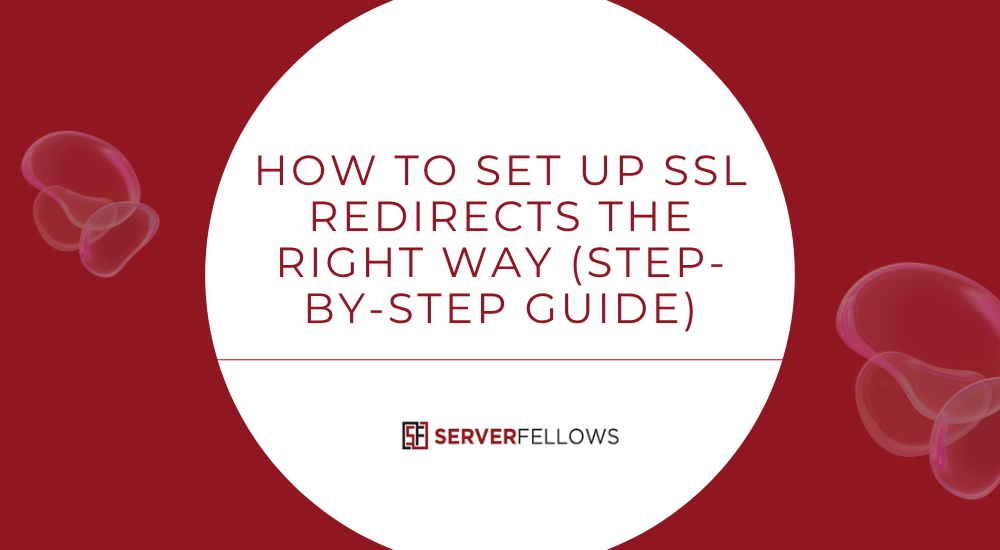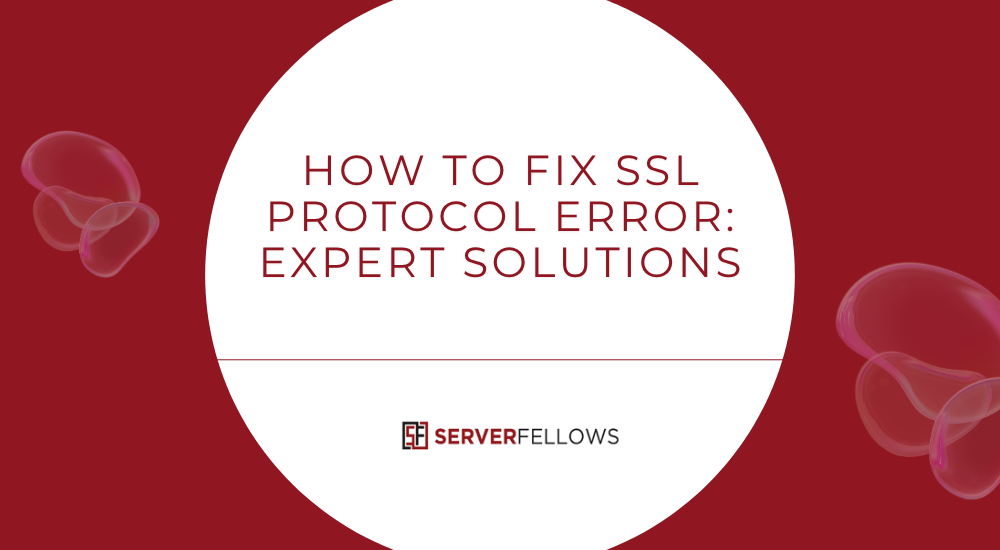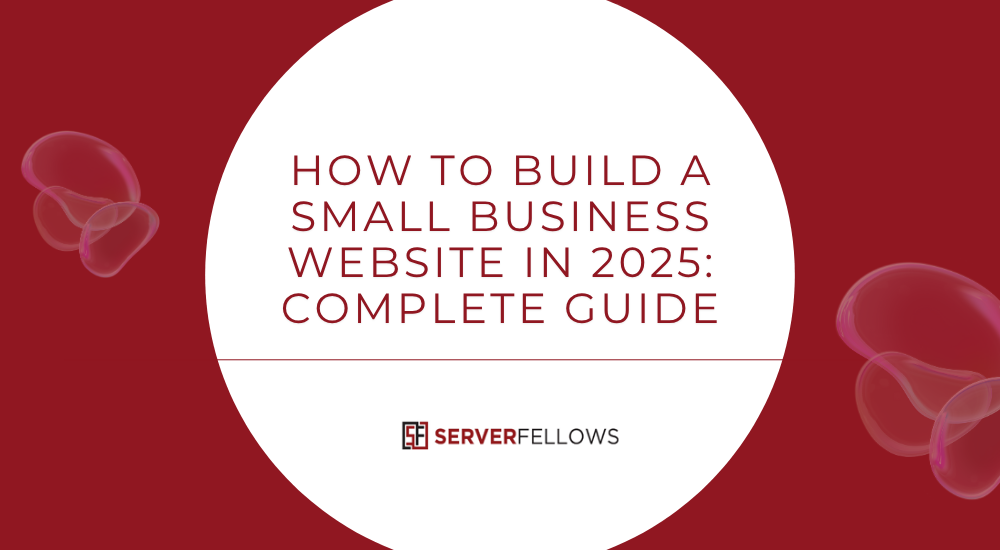
How to Build a Small Business Website in 2025
Creating a professional online presence is no longer optional — it’s essential. Whether you run a local bakery, a design agency, or a growing eCommerce venture, your website often serves as your first impression. Understanding how to build a small business website can help you attract customers, gain trust, and convert visitors into loyal buyers.
In this guide, you’ll discover every step of the process — from defining goals and picking a domain to optimizing for SEO and tracking performance. Let’s begin.
Step 1: Define Your Goals, Audience, and Brand Identity
Before you touch a design tool or hosting panel, get clarity on your purpose. Define what your website must achieve.
Ask:
- Do you want leads, online sales, or bookings?
- Who is your ideal customer?
- What do you want visitors to feel and do when they arrive?
Write down one to three measurable goals, such as:
- “Generate 50 new leads per month”
- “Sell 100 products online”
- “Book 20 appointments weekly”
Then, identify your audience’s problems and how your product or service solves them.
Craft your value proposition — a single line that tells people why they should choose you. Match it with your tone of voice: warm, confident, or professional.
Once done, outline your key pages and plan a simple flow: Home → About → Services → Contact. A clear structure supports better navigation and user experience.
Step 2: Choose a Memorable Domain Name
Your domain name is your online identity. It should be simple, clear, and aligned with your business name or core service.
Tips for choosing a strong domain:
- Keep it under 15 characters.
- Avoid numbers, hyphens, and tricky spellings.
- Use familiar extensions like
.comfor trust and recall. - If unavailable, consider
.co,.io, or.storebased on your niche.
Before finalizing, check for trademarks and social handle availability. Register multiple variants and misspellings to protect your brand.
If you haven’t yet registered a domain or need secure hosting, Serverfellows.com offers affordable packages with free SSL and daily backups — perfect for small businesses starting out.
Step 3: Pick Reliable Hosting With Built-In Security
Your hosting provider determines how fast and reliable your website feels to visitors. Downtime or slow loading can ruin credibility and search rankings.
Look for:
- 99.9%+ uptime
- Free SSL certificate
- Daily automated backups
- 24/7 customer support
- DDoS and malware protection
Also, ensure the host includes caching, CDN support, and scalable plans. That way, when your traffic grows, your site doesn’t crash.
A hosting solution like Serverfellows.com gives you premium performance with beginner-friendly pricing and one-click installs — so you can focus on running your business instead of managing servers.
Step 4: Select the Right Website Builder or CMS
The right platform depends on your business goals and technical comfort.
- WordPress – Ideal for blogs, service websites, and scalable growth. Thousands of plugins and themes available.
- Wix – Drag-and-drop simplicity for quick launches.
- Squarespace – Great for design-focused brands needing elegant layouts.
- Shopify – Best for online stores with multiple products.
Before you decide, list your must-have features — like forms, appointment scheduling, or payment gateways — and test two platforms to see which feels more intuitive.
If you host your WordPress site on Serverfellows.com, you’ll benefit from faster load times, automated security updates, and expert migration support.
Step 5: Customize Your Design and Branding
Your design is your digital storefront. A consistent visual identity builds trust.
Key principles:
- Choose a clean, responsive template. Check previews on mobile before committing.
- Upload your logo in SVG or high-res PNG. Maintain consistent placement across all pages.
- Use a simple color palette — one primary color, one accent, and neutral backgrounds.
- Pick readable fonts and use proper spacing for comfort.
- Keep layouts intuitive — visitors should find what they need in seconds.
If you’re building a business website through Serverfellows.com, you can launch with pre-optimized templates and fast-loading designs that enhance user experience.
Step 6: Build Essential Pages and Intuitive Navigation
Every successful small business website includes these key pages:
- Home – Present your main offer and a clear CTA (e.g., “Book Now” or “Get a Quote”).
- About – Share your story, values, and credentials.
- Services/Products – Highlight what you offer, with images, pricing, or feature lists.
- Contact – Include form, phone, email, hours, and social links.
- FAQs – Address common objections and improve conversion.
Navigation best practices:
- Keep your menu short (4–6 items).
- Use descriptive names (avoid jargon).
- Add breadcrumbs and a sticky header for easy movement.
- Include a simple footer with policies and links.
The easier it is to navigate, the more visitors will explore — and convert.
Step 7: Add Ecommerce, Bookings, and Engagement Features
If you sell products or services, transform your website into a digital sales engine.
Ecommerce Setup:
- Use secure payment gateways like Stripe, PayPal, or Apple Pay.
- Offer product variants, shipping calculators, and discount codes.
- Set up automated emails for abandoned carts.
Bookings:
- Add appointment calendars that sync with your Google or Outlook calendar.
- Send reminders via email or SMS to reduce no-shows.
Engagement Tools:
- Include forms, live chat, or WhatsApp integration for quick communication.
- Offer free resources or lead magnets to capture emails.
Hosting on Serverfellows.com ensures your eCommerce site runs on high-performance servers, maintaining security and uptime during traffic spikes.
Step 8: Optimize for SEO, Speed, and Mobile
Now that your site is live, it’s time to make it visible. SEO ensures people find your business through search engines.
On-page SEO checklist:
- Use your main keyword (“how to build a small business website”) naturally in titles, descriptions, and headers.
- Keep URLs short, readable, and descriptive.
- Write compelling meta descriptions.
- Use alt text on images.
- Add internal links between related pages.
Speed optimization:
- Compress images (use WebP format).
- Enable browser caching.
- Minimize plugins and scripts.
- Use a CDN to serve global users faster.
Mobile optimization:
Over half of users browse from their phones. Use responsive templates, larger buttons, and concise text. Test your pages with Google’s Mobile-Friendly tool.
At Serverfellows.com, all hosting plans are optimized for Core Web Vitals — improving SEO rankings and user satisfaction.
Step 9: Set Up Analytics and Measure Performance
You can’t improve what you don’t measure. Set up tracking tools to understand user behavior and conversion rates.
- Install Google Analytics 4 (GA4) for traffic insights.
- Connect Google Search Console to track keyword performance.
- Create dashboards for KPIs: traffic, conversions, and bounce rate.
Define your conversion events: contact form submissions, purchases, or bookings.
Review reports monthly, analyze what’s working, and refine your pages accordingly.
Step 10: Plan for Maintenance and Scalability
Websites aren’t “set and forget.” They need care.
Regular tasks:
- Update plugins and CMS versions.
- Backup data weekly.
- Test forms and links.
- Refresh content every few months.
- Monitor uptime and page speed.
Budget for essentials:
- Domain renewal: ~$15/year
- Hosting: $5–$20/month
- Security tools and premium plugins as needed.
Choose a hosting partner that grows with you. Serverfellows.com offers upgrade-ready plans — so when your small business expands, your site stays fast, secure, and reliable.
Step 11: Ensure Legal Compliance and Accessibility
Even small websites must meet privacy and accessibility standards.
Privacy:
- Add clear cookie and privacy policies.
- Use consent banners and preference management.
- Follow GDPR/CCPA if you collect user data.
Accessibility:
- Meet WCAG 2.2 AA guidelines.
- Use proper contrast, alt text, and keyboard navigation.
- Test your site with screen readers.
Compliant websites earn trust and rank higher in search results.
Step 12: Grow With Content and Marketing
Once the site is functional, expand its reach through regular content.
- Start a blog addressing customer pain points.
- Add guides, case studies, or FAQs for SEO.
- Build backlinks through collaborations and local listings.
- Collect emails and send monthly newsletters.
- Share updates and promotions on social media linking back to your website.
A consistent flow of value-driven content will turn your small business website into a growth engine.
Conclusion
Building a small business website may seem complex, but by following the right steps, it becomes a structured process.
Start with clear goals, secure a memorable domain, and host your site with reliable partners like Serverfellows.com. Choose a builder that suits your workflow, design for simplicity, and keep the user journey intuitive.
Once your website is live, optimize continuously — for SEO, speed, and usability. Track performance, update content regularly, and adapt as your business evolves.
Your website is more than a digital brochure — it’s your brand’s 24/7 salesperson. With the right setup, it can attract, engage, and convert visitors for years to come.