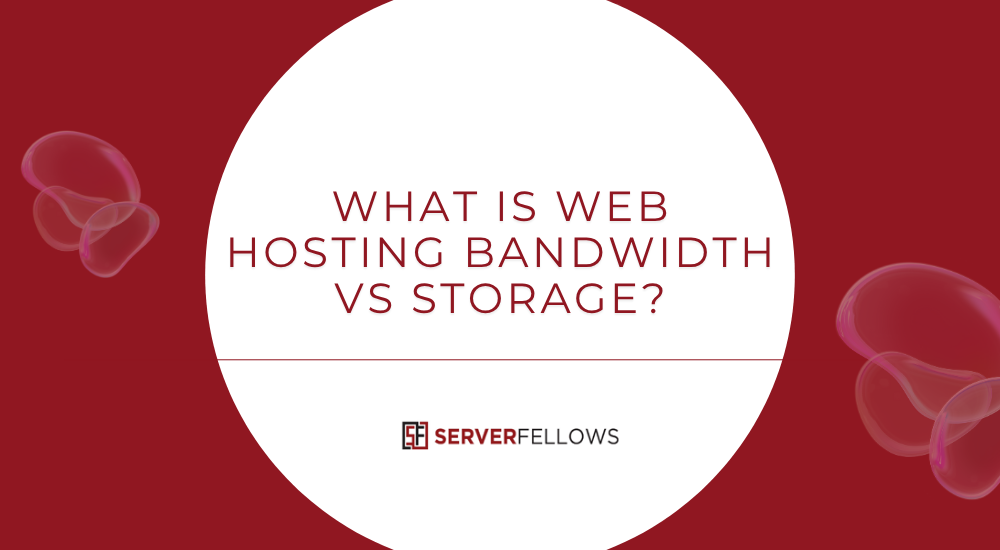
Web Hosting Bandwidth vs Storage: What’s the Real Difference?
When comparing hosting plans, two technical terms often stand out — bandwidth and storage. Both are vital for your website’s health, but they serve completely different roles. Understanding how each impacts your site can help you choose the right plan and avoid performance issues later on.
If you want reliable hosting that balances both without hidden restrictions, explore Serverfellows.com — designed for growth, scalability, and speed.
What Is Bandwidth in Web Hosting?
Bandwidth refers to the total amount of data that can travel between your website and its visitors within a specific time period — usually measured monthly. Imagine your website as a busy highway and bandwidth as the number of lanes available. The wider the lanes, the more traffic (data) can pass through at once.
Why Bandwidth Matters
- Handles traffic surges: A site with higher bandwidth can accommodate sudden spikes in visitors without slowing down.
- Improves loading speed: Sufficient bandwidth ensures that pages, videos, and images load smoothly.
- Supports multimedia content: Websites with podcasts, high-resolution photos, or videos require more bandwidth to deliver content efficiently.
Without adequate bandwidth, your website might freeze, load slowly, or even become temporarily inaccessible during peak hours.
For seamless user experience, consider upgrading to a plan with ample bandwidth at Serverfellows.com — optimized for high-traffic websites and fast delivery.
What Is Storage in Web Hosting?
Storage (also known as disk space) represents how much physical or digital room your website files occupy on the server. Everything from your text, images, and videos to your databases and email accounts consumes storage.
Think of it like your computer’s hard drive. The larger the drive, the more files you can store. When you run out of space, you’ll struggle to add new pages, images, or content updates.
Why Storage Is Important
- Determines content capacity: Larger storage allows for more web pages, blog posts, images, and videos.
- Supports database growth: For dynamic sites (e.g., WordPress or e-commerce stores), databases can grow quickly, consuming more disk space.
- Influences backup and caching: Backups, email storage, and temporary cache files also use disk space, making it crucial to leave some free room.
With Serverfellows.com, you’ll get flexible plans that scale your storage as your website grows — without extra setup headaches.
Web Hosting Bandwidth vs Storage: Core Differences
| Aspect | Bandwidth | Storage |
|---|---|---|
| Definition | Amount of data transferred between your site and users | Space available on the server to store website files |
| Measurement Unit | Gigabytes (GB) or Terabytes (TB) per month | Gigabytes (GB) or Terabytes (TB) total |
| Main Function | Affects how many users can access your site simultaneously | Determines how much content your site can hold |
| Impact on Visitors | Impacts loading speed and site availability | Impacts how much content visitors can access |
| Analogy | The width of a highway | The size of your garage |
Both are equally important: one ensures visitors can access your site without delays, while the other ensures your content has a place to live.
How Bandwidth and Storage Work Together
Bandwidth and storage complement each other. A site rich in videos, large images, and downloadable files consumes both at higher rates. For instance:
- A photography portfolio with high-resolution images demands large storage for file uploads and high bandwidth for delivering those images to users.
- An e-commerce store with hundreds of visitors daily needs greater bandwidth for smooth transactions and enough storage for product catalogs, images, and customer data.
If either resource is limited, the overall performance suffers. Balancing both ensures consistent uptime, faster load times, and scalability.
Estimating Your Bandwidth and Storage Needs
You don’t have to guess how much you need. Here’s a simple method:
1. Calculate Bandwidth Needs
Multiply your average page size (in MB) by the number of monthly visitors, and then by the average pages viewed per visitor.
Example:
Average page size = 2 MB
10,000 visitors × 3 pages = 30,000 page views
30,000 × 2 MB = 60 GB bandwidth per month
Add at least 25–50% extra as a safety buffer for traffic growth or media-heavy pages.
2. Estimate Storage Needs
Add up all your website files — including HTML, images, themes, plugins, and databases.
Example:
- Website files: 2 GB
- Database: 1 GB
- Email and backups: 2 GB
Total = 5 GB storage
Always leave room for expansion. It’s better to have extra space than to constantly delete or compress files.
When you host with Serverfellows.com, bandwidth and storage upgrades are seamless. You can start small and scale up anytime — without migrating to a new server.
Common Issues When You Run Out of Bandwidth or Storage
Running Out of Bandwidth
- Site becomes unavailable during high traffic periods
- Slow page loading, especially for media-rich pages
- Visitors experience timeouts or broken links
Running Out of Storage
- Can’t upload new media or updates
- Database errors during content publishing
- Site backups fail due to limited space
Both problems can lead to downtime, poor SEO rankings, and frustrated visitors. A balanced plan prevents these bottlenecks before they affect performance.
How to Optimize Your Usage
You can make the most of your available bandwidth and storage through a few best practices:
Optimize Files
- Compress images using tools like TinyPNG or ImageOptim.
- Convert videos to streaming links instead of direct uploads.
- Minify CSS, HTML, and JavaScript files.
Use Caching
Browser and server-side caching reduces bandwidth by serving saved versions of your web pages to returning visitors.
Enable a CDN (Content Delivery Network)
A CDN distributes your website’s static content across global servers, reducing both storage strain and bandwidth consumption on your main host.
Clean Up Regularly
Remove unused themes, plugins, and backups to free up storage. Regular maintenance improves both speed and reliability.
For a hosting provider that handles caching, backups, and performance automatically, visit Serverfellows.com — built for effortless optimization.
Myths About Bandwidth and Storage
Myth 1: Unlimited Means Infinite
Some hosts advertise “unlimited bandwidth” or “unlimited storage.” In reality, it’s unmetered, not infinite. This means you won’t be charged for moderate overages, but your site could face throttling if it consumes excessive resources.
Myth 2: Storage Is Only for Files
Storage also includes your emails, backups, databases, and logs — all of which grow over time. Ignoring them can lead to unexpected capacity issues.
Myth 3: Only Big Websites Need High Bandwidth
Even small websites with videos, animations, or embedded media can exceed low bandwidth limits. The safer choice is always a plan that scales effortlessly.
With transparent policies and no misleading “unlimited” gimmicks, Serverfellows.com gives you exactly what you pay for — fair, clear, and scalable hosting.
Choosing the Right Hosting Plan
When comparing plans, consider your website’s purpose and future growth:
| Website Type | Recommended Bandwidth | Recommended Storage |
|---|---|---|
| Personal Blog | 10–20 GB/month | 2–5 GB |
| Portfolio Site | 30–50 GB/month | 5–10 GB |
| Business Website | 50–100 GB/month | 10–20 GB |
| E-commerce Store | 100–500 GB/month | 20–50 GB |
| Media Platform | 500 GB+ | 50 GB+ |
Start with a plan that fits your current traffic, but ensure it allows easy scaling.
Serverfellows.com offers scalable options that adapt as your traffic and content grow.
FAQs: Web Hosting Bandwidth vs Storage
1. Do I need more bandwidth or storage?
If your site attracts heavy traffic, prioritize bandwidth. If you upload large media files, prioritize storage. Ideally, strike a balance between both.
2. What happens if I exceed my bandwidth limit?
Your host may temporarily suspend the site, slow performance, or charge for extra usage. It’s best to upgrade before reaching your limit.
3. Can I increase storage later?
Yes. Most modern hosts, including Serverfellows.com, allow quick upgrades without downtime.
4. Are “unlimited” plans worth it?
Only if backed by clear fair-use terms. Always read the fine print to understand the actual limits.
Final Thoughts
Understanding web hosting bandwidth vs storage is key to ensuring your website’s long-term performance and scalability. Bandwidth determines how smoothly your site delivers content to visitors, while storage defines how much your site can hold. Neglecting either can result in downtime, slow performance, and lost traffic.
Choose a hosting plan that offers the perfect balance — one that grows with your business and provides transparent resources.
Experience reliable hosting with balanced bandwidth and storage at Serverfellows.com — performance, clarity, and peace of mind built into every plan.


