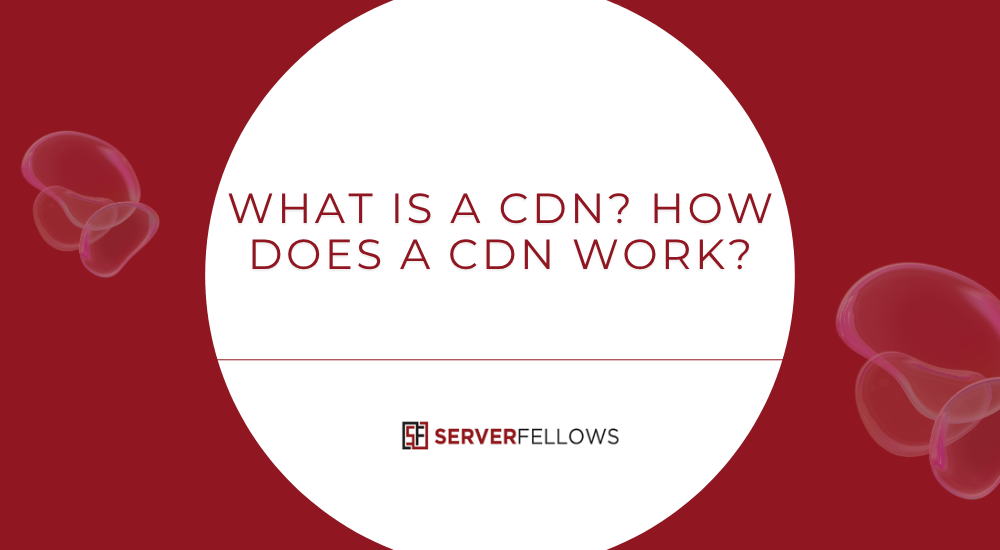Web Hosting vs Website Builders: Which Is Better for Your Website?
When you start planning a website, one of the first questions you’ll face is web hosting vs website builders — which one should you choose?
Both options can help you get your site online, but they work in very different ways and suit different goals.
Let’s explore how web hosting and website builders compare in terms of control, performance, cost, SEO, and scalability, so you can make the right choice for your website’s future.
What Is Web Hosting?
Web hosting is the service that stores your website’s files on a server and makes them accessible online.
When you use hosting, you usually install a content management system (CMS) like WordPress, Joomla, or Drupal to build your website.
In this setup, the hosting provider gives you the foundation — the storage, bandwidth, and security — and you handle how the site looks and functions.
Types of Web Hosting
- Shared Hosting:
Multiple websites share the same server. It’s affordable and great for beginners. - VPS Hosting (Virtual Private Server):
Offers more resources and control than shared hosting, suitable for growing sites. - Dedicated Hosting:
You get an entire server to yourself, perfect for large businesses or high-traffic sites. - Cloud Hosting:
Scalable hosting that uses multiple servers to handle your website’s performance dynamically.
Each type of hosting differs in cost, flexibility, and maintenance level, but all give you full control over your site’s structure and performance.
What Are Website Builders?
A website builder is a platform that lets you design and publish a site without needing coding skills.
Popular options include Wix, Squarespace, and Shopify (for eCommerce).
Instead of managing a server or installing a CMS, you log in to a builder’s dashboard, drag and drop sections, and customize a pre-made template.
How Website Builders Work
- Choose a template that fits your niche (e.g., portfolio, online store, blog).
- Customize colors, fonts, and layout with a visual editor.
- Publish directly under the builder’s hosting environment.
They’re convenient — especially for beginners — but that simplicity comes with limitations.
Web Hosting vs Website Builders: Key Differences
The web hosting vs website builders debate comes down to freedom vs convenience.
Here’s a detailed comparison of the two approaches:
| Feature | Web Hosting | Website Builder |
|---|---|---|
| Setup Time | Requires CMS installation (often one-click) | Instant setup with templates |
| Ease of Use | Moderate (requires some learning) | Very beginner-friendly |
| Customization | Unlimited flexibility | Limited to builder templates |
| SEO Control | Full control with plugins/tools | Restricted SEO settings |
| Scalability | Highly scalable | Difficult to scale large sites |
| Performance | Optimized with right hosting | Often slower on shared builder servers |
| Ownership | You own all data and files | Builder owns the platform |
| Cost Over Time | Lower in the long run | Monthly fees add up |
Pros and Cons of Website Builders
Advantages
- Beginner-Friendly:
Anyone can create a website with zero technical background. - All-in-One Solution:
Hosting, templates, and security are included. - Quick Launch:
Ideal for time-sensitive projects or personal portfolios.
Drawbacks
- Limited Customization:
You’re bound by the builder’s features and templates. - Recurring Costs:
Monthly or yearly subscriptions can become expensive. - Vendor Lock-In:
You can’t easily move your site elsewhere. - Restricted SEO Control:
You can’t optimize server performance or meta-tags beyond basic settings. - Limited Integrations:
Many third-party tools are unsupported or restricted.
Website builders are perfect for hobbyists or temporary sites, but they lack flexibility for growing brands.
Pros and Cons of Web Hosting
Advantages
- Total Control:
You can build your website exactly how you want using WordPress or any CMS. - Scalability:
Easily upgrade resources as your traffic grows. - Better SEO Optimization:
Hosting gives you full access to page speed tools, sitemaps, caching, and advanced SEO plugins. - Data Ownership:
You own your data, files, and backups — no dependency on a third-party platform. - Professional Email Integration:
Host emails using your own domain name.
Drawbacks
- Slight Learning Curve:
Setting up your hosting and CMS requires some understanding. - Manual Maintenance:
You’ll handle plugin updates, security, and backups — though many hosts automate these now.
Despite the small learning curve, hosting provides a stronger, more flexible foundation for serious businesses and long-term projects.
Cost Comparison: Web Hosting vs Website Builders
At first glance, website builders seem cheaper because you pay one subscription.
But in the web hosting vs website builders comparison, hosting often wins long-term.
- Website Builder Costs: $10–$40/month for basic sites; more for eCommerce features.
- Web Hosting Costs: $2–$10/month for shared hosting, with more value and scalability.
- Domain Names: Builders often charge extra; many hosts offer a free domain for the first year.
- Email Accounts: Builders charge per mailbox, while most hosts include them for free.
Over a few years, web hosting provides far better cost efficiency — especially if you manage multiple sites or run an online business.
Performance and SEO: The Deciding Factors
Performance and SEO are where web hosting stands out.
Website Builders
- Tend to have slower load times due to shared infrastructure.
- Limited control over caching, image optimization, or server response time.
- Rely heavily on the builder’s own CDN and codebase.
Web Hosting
- You can choose optimized servers and caching plugins for better speed.
- Freedom to install performance tools like Cloudflare, LiteSpeed, or WP Rocket.
- Full control over meta descriptions, sitemaps, schema markup, and SEO plugins like RankMath or Yoast.
Faster websites mean better rankings and user engagement — a key reason hosting consistently beats builders for SEO potential.
Control and Ownership
One of the biggest advantages of web hosting is control.
You own your files, database, and backups, meaning your website remains yours even if you switch providers.
In contrast, website builders operate under closed ecosystems — you can’t access core files or transfer your site freely.
If the builder shuts down or changes policies, your website could be at risk.
Owning your hosting plan ensures long-term stability and independence.
Security and Reliability
Website Builders:
Security is managed by the provider. While convenient, it gives you little insight or control.
If their system experiences downtime, your site goes offline too — and you can’t intervene.
Web Hosting:
You can manage your own firewalls, SSL certificates, and backups.
Reputable hosting companies provide 99.9% uptime, malware protection, and daily backups.
You also have the flexibility to enhance security with plugins and server-level tools.
Scalability for Growth
When comparing web hosting vs website builders, scalability is often the deal-breaker.
Website builders are ideal for small sites but struggle when traffic grows or when you need complex features like multi-language support or advanced eCommerce integrations.
With hosting, you can scale from a small blog to a large online store with thousands of visitors daily — simply by upgrading your plan or optimizing your server configuration.
When to Choose Website Builders
- You need a quick online presence for a personal portfolio or event.
- You don’t want to handle updates or maintenance.
- You prefer simplicity over flexibility.
- Your site doesn’t require advanced SEO or custom integrations.
When to Choose Web Hosting
- You want complete creative control.
- You plan to grow your brand or business.
- You care about SEO, performance, and long-term scalability.
- You need custom plugins, integrations, or APIs.
- You value ownership and data control.
If you fit any of these, self-hosted WordPress on a quality hosting provider is the smarter move.
FAQs: Web Hosting vs Website Builders
1. Is web hosting more expensive than a website builder?
Not necessarily. Entry-level hosting is usually cheaper than builder subscriptions, especially over time.
2. Can I switch from a website builder to hosting later?
Yes, but migration can be complex. You may need to manually copy your content or rebuild the design.
3. Which option is better for SEO?
Hosting gives more flexibility with SEO tools and site speed optimizations, making it superior for ranking.
4. Are website builders beginner-friendly?
Yes, builders are easier for first-time users but limit future expansion.
5. Is hosting difficult for beginners?
Modern hosts offer one-click installations for WordPress and guided setups — making it easy even for newcomers.
The Verdict: Which Is Better?
In the web hosting vs website builders debate, your choice depends on goals:
- For personal or small sites, website builders are quick and easy.
- For businesses, professionals, and long-term projects, web hosting provides the flexibility, scalability, and SEO advantages needed to grow sustainably.
Ultimately, hosting gives you ownership, performance, and room to expand — all essential for a serious online presence.
Final Thoughts
Website builders make it simple to get started, but web hosting wins when it comes to control, growth, and long-term value.
With hosting, you’re not confined to a platform’s rules — your website truly belongs to you.
If you want reliable performance, freedom to customize, and strong SEO foundations, choose professional web hosting.
Platforms like Serverfellows.com make it simple to launch and manage your site confidently — with the speed and stability your business deserves.
In summary: “web hosting vs website builders” isn’t just a technical choice — it’s a decision about freedom, scalability, and long-term growth. Choose wisely, and your website will thank you for years to come.