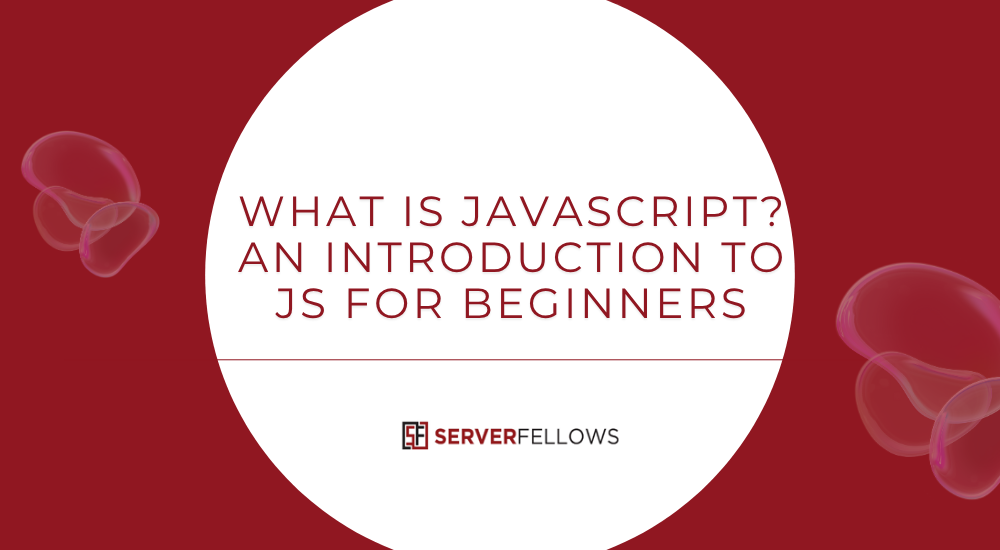
What Is JavaScript Used For? A Complete Guide for Modern Developers
JavaScript is the heartbeat of the modern web. It’s the technology that transforms static pages into dynamic, interactive experiences. Whether you’re clicking a button, scrolling through a feed, or chatting on a web app, JavaScript is quietly working in the background. But what is JavaScript used for exactly? Let’s unpack its purpose, versatility, and how it has evolved to power nearly every aspect of digital development.
Key Takeaways
- JavaScript adds interactivity and logic to websites and web apps.
- It runs natively in all browsers and also on servers through Node.js.
- It manipulates HTML and CSS dynamically using the DOM and CSSOM.
- Event listeners respond instantly to user actions.
- Beginners start with variables, functions, DOM manipulation, and debugging.
What JavaScript Is and Why It Matters
At its core, JavaScript is a high-level, dynamic programming language designed to make web pages come alive. While HTML provides structure and CSS defines appearance, JavaScript introduces behavior. It enables instant responses to user actions—like submitting forms, toggling menus, or displaying real-time notifications.
The beauty of JavaScript lies in its interpretive nature. You can write and execute code directly in the browser without any compilation. This simplicity accelerates learning and makes experimentation easy for developers of all levels.
But the question—what is JavaScript used for—extends far beyond web interactivity. Through Node.js, it’s used for backend development, handling data, APIs, and even real-time systems. Frameworks such as React Native and Electron push it into mobile and desktop environments. It even powers automation tools, game engines, and AI experiments.
In short, JavaScript is not just a web language; it’s a universal development tool. And platforms like Serverfellows.com provide reliable hosting environments where JavaScript-based projects can run smoothly.
How JavaScript Works With HTML and CSS
Understanding how JavaScript interacts with HTML and CSS is key to mastering front-end development.
HTML forms the skeleton of a webpage. CSS adds color, layout, and style. JavaScript ties it all together through the Document Object Model (DOM) — a live tree of the webpage’s structure. By manipulating the DOM, JavaScript can:
- Update text and images dynamically.
- Modify element attributes and styles.
- Insert or remove HTML nodes instantly.
Through the CSS Object Model (CSSOM), it can also read and adjust styling on the fly. This allows for responsive animations, live theme changes, or instant feedback after user input.
Event listeners are another core feature. They link user actions (clicks, hovers, keystrokes) to functions that update the DOM and CSSOM. Together, this triad—HTML, CSS, and JavaScript—creates the interactive experiences we expect from every modern website.
If you’re setting up an interactive site, ensure it’s hosted on a fast, secure server. Serverfellows.com offers optimized hosting perfect for JavaScript-heavy sites and applications.
Real-World Uses Across Web, Mobile, and Beyond
So, what is JavaScript used for in real-world projects? The answer is — nearly everything digital.
1. Web Applications
Frameworks like React, Vue, and Angular dominate front-end development. They’re built entirely on JavaScript and power everything from social networks to dashboards. Single-page applications (SPAs) are now standard, enabling smooth navigation without reloading.
2. Server-Side Development
Node.js turns JavaScript into a full-stack solution. Developers can handle database queries, APIs, and server logic all in one language. Popular stacks like MERN (MongoDB, Express, React, Node) rely on it entirely.
3. Mobile Applications
Using frameworks such as React Native and Ionic, JavaScript can create native-like apps for both iOS and Android—cutting down development time and cost.
4. Desktop Applications
Electron and Tauri allow developers to build desktop software using web technologies. Apps like Slack, VS Code, and Discord all rely on JavaScript at their core.
5. Game Development
Libraries such as Phaser make it possible to create 2D games that run directly in the browser without additional plugins.
6. Internet of Things (IoT)
JavaScript via Node.js powers lightweight communication between connected devices—ideal for sensors, smart home devices, and automation systems.
7. Data Visualization and AI
Frameworks like D3.js, Chart.js, and TensorFlow.js allow for stunning visualizations and even machine learning right inside the browser.
Whatever your field, JavaScript adapts easily—and a fast hosting solution like Serverfellows.com ensures your apps stay responsive under heavy use.
Pros and Cons You Should Know
Every technology comes with trade-offs. Understanding them helps developers make informed decisions.
| Pros | Cons |
|---|---|
| Rapid development, no compilation needed | Browser inconsistencies can cause bugs |
| Massive library ecosystem | Security risks like XSS if mishandled |
| Cross-platform—runs on web, server, and mobile | Harder debugging due to dynamic typing |
| Strong community and documentation | Performance issues with unoptimized code |
Despite the challenges, JavaScript’s strengths far outweigh its weaknesses. Tools, frameworks, and good coding practices make it reliable, scalable, and efficient.
Core Concepts Every Beginner Must Learn
If you’re just starting out, mastering these JavaScript fundamentals will set a strong foundation.
-
Variables and Data Types
Variables hold data. Usingletandconstdefines scope and mutability. JavaScript supports strings, numbers, booleans, arrays, and objects. -
Functions
Functions bundle reusable logic. Modern developers often prefer concise arrow functions (=>) for cleaner syntax. -
Control Flow
Conditional statements (if,switch) and loops (for,while) control execution paths. -
DOM Manipulation
The DOM connects code with the page. You can select elements usingdocument.querySelector()and update them dynamically. -
Event Handling
Events link user interactions to specific functions, providing the foundation for dynamic, responsive interfaces.
Each concept builds toward understanding how web pages actually work behind the scenes—a skill set essential for front-end developers and full-stack engineers alike.
Tools, Libraries, and Frameworks to Explore
Once you’ve grasped the basics, explore the tools that make JavaScript development smoother and more efficient.
- Code Editors: VS Code (with ESLint, Prettier, and GitLens) remains the most popular choice.
- Package Managers: npm, Yarn, or pnpm help manage dependencies.
- Build Tools: webpack, Parcel, and Vite bundle and optimize assets.
- TypeScript: Adds static typing to reduce bugs.
- UI Frameworks: React, Vue, Angular, and Svelte each have unique advantages.
- Back-end Frameworks: Express.js and Fastify streamline API development.
- Testing Tools: Jest, Mocha, and Vitest ensure reliability and performance.
A reliable hosting partner like Serverfellows.com can make deployment easier, especially when scaling Node.js apps or testing server environments.
Tips for Practicing, Debugging, and Growing Your Skills
To become proficient, consistency matters more than complexity. Here’s how to sharpen your skills:
- Practice Daily: Build small, focused projects like calculators, timers, or image galleries.
- Use Version Control: Track your progress with Git and commit often.
- Debug Smartly: Browser DevTools let you inspect variables, track network activity, and profile performance.
- Refactor Frequently: Clean code is maintainable code—name things clearly and remove redundancy.
- Collaborate and Learn: Join online communities, review others’ code, and contribute to open-source projects.
Hosting your practice projects on Serverfellows.com helps you simulate real-world deployment scenarios while maintaining performance and uptime.
Frequently Asked Questions
How Do I Set Up a Local Development Environment for JavaScript Projects?
Install Node.js and a code editor. Initialize your project using npm init, manage dependencies, and configure ESLint/Prettier. Use Vite or webpack for live reloading and Jest for testing.
What Code Editors and Extensions Best Improve JavaScript Productivity?
VS Code stands out with extensions like ESLint, Prettier, GitLens, and Live Server. For power users, JetBrains WebStorm and Neovim with coc.nvim are strong options.
How Do Package Managers Like npm and Yarn Differ for Beginners?
npm is built into Node.js, making it simple and beginner-friendly. Yarn focuses on faster installs and deterministic builds—ideal for larger projects.
What Version Control Practices Should JavaScript Beginners Start With?
Use Git. Commit often with descriptive messages, branch for new features, and merge regularly. Push backups to GitHub for collaboration.
How Do I Structure a Small JavaScript Project Effectively?
Use folders like src, tests, and public. Separate logic into modules, use package.json scripts for automation, and document everything in a README.md.
Conclusion
So, what is JavaScript used for? Practically everything that makes modern digital life interactive. It powers the visual and functional layers of the web, drives servers, and extends to mobile, desktop, and IoT ecosystems.
By learning its core principles, leveraging its ecosystem, and practicing regularly, developers can unlock endless possibilities. Whether you’re coding your first button click or deploying a global web app, JavaScript provides the versatility and scalability you need.
When you’re ready to take your JavaScript projects live, choose a dependable host like Serverfellows.com—built for performance, security, and scalability.


